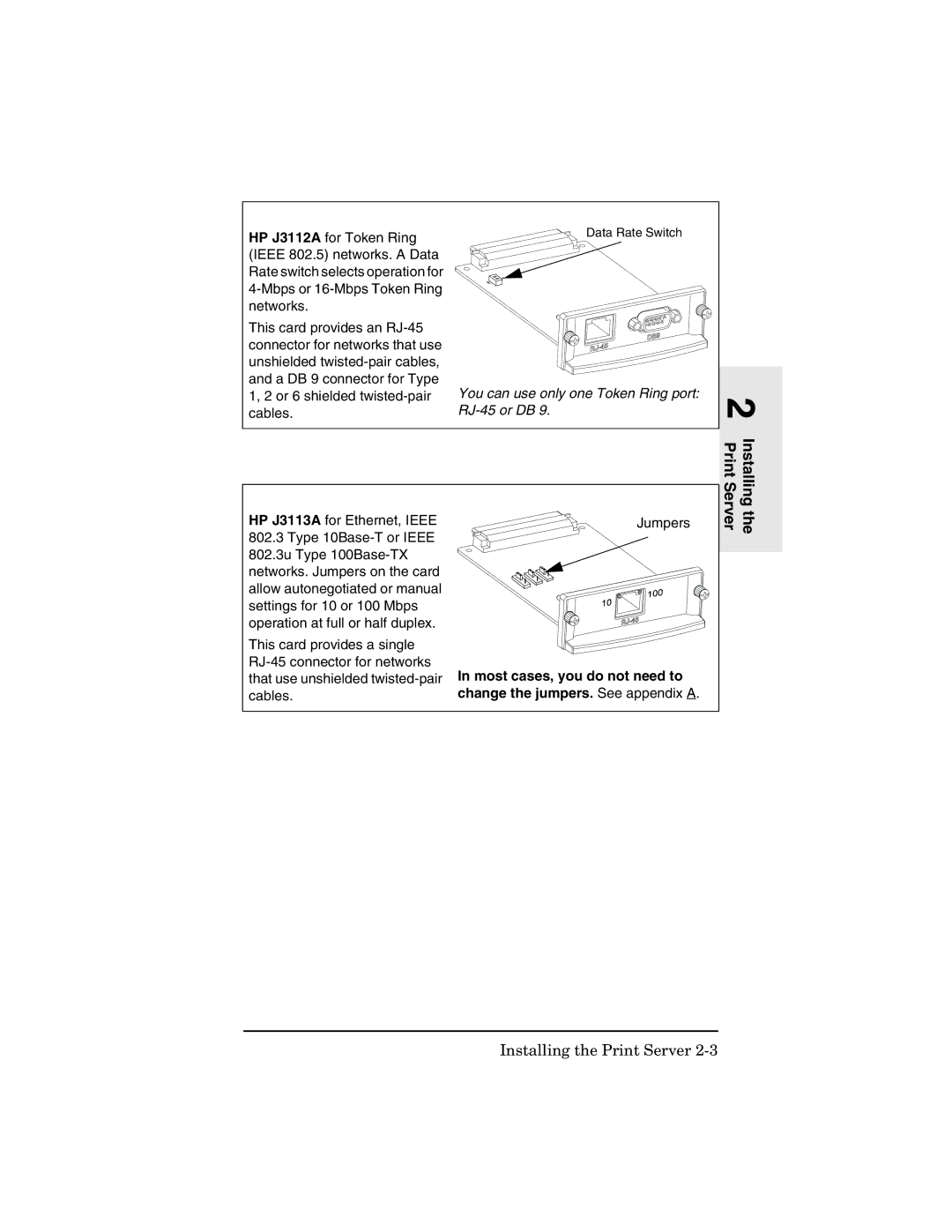HP J3112A for Token Ring (IEEE 802.5) networks. A Data Rate switch selects operation for
This card provides an
Data Rate Switch
You can use only one Token Ring port: RJ-45 or DB 9.
2 Installing Print Server
HP J3113A for Ethernet, IEEE
802.3Type
This card provides a single
Jumpers
In most cases, you do not need to change the jumpers. See appendix A.
the
Installing the Print Server