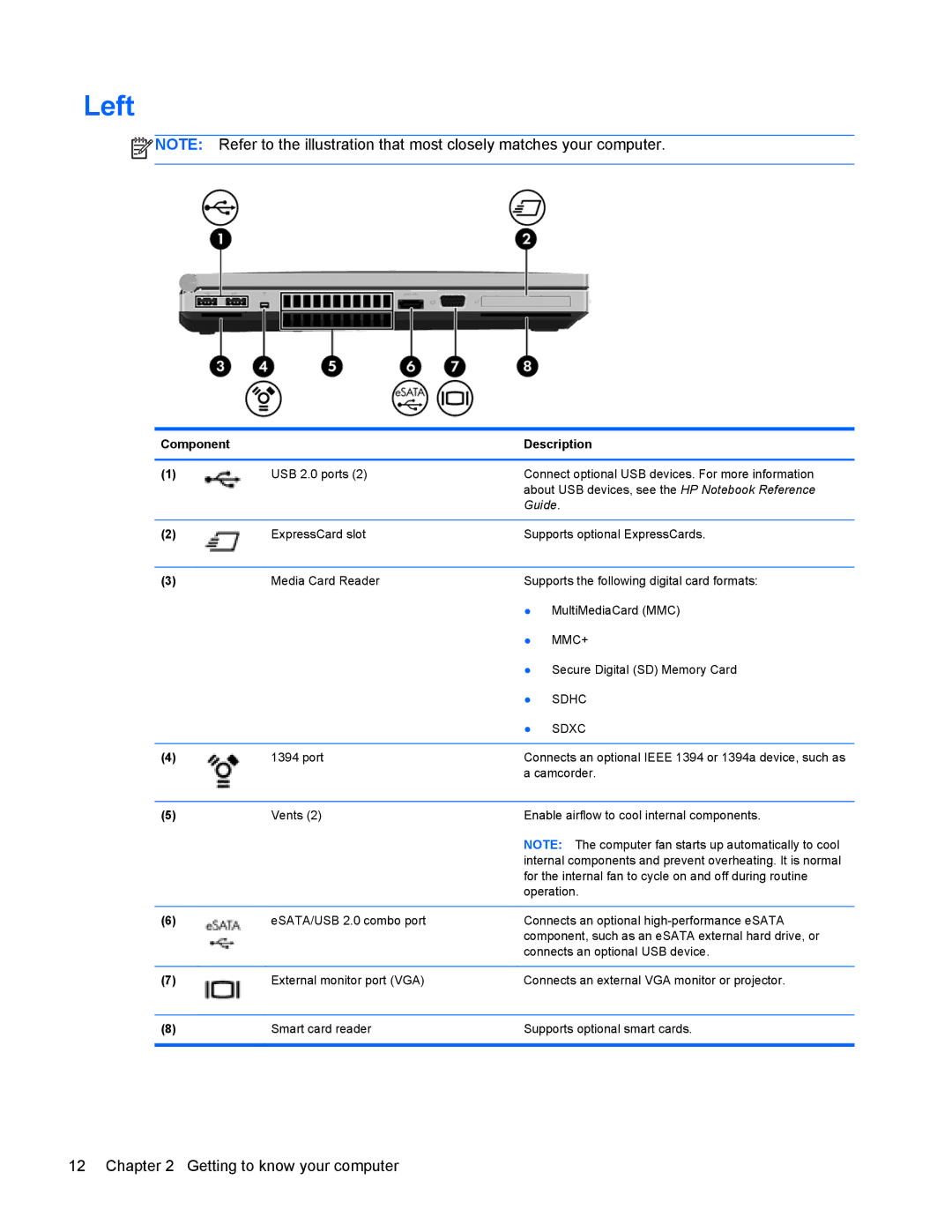Left
![]() NOTE: Refer to the illustration that most closely matches your computer.
NOTE: Refer to the illustration that most closely matches your computer.
Component |
| Description | |
|
|
| |
(1) | USB 2.0 ports (2) | Connect optional USB devices. For more information | |
|
| about USB devices, see the HP Notebook Reference | |
|
| Guide. | |
|
|
| |
(2) | ExpressCard slot | Supports optional ExpressCards. | |
|
|
| |
(3) | Media Card Reader | Supports the following digital card formats: | |
|
| ● | MultiMediaCard (MMC) |
|
| ● | MMC+ |
|
| ● Secure Digital (SD) Memory Card | |
|
| ● | SDHC |
|
| ● | SDXC |
|
|
| |
(4) | 1394 port | Connects an optional IEEE 1394 or 1394a device, such as | |
|
| a camcorder. | |
|
|
| |
(5) | Vents (2) | Enable airflow to cool internal components. | |
|
| NOTE: The computer fan starts up automatically to cool | |
|
| internal components and prevent overheating. It is normal | |
|
| for the internal fan to cycle on and off during routine | |
|
| operation. | |
|
|
| |
(6) | eSATA/USB 2.0 combo port | Connects an optional | |
|
| component, such as an eSATA external hard drive, or | |
|
| connects an optional USB device. | |
|
|
| |
(7) | External monitor port (VGA) | Connects an external VGA monitor or projector. | |
|
|
| |
(8) | Smart card reader | Supports optional smart cards. | |
|
|
|
|