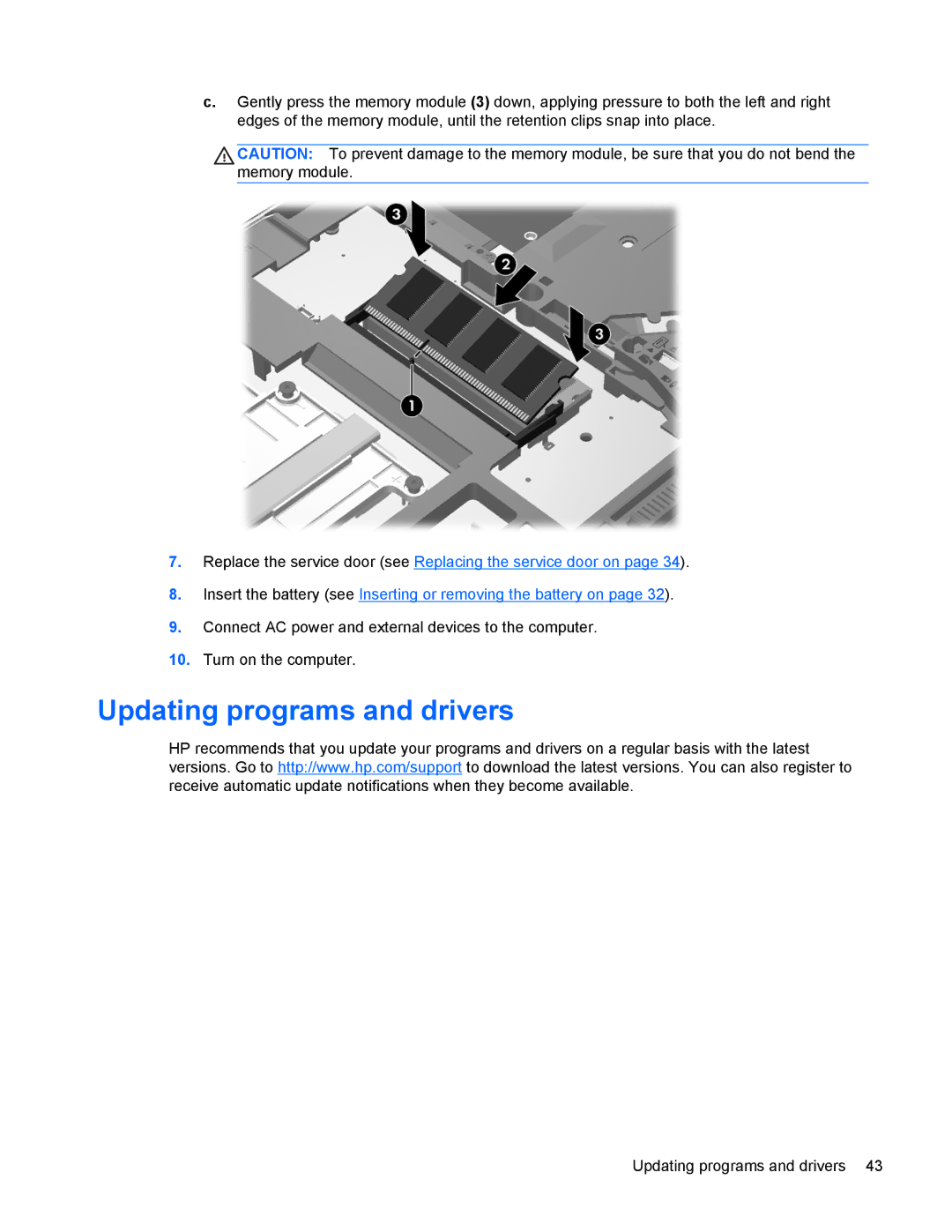c.Gently press the memory module (3) down, applying pressure to both the left and right edges of the memory module, until the retention clips snap into place.
![]() CAUTION: To prevent damage to the memory module, be sure that you do not bend the memory module.
CAUTION: To prevent damage to the memory module, be sure that you do not bend the memory module.
7.Replace the service door (see Replacing the service door on page 34).
8.Insert the battery (see Inserting or removing the battery on page 32).
9.Connect AC power and external devices to the computer.
10.Turn on the computer.
Updating programs and drivers
HP recommends that you update your programs and drivers on a regular basis with the latest versions. Go to http://www.hp.com/support to download the latest versions. You can also register to receive automatic update notifications when they become available.
Updating programs and drivers 43