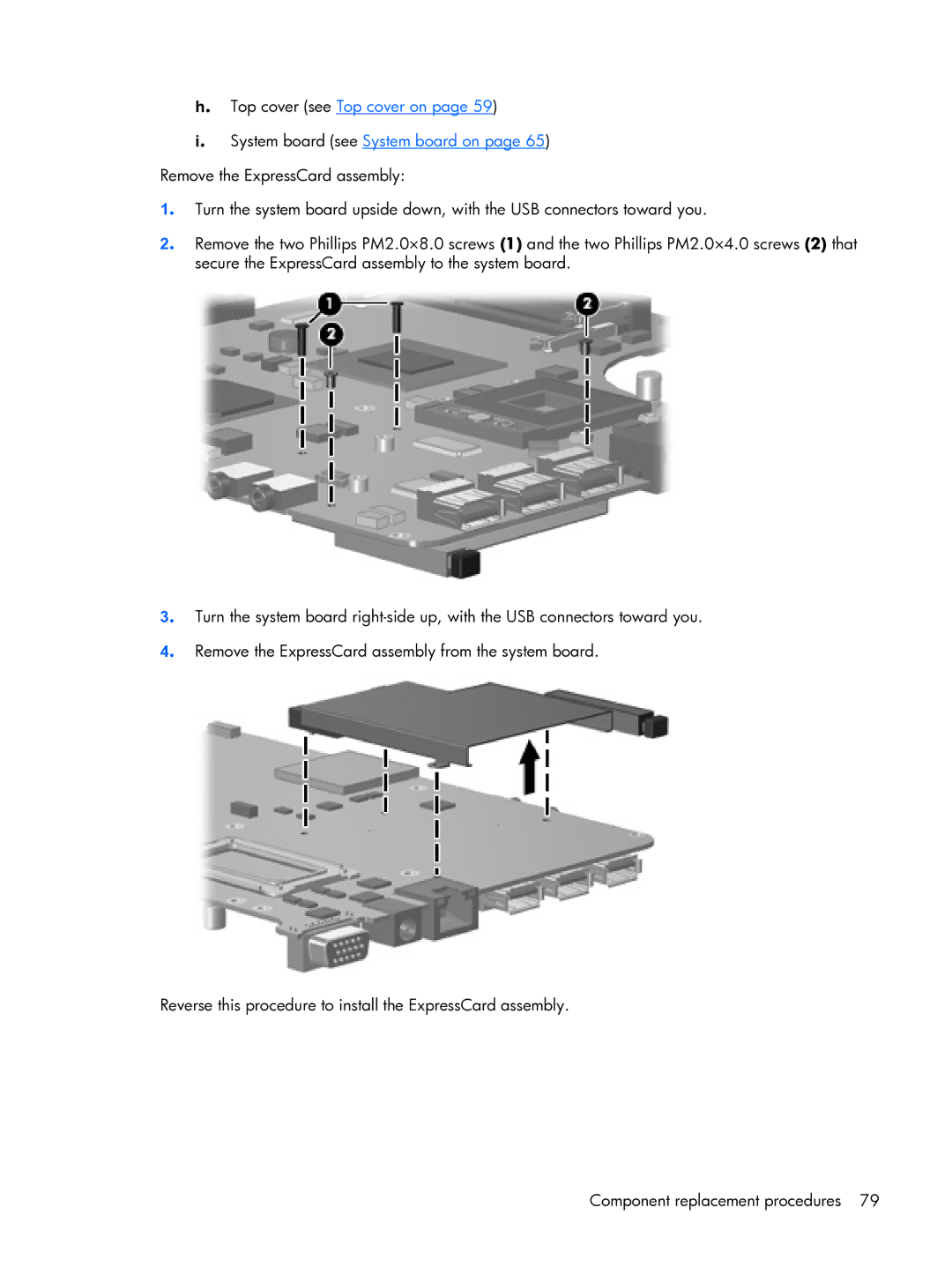h. Top cover (see Top cover on page 59)
i. System board (see System board on page 65) Remove the ExpressCard assembly:
1. Turn the system board upside down, with the USB connectors toward you.
2. Remove the two Phillips PM2.0×8.0 screws (1) and the two Phillips PM2.0×4.0 screws (2) that secure the ExpressCard assembly to the system board.
3. Turn the system board
4. Remove the ExpressCard assembly from the system board.
Reverse this procedure to install the ExpressCard assembly.
Component replacement procedures 79