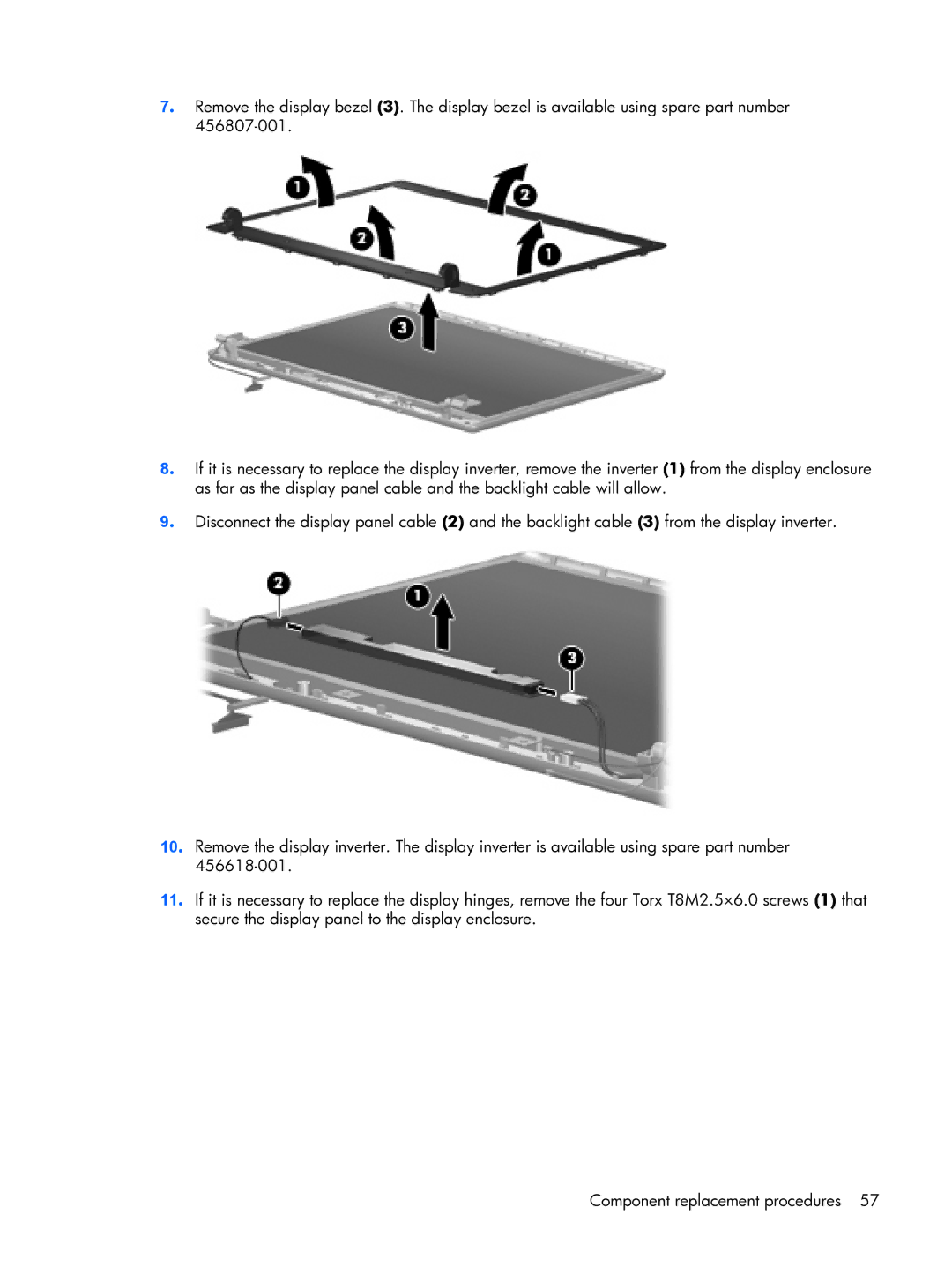7. Remove the display bezel (3). The display bezel is available using spare part number
8. If it is necessary to replace the display inverter, remove the inverter (1) from the display enclosure as far as the display panel cable and the backlight cable will allow.
9. Disconnect the display panel cable (2) and the backlight cable (3) from the display inverter.
10. Remove the display inverter. The display inverter is available using spare part number
11. If it is necessary to replace the display hinges, remove the four Torx T8M2.5×6.0 screws (1) that secure the display panel to the display enclosure.
Component replacement procedures 57