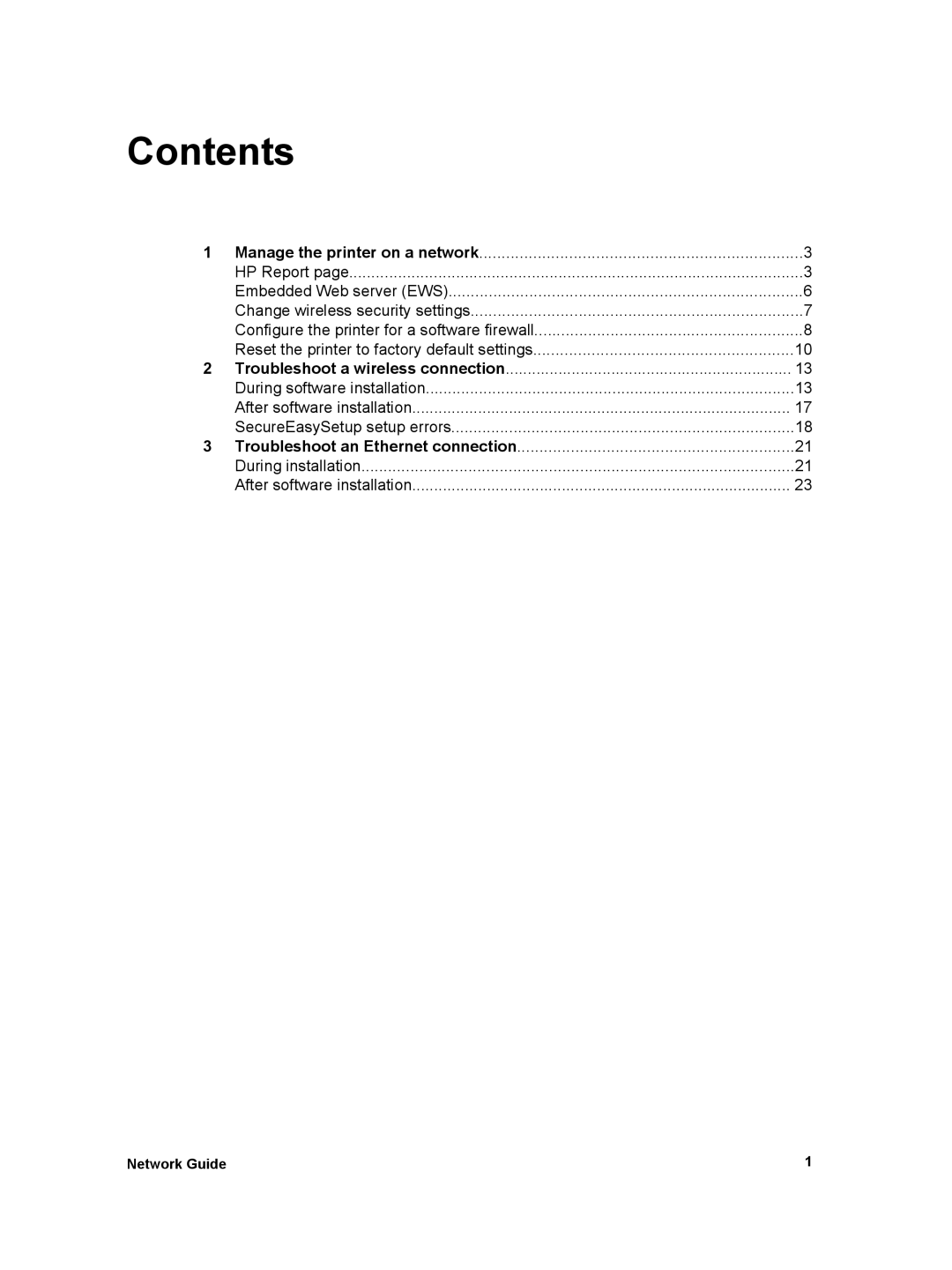Contents
1 | Manage the printer on a network | 3 |
| HP Report page | 3 |
| Embedded Web server (EWS) | 6 |
| Change wireless security settings | 7 |
| Configure the printer for a software firewall | 8 |
| Reset the printer to factory default settings | 10 |
2 | Troubleshoot a wireless connection | 13 |
| During software installation | 13 |
| After software installation | 17 |
| SecureEasySetup setup errors | 18 |
3 | Troubleshoot an Ethernet connection | 21 |
| During installation | 21 |
| After software installation | 23 |
Network Guide | 1 |