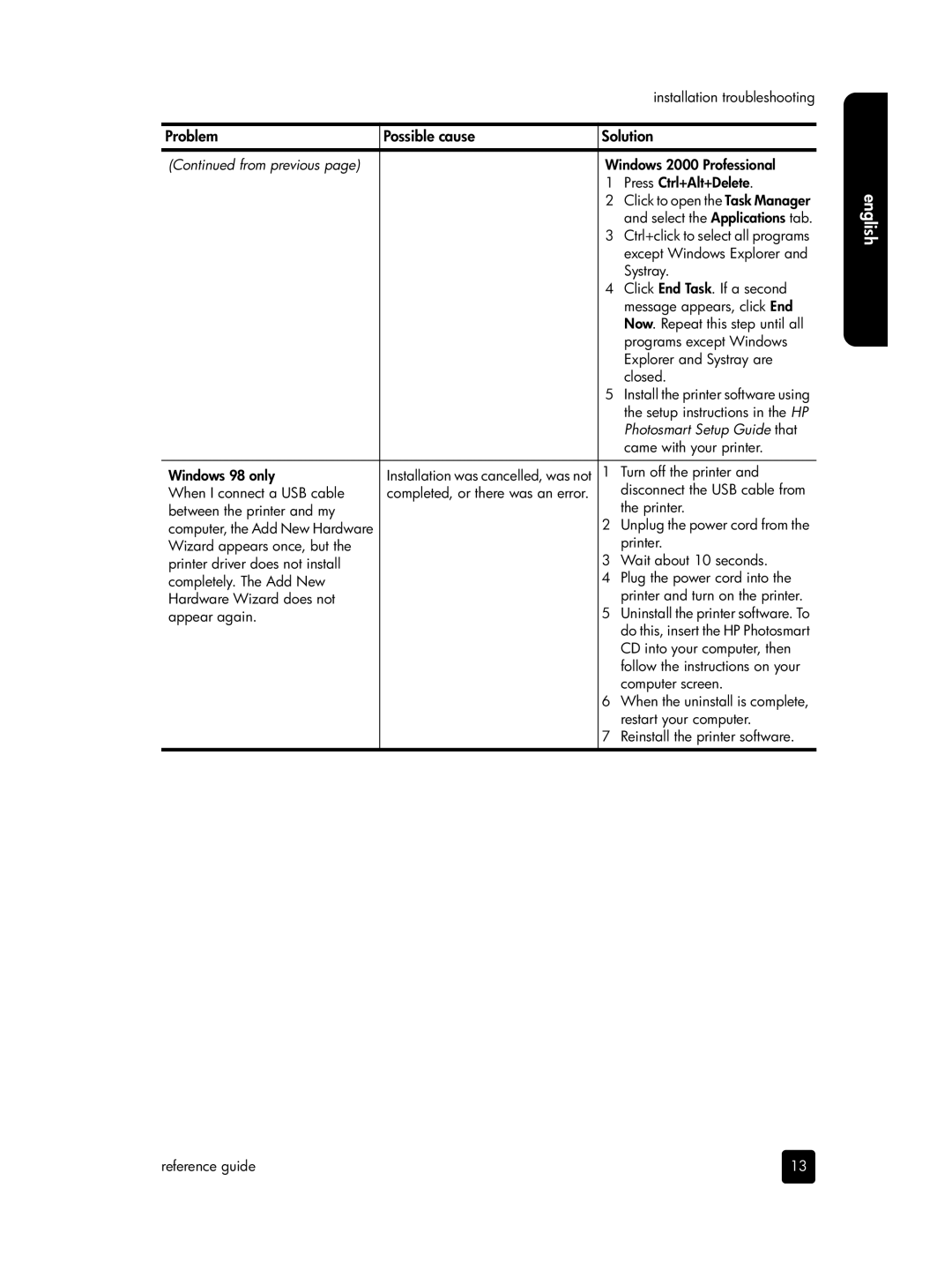installation troubleshooting
Problem | Possible cause | Solution |
| |
|
|
|
| |
(Continued from previous page) |
| Windows 2000 Professional |
| |
|
| 1 | Press Ctrl+Alt+Delete. | english |
|
| 2 Click to open the Task Manager | ||
|
| 3 | Ctrl+click to select all programs | |
|
|
| and select the Applications tab. |
|
|
|
| except Windows Explorer and |
|
|
|
| Systray. |
|
|
| 4 Click End Task. If a second |
| |
|
|
| message appears, click End |
|
|
|
| Now. Repeat this step until all |
|
|
|
| programs except Windows |
|
|
|
| Explorer and Systray are |
|
|
|
| closed. |
|
|
| 5 Install the printer software using |
| |
|
|
| the setup instructions in the HP |
|
|
|
| Photosmart Setup Guide that |
|
|
|
| came with your printer. |
|
|
|
|
|
|
Windows 98 only | Installation was cancelled, was not | 1 | Turn off the printer and |
|
When I connect a USB cable | completed, or there was an error. |
| disconnect the USB cable from |
|
between the printer and my |
|
| the printer. |
|
computer, the Add New Hardware |
| 2 | Unplug the power cord from the |
|
Wizard appears once, but the |
|
| printer. |
|
printer driver does not install |
| 3 | Wait about 10 seconds. |
|
completely. The Add New |
| 4 | Plug the power cord into the |
|
Hardware Wizard does not |
|
| printer and turn on the printer. |
|
appear again. |
| 5 | Uninstall the printer software. To |
|
|
|
| do this, insert the HP Photosmart |
|
|
|
| CD into your computer, then |
|
|
|
| follow the instructions on your |
|
|
|
| computer screen. |
|
|
| 6 | When the uninstall is complete, |
|
|
|
| restart your computer. |
|
|
| 7 | Reinstall the printer software. |
|
|
|
|
|
|
reference guide | 13 |