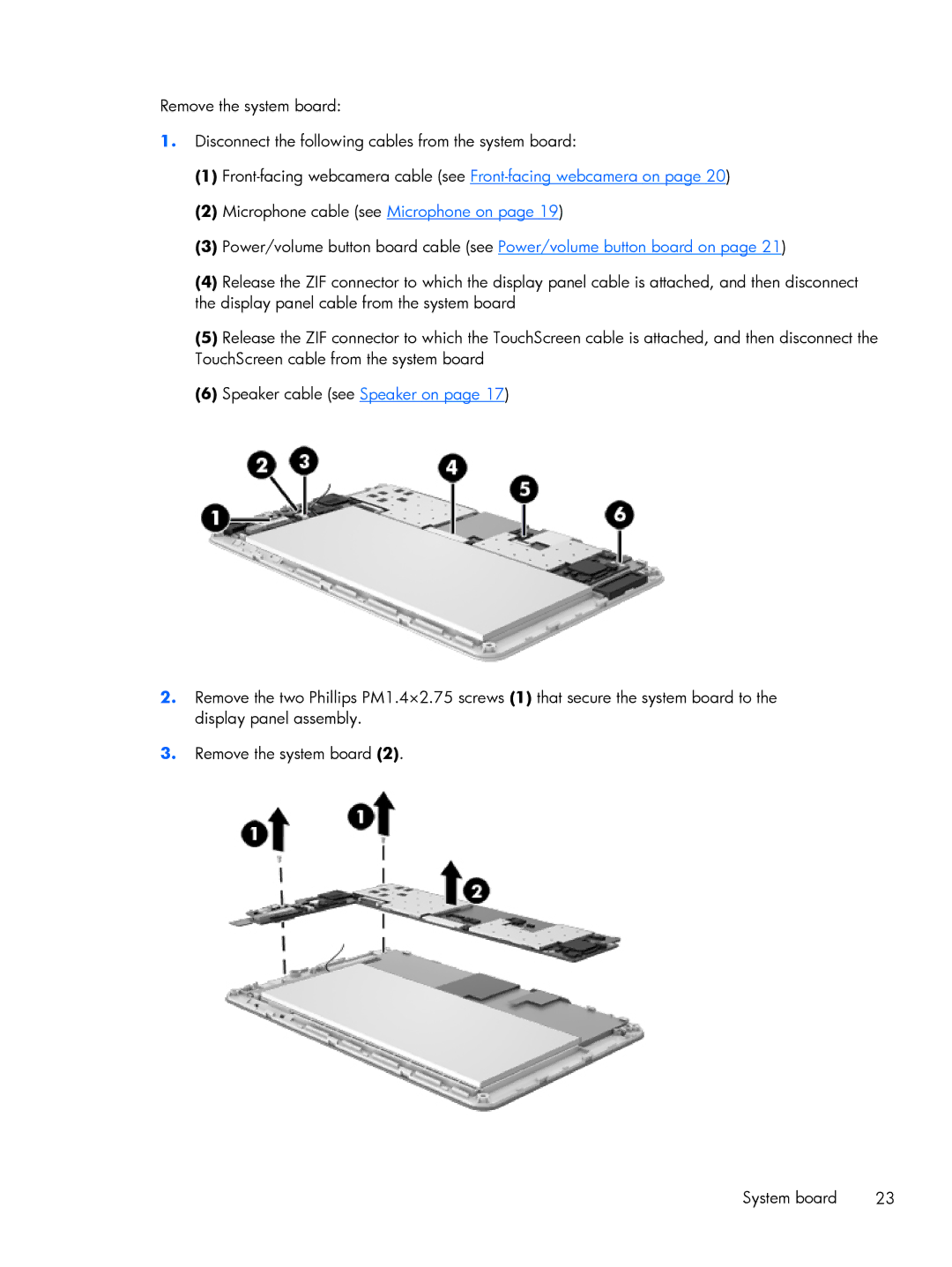Remove the system board:
1.Disconnect the following cables from the system board:
(1)
(2)Microphone cable (see Microphone on page 19)
(3)Power/volume button board cable (see Power/volume button board on page 21)
(4)Release the ZIF connector to which the display panel cable is attached, and then disconnect the display panel cable from the system board
(5)Release the ZIF connector to which the TouchScreen cable is attached, and then disconnect the TouchScreen cable from the system board
(6)Speaker cable (see Speaker on page 17)
2.Remove the two Phillips PM1.4×2.75 screws (1) that secure the system board to the display panel assembly.
3.Remove the system board (2).
System board | 23 |