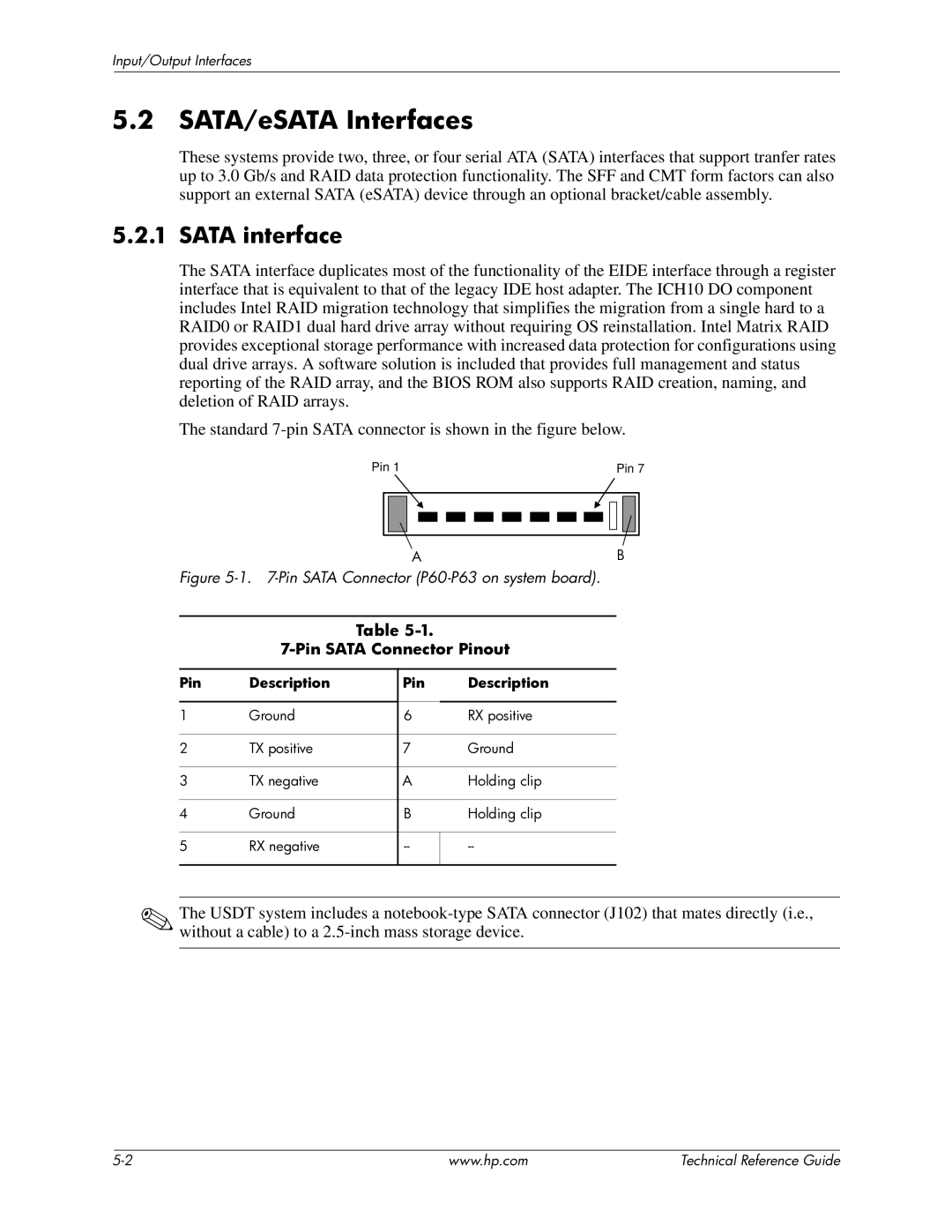Input/Output Interfaces
5.2SATA/eSATA Interfaces
These systems provide two, three, or four serial ATA (SATA) interfaces that support tranfer rates up to 3.0 Gb/s and RAID data protection functionality. The SFF and CMT form factors can also support an external SATA (eSATA) device through an optional bracket/cable assembly.
5.2.1 SATA interface
The SATA interface duplicates most of the functionality of the EIDE interface through a register interface that is equivalent to that of the legacy IDE host adapter. The ICH10 DO component includes Intel RAID migration technology that simplifies the migration from a single hard to a RAID0 or RAID1 dual hard drive array without requiring OS reinstallation. Intel Matrix RAID provides exceptional storage performance with increased data protection for configurations using dual drive arrays. A software solution is included that provides full management and status reporting of the RAID array, and the BIOS ROM also supports RAID creation, naming, and deletion of RAID arrays.
The standard
Pin 1 |
|
|
|
|
|
|
|
|
|
|
|
|
|
| Pin 7 | |||||||
|
|
|
|
|
|
|
|
|
|
|
|
|
|
|
|
|
|
|
|
|
|
|
|
|
|
|
|
|
|
|
|
|
|
|
|
|
|
|
|
|
|
|
|
|
|
|
|
|
|
|
|
|
|
|
|
|
|
|
|
|
|
|
|
|
|
|
|
|
|
|
|
|
|
|
|
|
|
|
|
|
|
|
|
|
|
|
|
|
|
|
|
|
|
|
|
|
|
|
|
|
|
|
|
|
|
|
|
|
|
|
|
|
|
|
|
|
|
|
|
|
|
|
|
|
|
|
|
|
|
|
|
|
|
|
|
|
|
AB
Figure 5-1. 7-Pin SATA Connector (P60-P63 on system board).
Table
7-Pin SATA Connector Pinout
Pin | Description | Pin | Description |
|
|
|
|
1 | Ground | 6 | RX positive |
|
|
|
|
2 | TX positive | 7 | Ground |
|
|
|
|
3 | TX negative | A | Holding clip |
|
|
|
|
4 | Ground | B | Holding clip |
|
|
|
|
5 | RX negative | ||
|
|
|
|
✎The USDT system includes a
| www.hp.com | Technical Reference Guide |