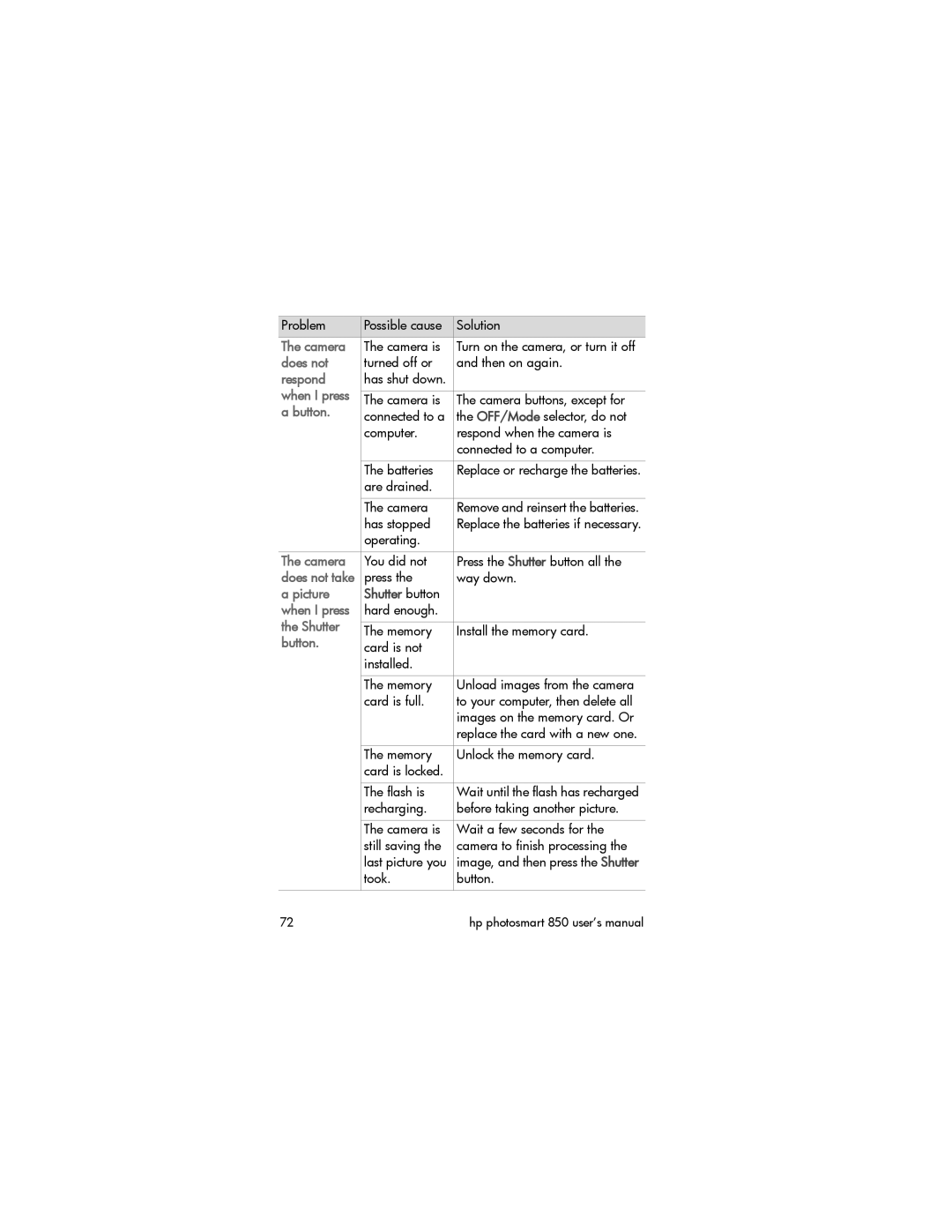Photosmart Digital camera
Page
Trademark and copyright information
Page
Table of Contents
Chapter Reviewing images and video clips
Chapter Unloading, printing, and displaying images
Appendix a Batteries and camera accessories
Memory card capacity
Chapter Getting started
You can enhance your experience by purchasing an
Camera parts
Menu/OK button
Controller
Display
Share button
Capture menu
Self-Timer
Shutter button
OFF/Mode
Pop-up flash
Power adapter
Connector AC power adapter to the camera to
Setup
Attaching the lens cap tether
Installing the batteries
Attaching the neck strap
Installing the memory card
Turning on power
Still mode Self-Timer mode Video mode
Close the memory card door
Setting the date and time
Choosing the language
Installing the software
Windows
Camera states and menus
Macintosh
Restoring previous settings
Using the displays
Chapter Taking pictures and recording video clips
Your camera has two displays
Image Display, press the Display button
Resolution setting default is 4 MP 2272
Using the diopter control
Using still mode
Rotate the OFF/Mode selector to Still mode
Taking still pictures
Using self-timer mode
Using instant review
Using the focus brackets
Using focus lock
Using the focus settings
None Normal
Macro
Using exposure compensation
Using the pop-up flash
Red-eye
Reduction
Flash On
Night
Night with
Recording audio
Recording video clips
Frame the subject for your video in the active display
Using zoom
Optical zoom
Digital zoom
Using the capture menu
Screen one
Exposure mode
White balance
Sun
Shade
Tungsten
Fluorescent lighting
Manual
Camera calculates a custom White
Balance based on your target image
AE metering
Average
None
Spot
ISO speed
Color
Resolution
Compression
Setup
Best
Better
Good
Taking pictures and recording video clips
Using playback
Chapter Reviewing images and video clips
Icon shown depends on the state
Your camera batteries
Indicates a video clip
Using the playback menu
Buttons on the Controller
To exit the Playback menu and return to viewing images
And/or
See
Play
Icon
Time Was taken
Visible if the current image has an
Delete
Magnify
Setup
Reviewing images and video clips
Chapter Using hp instant share
Using the share menu
Computer or printer. By default, the picture is
Printed 10 by 15 cm 4 by 6 inches
Using hp instant share to print pictures
Using the hp instant share e-mail service
Adding, modifying, and removing e-mail addresses
Turn on the camera, and then press the Share button
On Macintosh, click on the Add... button
If you are using a
Selecting images to be e-mailed
Windows
Using hp instant share
Chapter Unloading, printing, and displaying images
Unloading to a computer
Printing images
Displaying images on a TV
Connect the A/V cable to the A/V
Camera starts a slideshow of each
Chapter Adjusting the camera settings
Using the setup menu
To display the Setup menu, open either the Capture or
Default Audio Record setting is Off
Audio record
For more information, see Recording audio on
For more information, see Using instant review on
Default Camera Sounds setting is Low
Instant review
Camera sounds
Eye-Start
Date & time
Display button
Are removed from the camera for more than 10 minutes
USB configuration
TV configuration
Language
Troubleshooting and support
Problems and solutions
Camera does not turn on
Viewfinder
Replace
Camera
Batteries
Not charge
Wrong
Date and/or
Time is
Does not
Respond
Button
Picture
Long delay
Occurs
Time I press
Takes a
Too bright
Too dark
Error messages
Error messages on the camera
Card is
Unformatted
Card has wrong
Format
Unable to focus
Focus too far
Focus too close
Blinking
No images
Cannot display
Image
Unknown USB
Unable to
Photo tray is
Engaged
Is open
Printer is out
Paper
Connection
Between
Find
Connected
Getting assistance
Finding help on the web
Contacting hp customer support
Obtaining support in the United States
Before you call
Upgraded warranty options
Obtaining support worldwide
Bahrain 800
Colombia 9 800 114
Czech Republic +42 02 6130 7310 Denmark +45 39 29
Hp photosmart 850 user’s manual
Troubleshooting and support
Hewlett-Packard limited warranty statement
Ireland United Kingdom
Regulatory information
Appendix a Batteries and camera accessories
Managing batteries
Extending battery life
Rechargeable batteries
Power conservation
Purchasing camera accessories
Hp photosmart 850 user’s manual
Appendix B Camera dock
Blinking
Associated device is active
Off
Dock
Unloading images to a computer using the dock
Printing images using the dock
Displaying images on a TV using the dock
Pressing the buttons on the camera Controller
Appendix C Specifications
Settings AE Metering
Settings ISO Speed
Settings
Focus
Setup menu
Power
Still pictures
Video
Memory card capacity
Standards
PTP transfer
Msdc transfer NTSC/PAL Jpeg MPEG1 Dpof Exif DCF
Index
Batteries
Mail
Unloading using Camera Dock
Card 40, 41, 102 number of pictures remaining on
Range
Zoom
Page
Page
Page
Q2190-90010