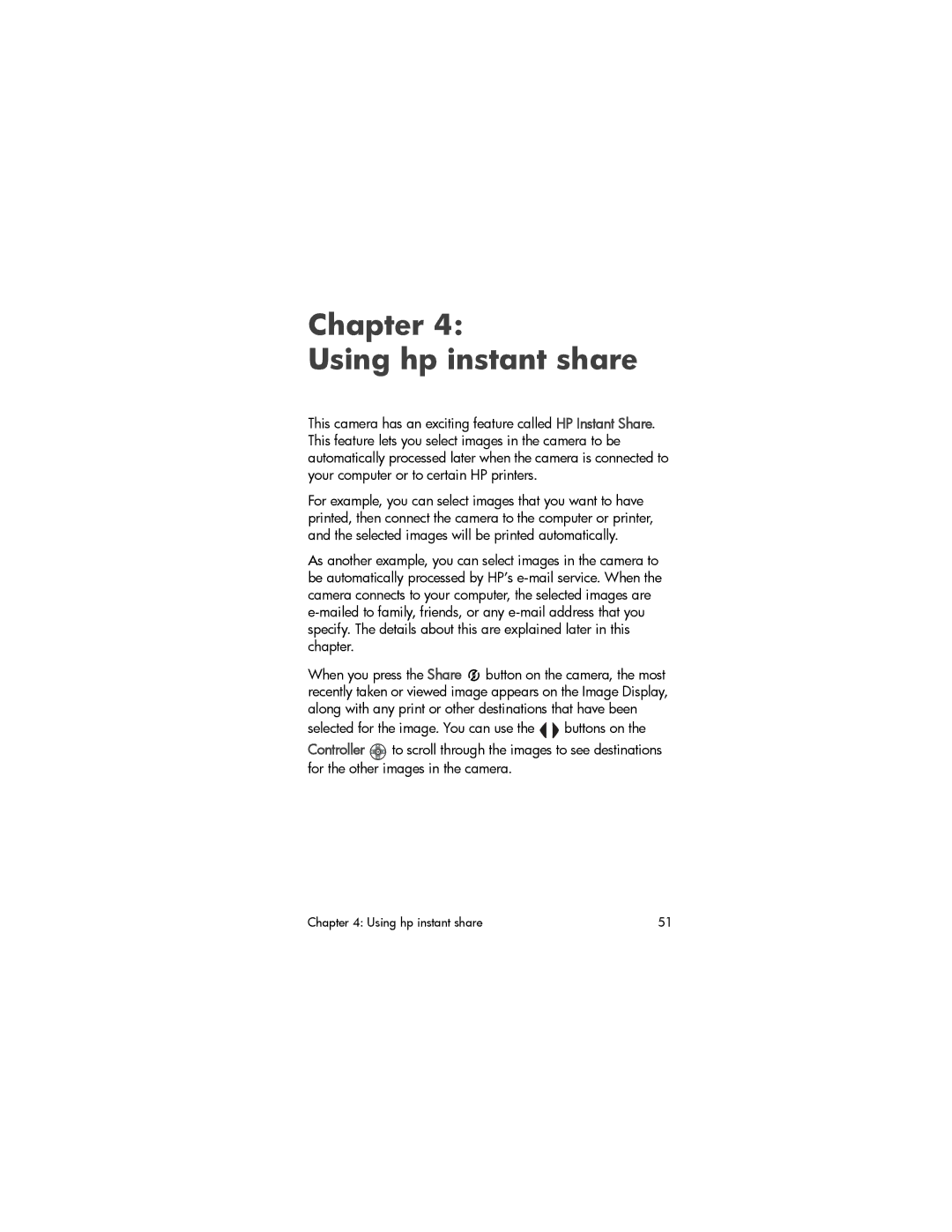Chapter 4:
Using hp instant share
This camera has an exciting feature called HP Instant Share. This feature lets you select images in the camera to be automatically processed later when the camera is connected to your computer or to certain HP printers.
For example, you can select images that you want to have printed, then connect the camera to the computer or printer, and the selected images will be printed automatically.
As another example, you can select images in the camera to be automatically processed by HP’s
When you press the Share ![]() button on the camera, the most recently taken or viewed image appears on the Image Display, along with any print or other destinations that have been
button on the camera, the most recently taken or viewed image appears on the Image Display, along with any print or other destinations that have been
selected for the image. You can use the ![]()
![]() buttons on the
buttons on the
Controller ![]()
![]()
![]() to scroll through the images to see destinations for the other images in the camera.
to scroll through the images to see destinations for the other images in the camera.
Chapter 4: Using hp instant share | 51 |