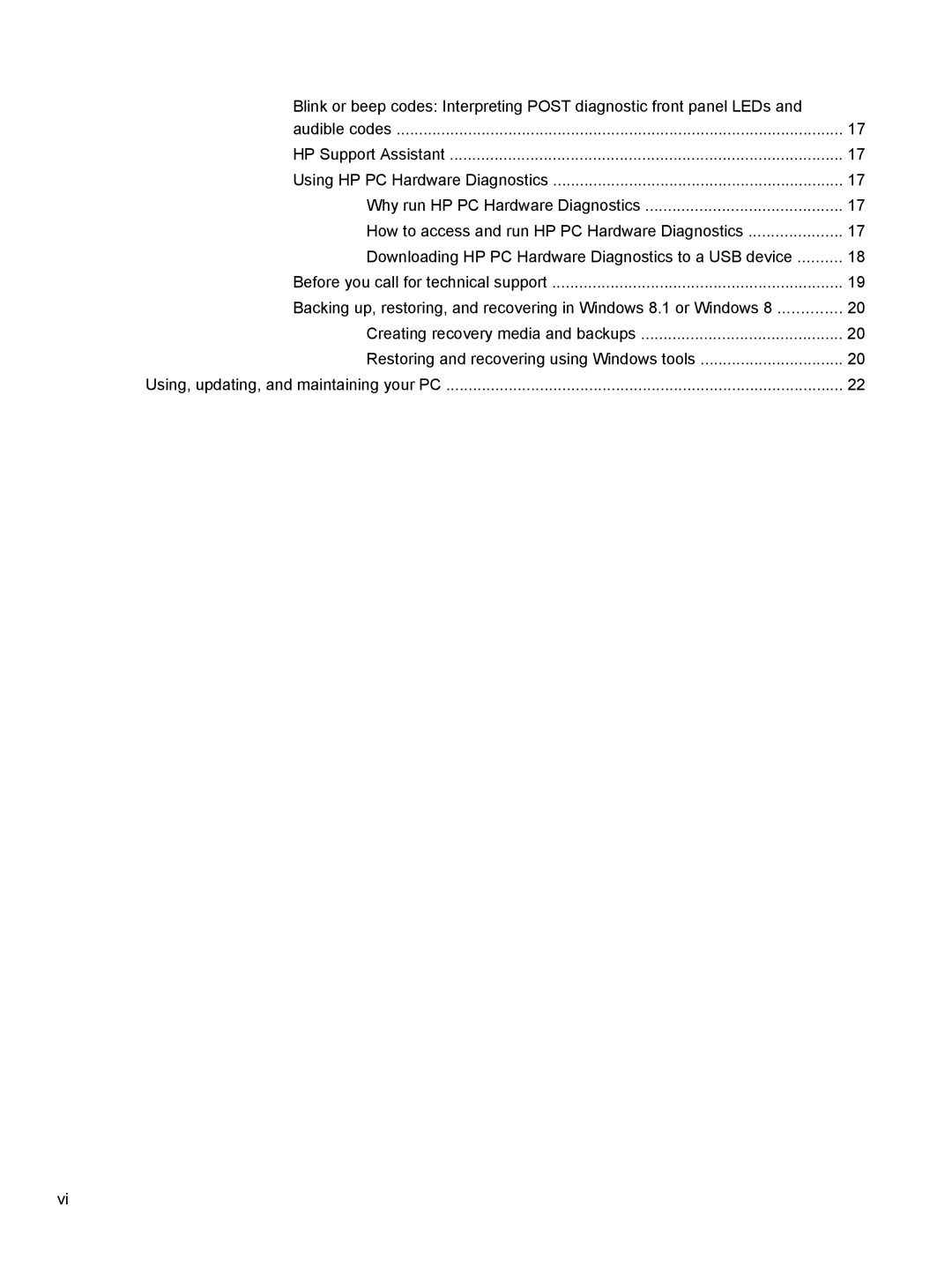Blink or beep codes: Interpreting POST diagnostic front panel LEDs and |
|
audible codes | 17 |
HP Support Assistant | 17 |
Using HP PC Hardware Diagnostics | 17 |
Why run HP PC Hardware Diagnostics | 17 |
How to access and run HP PC Hardware Diagnostics | 17 |
Downloading HP PC Hardware Diagnostics to a USB device | 18 |
Before you call for technical support | 19 |
Backing up, restoring, and recovering in Windows 8.1 or Windows 8 | 20 |
Creating recovery media and backups | 20 |
Restoring and recovering using Windows tools | 20 |
Using, updating, and maintaining your PC | 22 |
vi