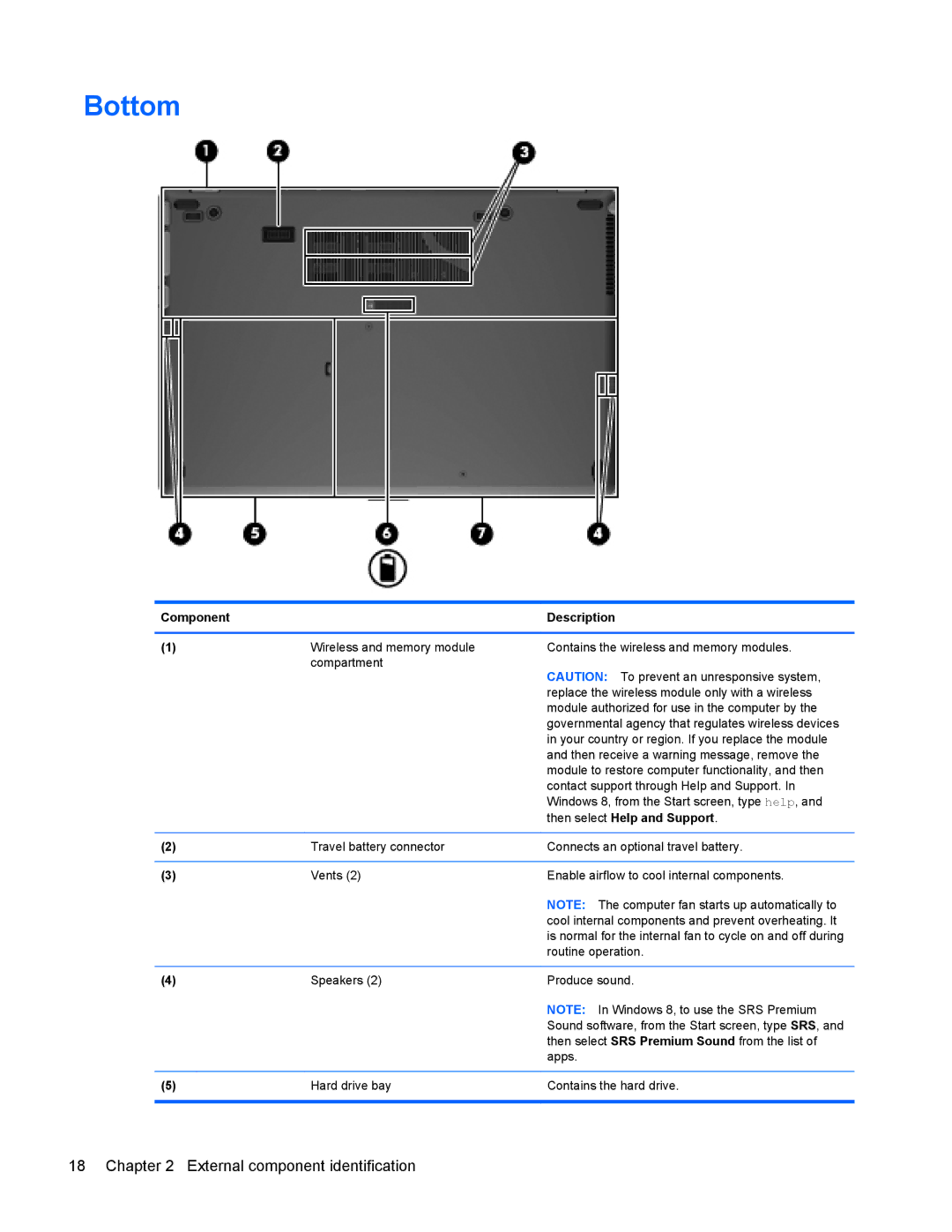Bottom
Component |
| Description |
|
|
|
(1) | Wireless and memory module | Contains the wireless and memory modules. |
| compartment | CAUTION: To prevent an unresponsive system, |
|
| |
|
| replace the wireless module only with a wireless |
|
| module authorized for use in the computer by the |
|
| governmental agency that regulates wireless devices |
|
| in your country or region. If you replace the module |
|
| and then receive a warning message, remove the |
|
| module to restore computer functionality, and then |
|
| contact support through Help and Support. In |
|
| Windows 8, from the Start screen, type help, and |
|
| then select Help and Support. |
|
|
|
(2) | Travel battery connector | Connects an optional travel battery. |
|
|
|
(3) | Vents (2) | Enable airflow to cool internal components. |
|
| NOTE: The computer fan starts up automatically to |
|
| cool internal components and prevent overheating. It |
|
| is normal for the internal fan to cycle on and off during |
|
| routine operation. |
|
|
|
(4) | Speakers (2) | Produce sound. |
|
| NOTE: In Windows 8, to use the SRS Premium |
|
| Sound software, from the Start screen, type SRS, and |
|
| then select SRS Premium Sound from the list of |
|
| apps. |
|
|
|
(5) | Hard drive bay | Contains the hard drive. |
|
|
|