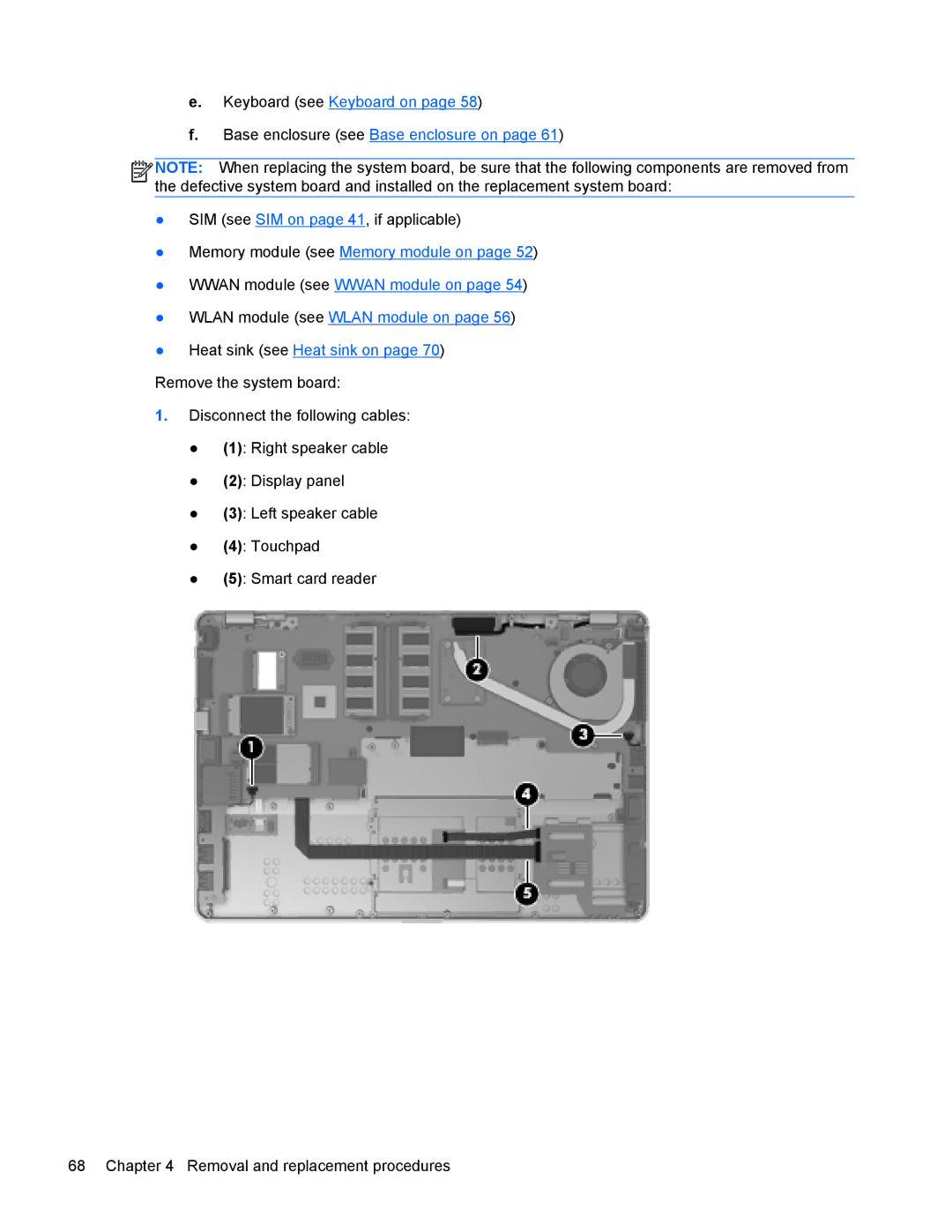e.Keyboard (see Keyboard on page 58)
f.Base enclosure (see Base enclosure on page 61)
![]()
![]()
![]()
![]() NOTE: When replacing the system board, be sure that the following components are removed from the defective system board and installed on the replacement system board:
NOTE: When replacing the system board, be sure that the following components are removed from the defective system board and installed on the replacement system board:
●SIM (see SIM on page 41, if applicable)
●Memory module (see Memory module on page 52)
●WWAN module (see WWAN module on page 54)
●WLAN module (see WLAN module on page 56)
●Heat sink (see Heat sink on page 70)
Remove the system board:
1.Disconnect the following cables:
●(1): Right speaker cable
●(2): Display panel
●(3): Left speaker cable
●(4): Touchpad
●(5): Smart card reader
68 Chapter 4 Removal and replacement procedures