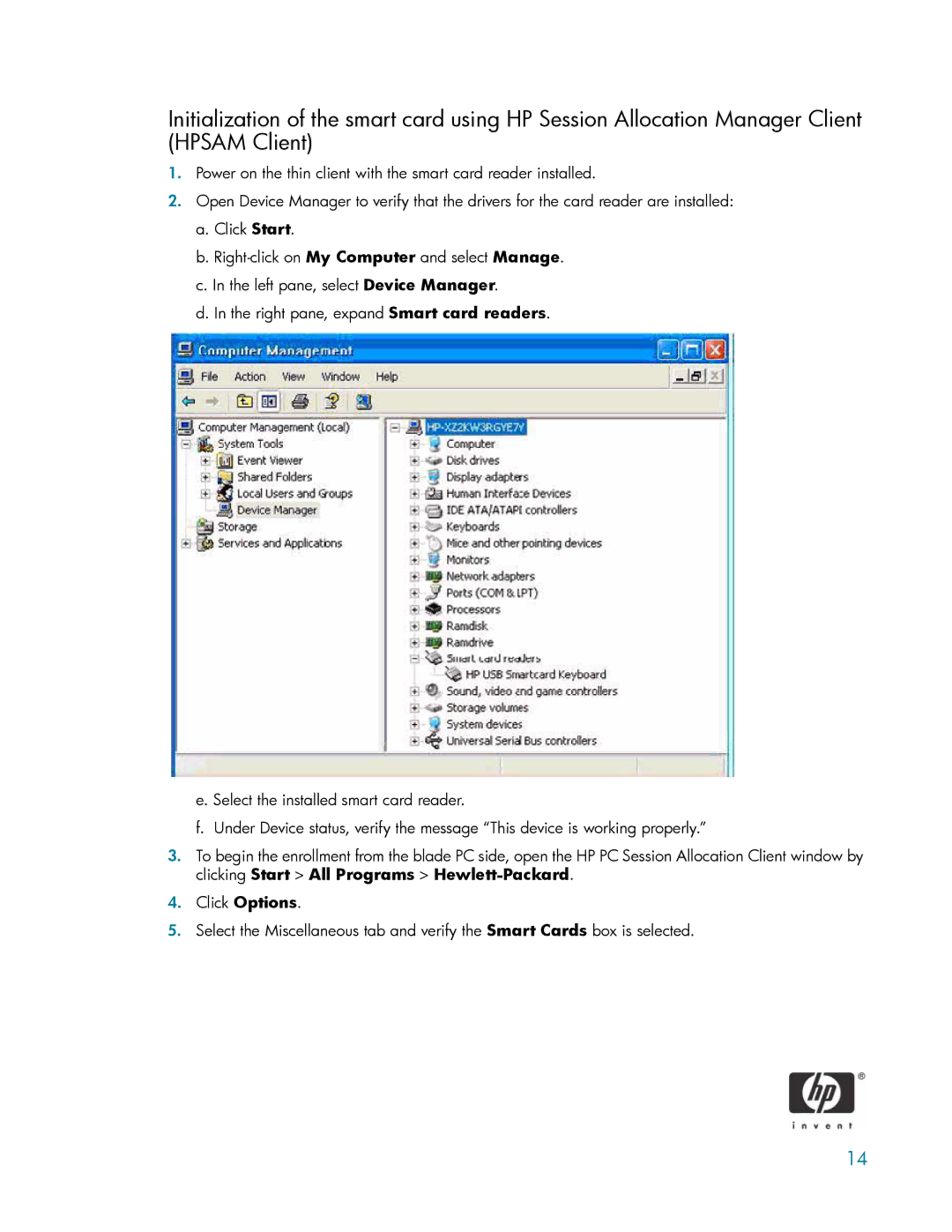Initialization of the smart card using HP Session Allocation Manager Client (HPSAM Client)
1.Power on the thin client with the smart card reader installed.
2.Open Device Manager to verify that the drivers for the card reader are installed:
a.Click Start.
b.
c.In the left pane, select Device Manager.
d.In the right pane, expand Smart card readers.
e. Select the installed smart card reader.
f. Under Device status, verify the message “This device is working properly.”
3.To begin the enrollment from the blade PC side, open the HP PC Session Allocation Client window by clicking Start > All Programs >
4.Click Options.
5.Select the Miscellaneous tab and verify the Smart Cards box is selected.
14