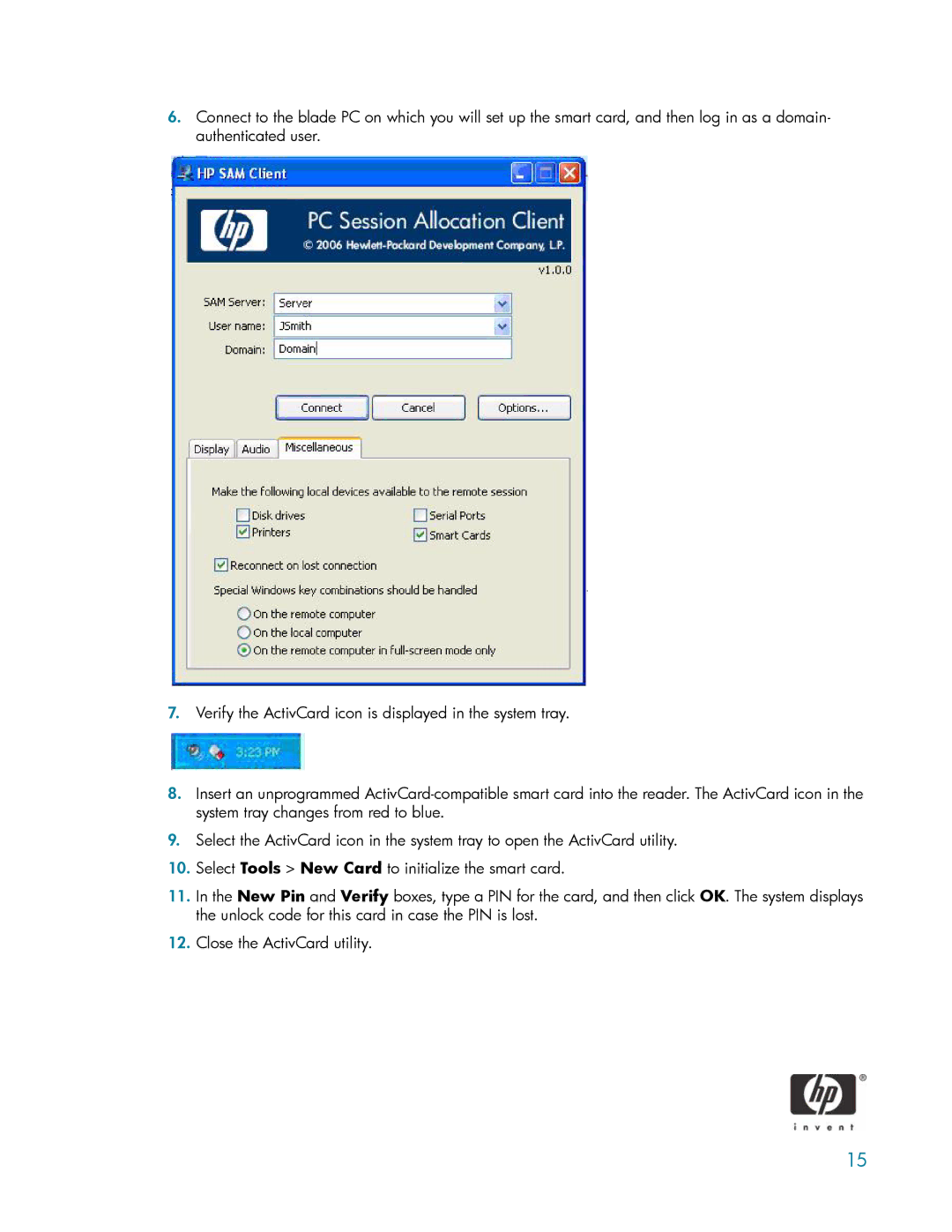6.Connect to the blade PC on which you will set up the smart card, and then log in as a domain- authenticated user.
7.Verify the ActivCard icon is displayed in the system tray.
8.Insert an unprogrammed
9.Select the ActivCard icon in the system tray to open the ActivCard utility.
10.Select Tools > New Card to initialize the smart card.
11.In the New Pin and Verify boxes, type a PIN for the card, and then click OK. The system displays the unlock code for this card in case the PIN is lost.
12.Close the ActivCard utility.
15