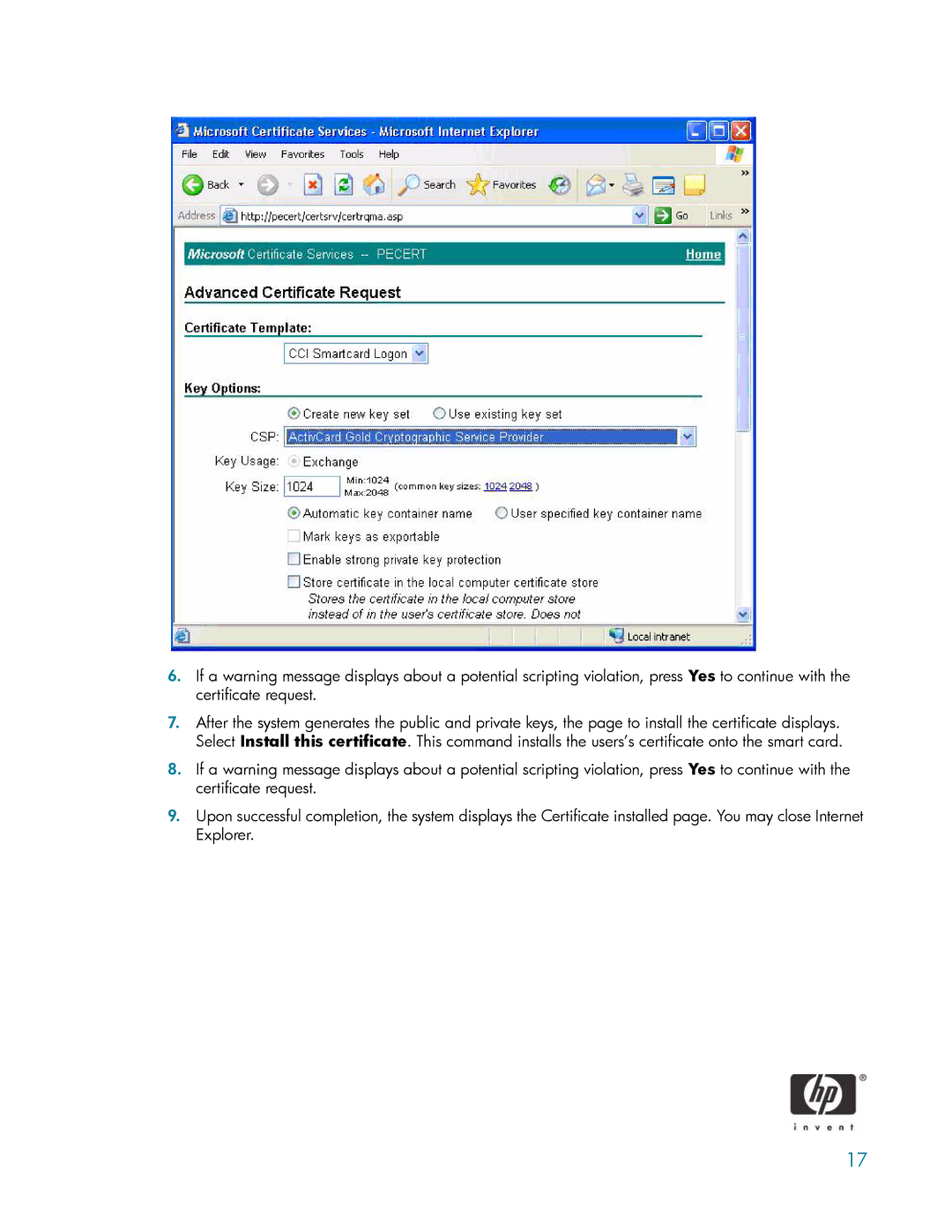6.If a warning message displays about a potential scripting violation, press Yes to continue with the certificate request.
7.After the system generates the public and private keys, the page to install the certificate displays. Select Install this certificate. This command installs the users’s certificate onto the smart card.
8.If a warning message displays about a potential scripting violation, press Yes to continue with the certificate request.
9.Upon successful completion, the system displays the Certificate installed page. You may close Internet Explorer.
17