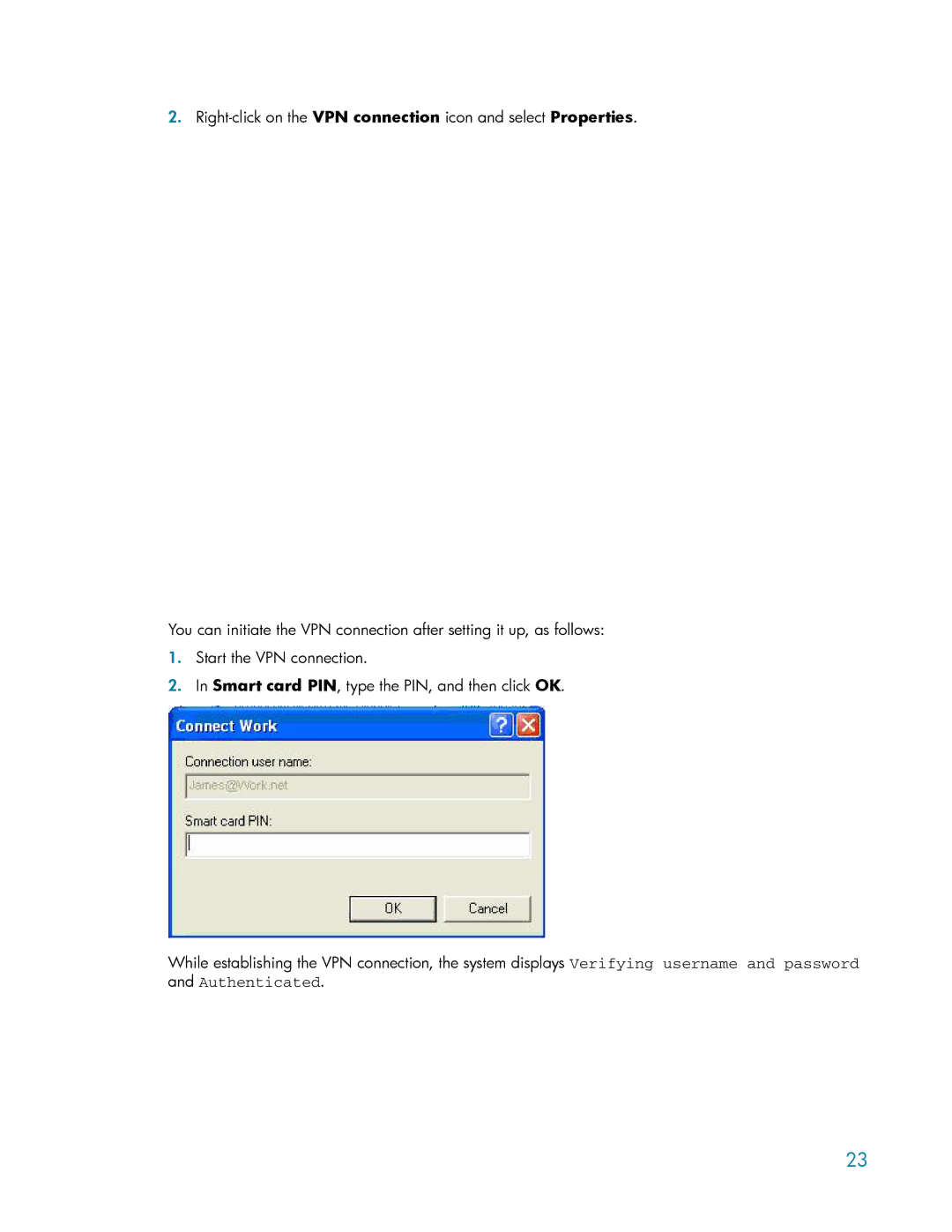2.
You can initiate the VPN connection after setting it up, as follows:
1.Start the VPN connection.
2.In Smart card PIN, type the PIN, and then click OK.
While establishing the VPN connection, the system displays Verifying username and password and Authenticated.
23