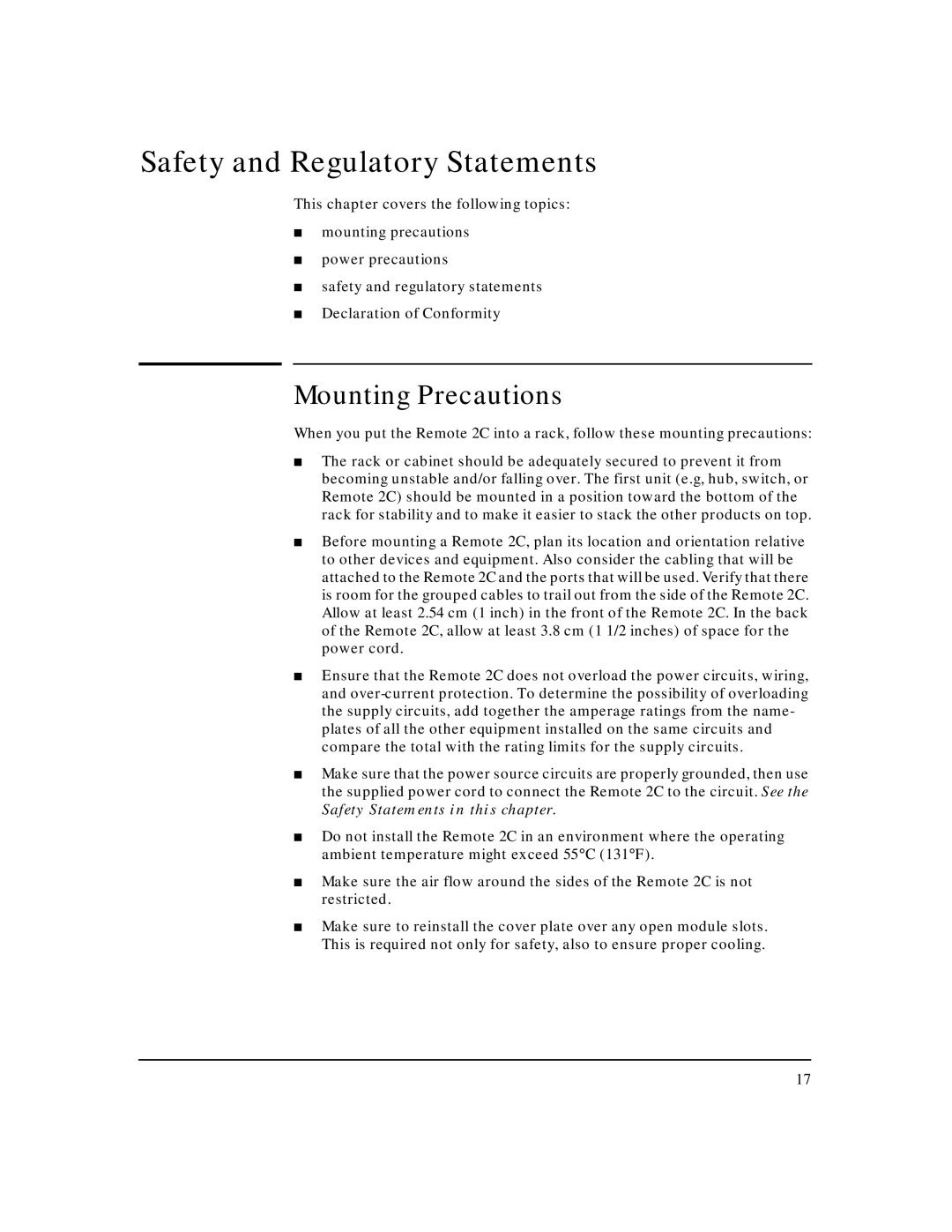Safety and Regulatory Statements
This chapter covers the following topics:
■mounting precautions
■power precautions
■safety and regulatory statements
■Declaration of Conformity
Mounting Precautions
When you put the Remote 2C into a rack, follow these mounting precautions:
■The rack or cabinet should be adequately secured to prevent it from becoming unstable and/or falling over. The first unit (e.g, hub, switch, or Remote 2C) should be mounted in a position toward the bottom of the rack for stability and to make it easier to stack the other products on top.
■Before mounting a Remote 2C, plan its location and orientation relative to other devices and equipment. Also consider the cabling that will be attached to the Remote 2C and the ports that will be used. Verify that there is room for the grouped cables to trail out from the side of the Remote 2C. Allow at least 2.54 cm (1 inch) in the front of the Remote 2C. In the back of the Remote 2C, allow at least 3.8 cm (1 1/2 inches) of space for the power cord.
■Ensure that the Remote 2C does not overload the power circuits, wiring, and
■Make sure that the power source circuits are properly grounded, then use the supplied power cord to connect the Remote 2C to the circuit. See the Safety Statements in this chapter.
■Do not install the Remote 2C in an environment where the operating ambient temperature might exceed 55°C (131°F).
■Make sure the air flow around the sides of the Remote 2C is not restricted.
■Make sure to reinstall the cover plate over any open module slots. This is required not only for safety, also to ensure proper cooling.
17