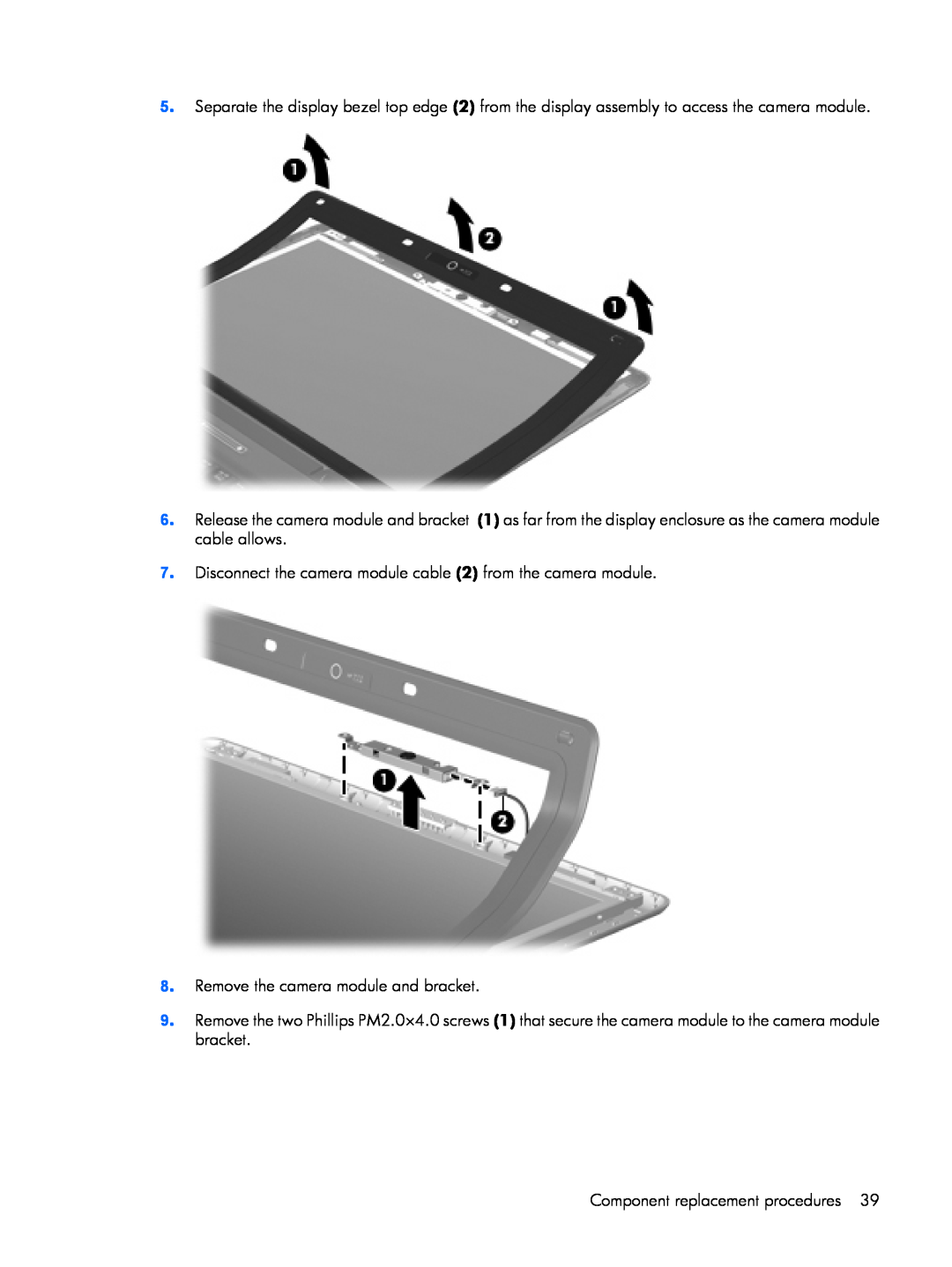5. Separate the display bezel top edge (2) from the display assembly to access the camera module.
6. Release the camera module and bracket (1) as far from the display enclosure as the camera module cable allows.
7. Disconnect the camera module cable (2) from the camera module.
8. Remove the camera module and bracket.
9. Remove the two Phillips PM2.0×4.0 screws (1) that secure the camera module to the camera module bracket.
Component replacement procedures 39