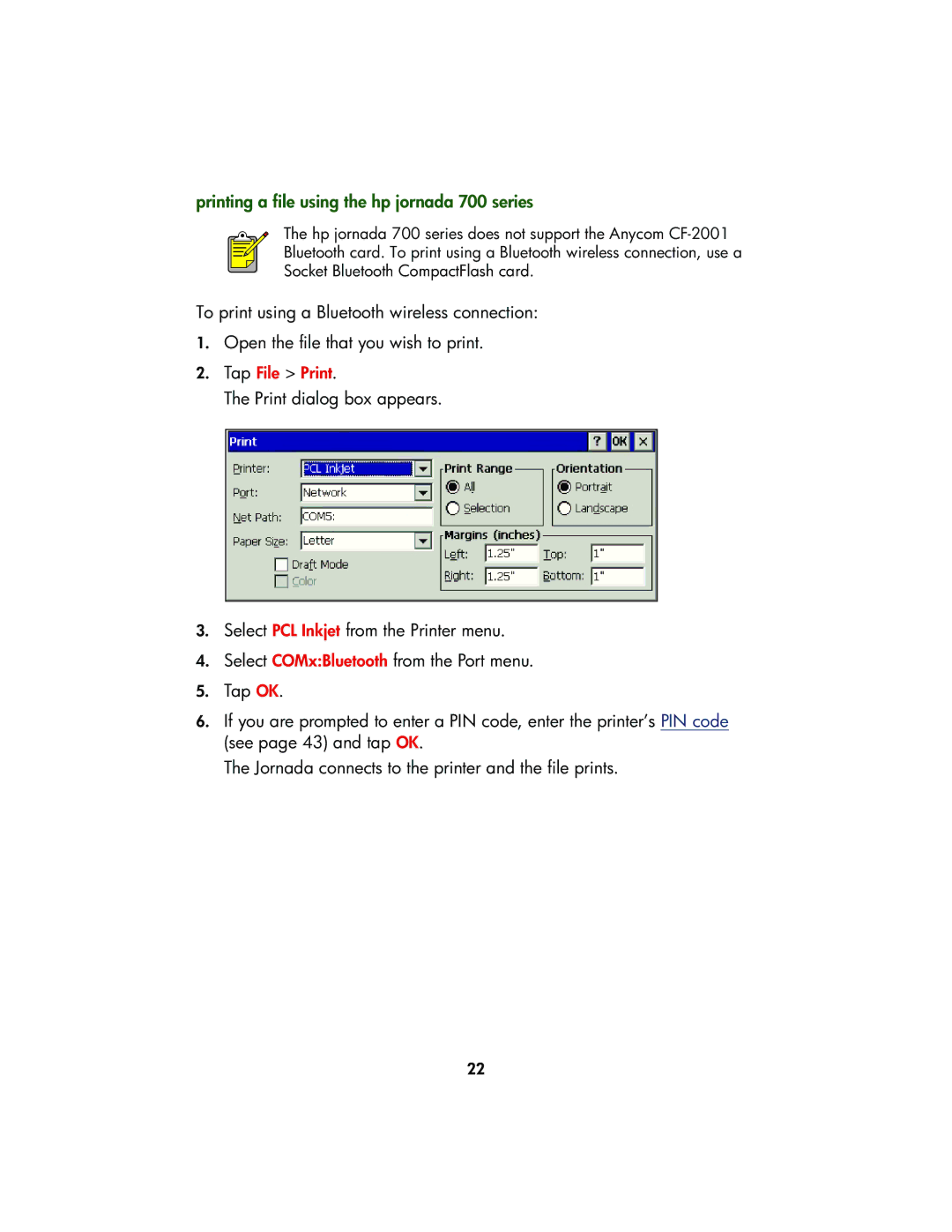printing a file using the hp jornada 700 series
The hp jornada 700 series does not support the Anycom
To print using a Bluetooth wireless connection:
1.Open the file that you wish to print.
2.Tap File > Print.
The Print dialog box appears.
3.Select PCL Inkjet from the Printer menu.
4.Select COMx:Bluetooth from the Port menu.
5.Tap OK.
6.If you are prompted to enter a PIN code, enter the printer’s PIN code (see page 43) and tap OK.
The Jornada connects to the printer and the file prints.
22