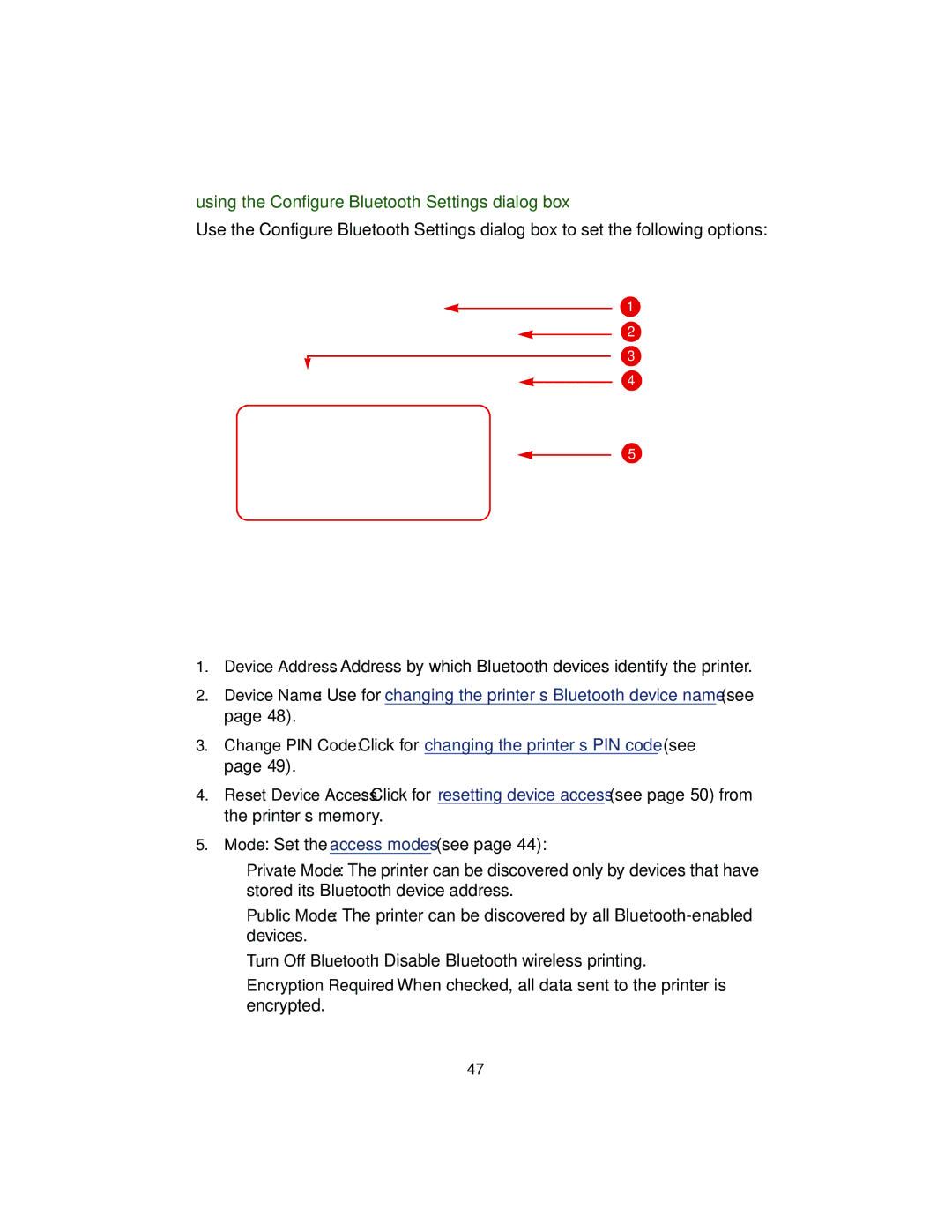using the Configure Bluetooth Settings dialog box
Use the Configure Bluetooth Settings dialog box to set the following options:
1
2
3
4
5
1.Device Address: Address by which Bluetooth devices identify the printer.
2.Device Name: Use for changing the printer’s Bluetooth device name (see page 48).
3.Change PIN Code: Click for changing the printer’s PIN code (see page 49).
4.Reset Device Access: Click for resetting device access (see page 50) from the printer’s memory.
5.Mode: Set the access modes (see page 44):
•Private Mode: The printer can be discovered only by devices that have stored its Bluetooth device address.
•Public Mode: The printer can be discovered by all
•Turn Off Bluetooth: Disable Bluetooth wireless printing.
•Encryption Required: When checked, all data sent to the printer is encrypted.
47