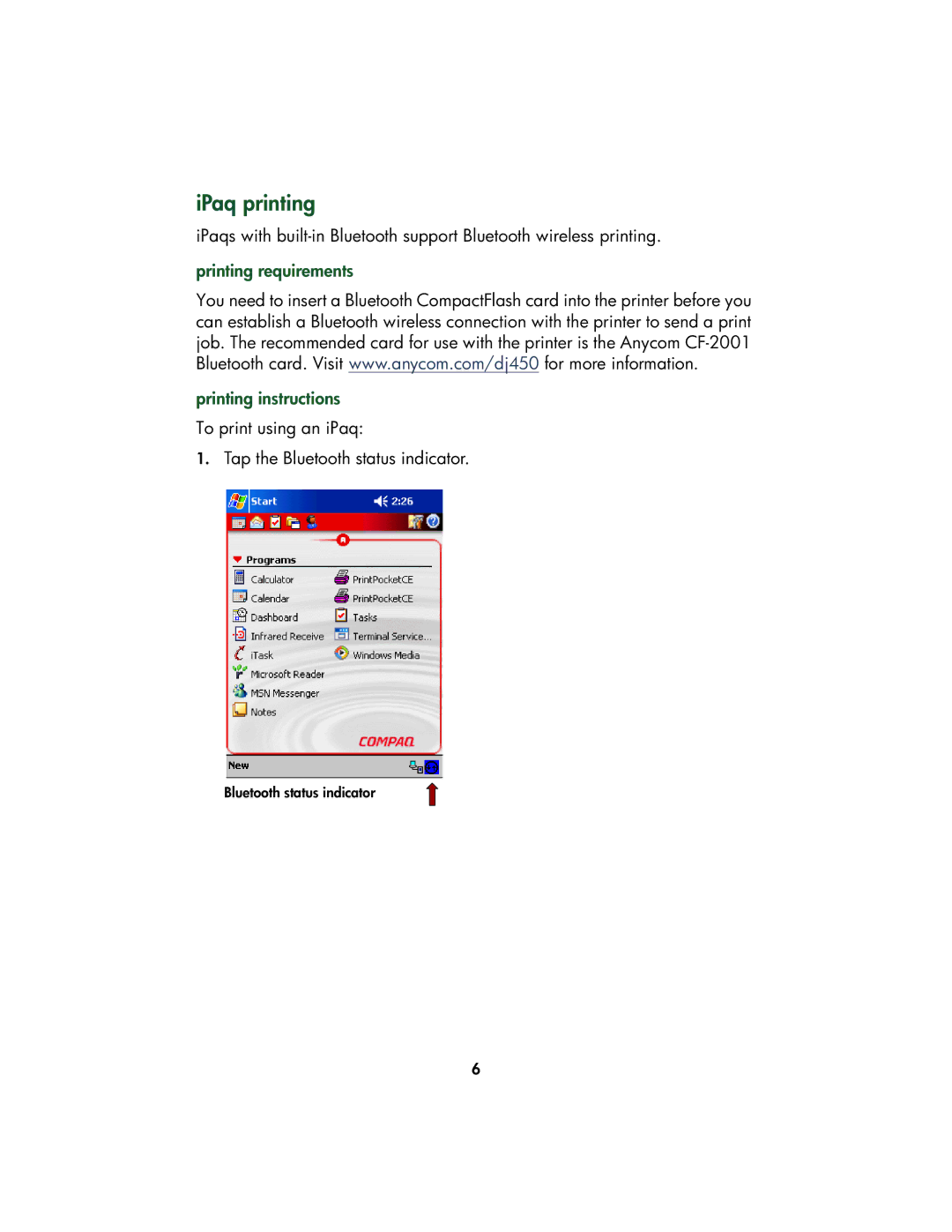iPaq printing
iPaqs with
printing requirements
You need to insert a Bluetooth CompactFlash card into the printer before you can establish a Bluetooth wireless connection with the printer to send a print job. The recommended card for use with the printer is the Anycom
printing instructions
To print using an iPaq:
1.Tap the Bluetooth status indicator.
Bluetooth status indicator
6