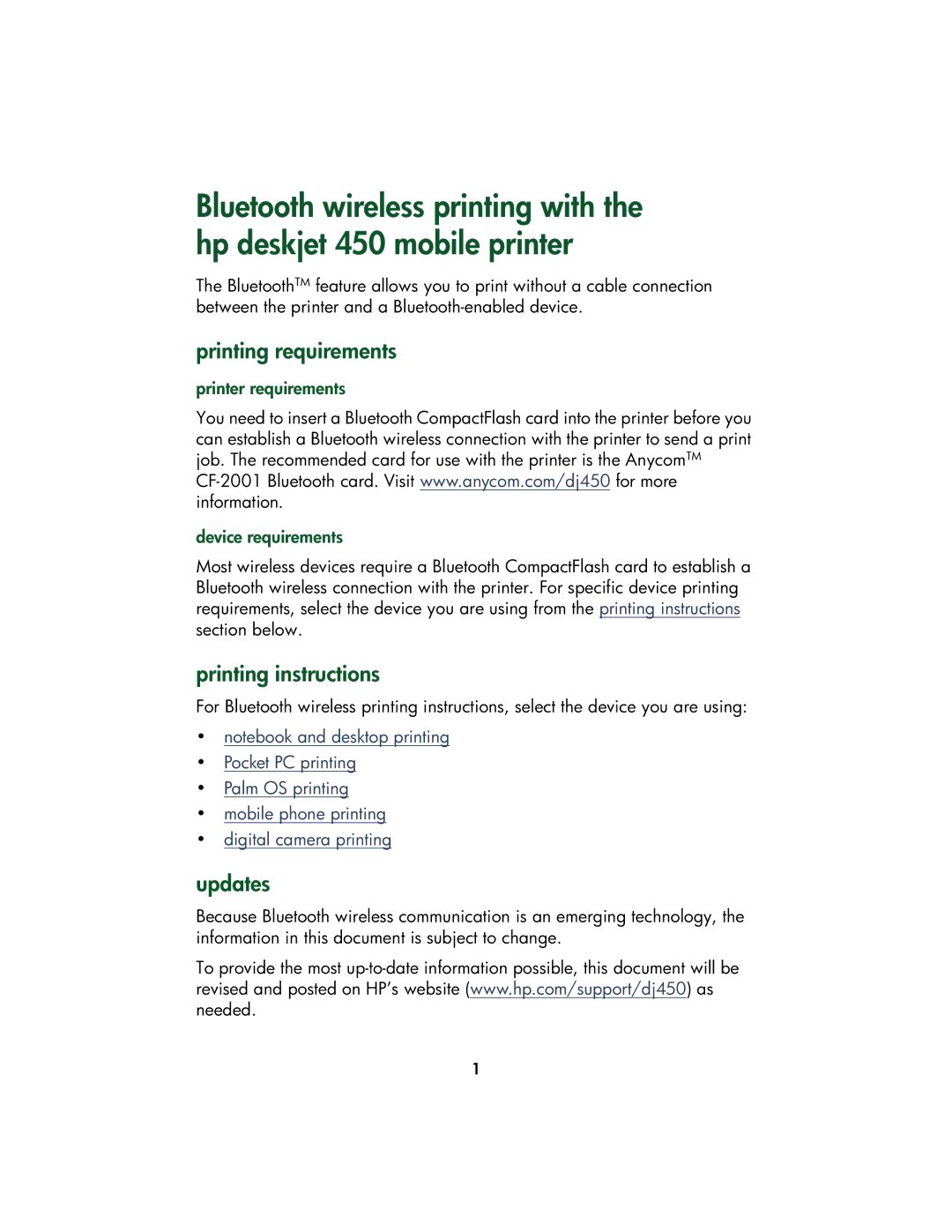Bluetooth wireless printing with the hp deskjet 450 mobile printer
The BluetoothTM feature allows you to print without a cable connection between the printer and a
printing requirements
printer requirements
You need to insert a Bluetooth CompactFlash card into the printer before you can establish a Bluetooth wireless connection with the printer to send a print job. The recommended card for use with the printer is the AnycomTM
device requirements
Most wireless devices require a Bluetooth CompactFlash card to establish a Bluetooth wireless connection with the printer. For specific device printing requirements, select the device you are using from the printing instructions section below.
printing instructions
For Bluetooth wireless printing instructions, select the device you are using:
•notebook and desktop printing
•Pocket PC printing
•Palm OS printing
•mobile phone printing
•digital camera printing
updates
Because Bluetooth wireless communication is an emerging technology, the information in this document is subject to change.
To provide the most
1