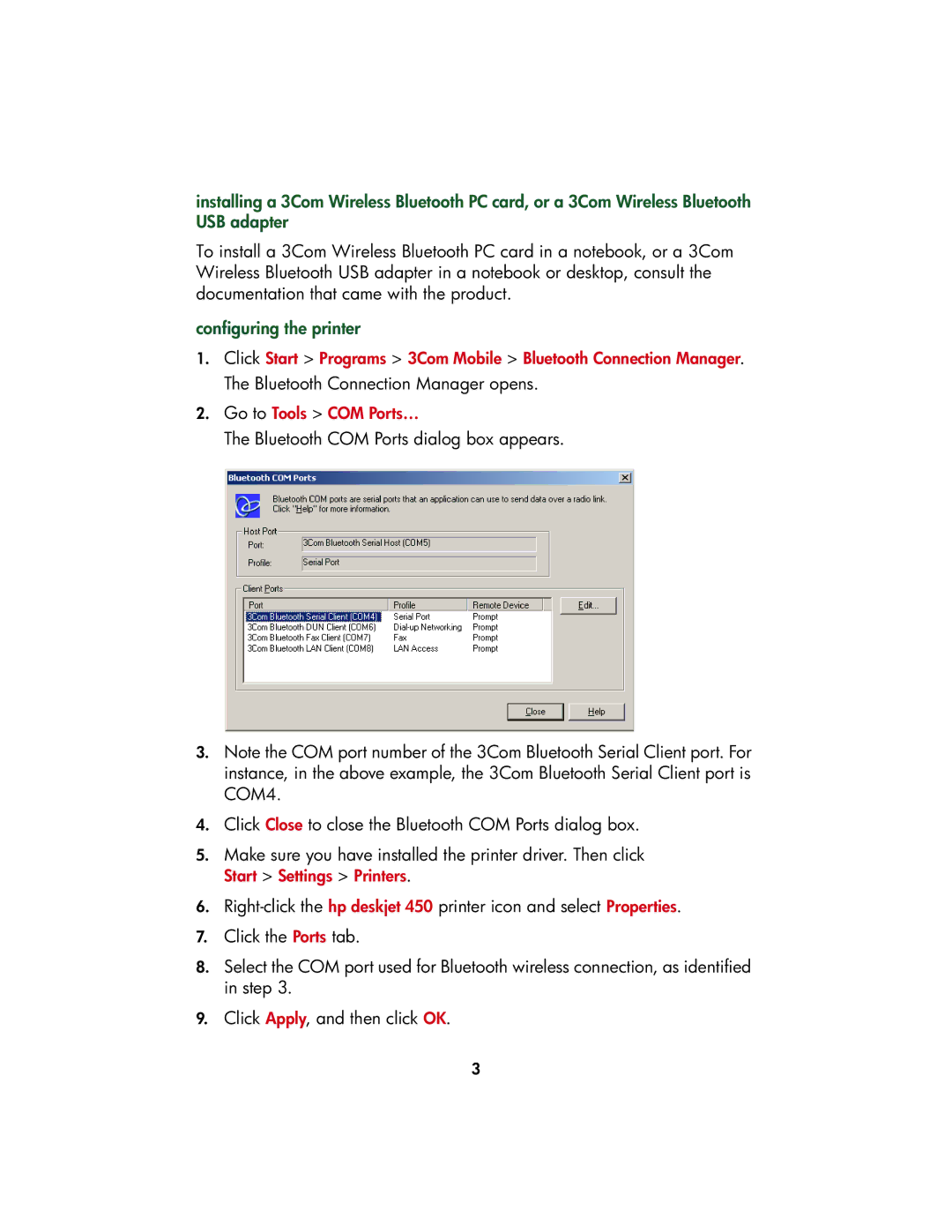installing a 3Com Wireless Bluetooth PC card, or a 3Com Wireless Bluetooth USB adapter
To install a 3Com Wireless Bluetooth PC card in a notebook, or a 3Com Wireless Bluetooth USB adapter in a notebook or desktop, consult the documentation that came with the product.
configuring the printer
1.Click Start > Programs > 3Com Mobile > Bluetooth Connection Manager. The Bluetooth Connection Manager opens.
2.Go to Tools > COM Ports…
The Bluetooth COM Ports dialog box appears.
3.Note the COM port number of the 3Com Bluetooth Serial Client port. For instance, in the above example, the 3Com Bluetooth Serial Client port is COM4.
4.Click Close to close the Bluetooth COM Ports dialog box.
5.Make sure you have installed the printer driver. Then click Start > Settings > Printers.
6.
7.Click the Ports tab.
8.Select the COM port used for Bluetooth wireless connection, as identified in step 3.
9.Click Apply, and then click OK.
3