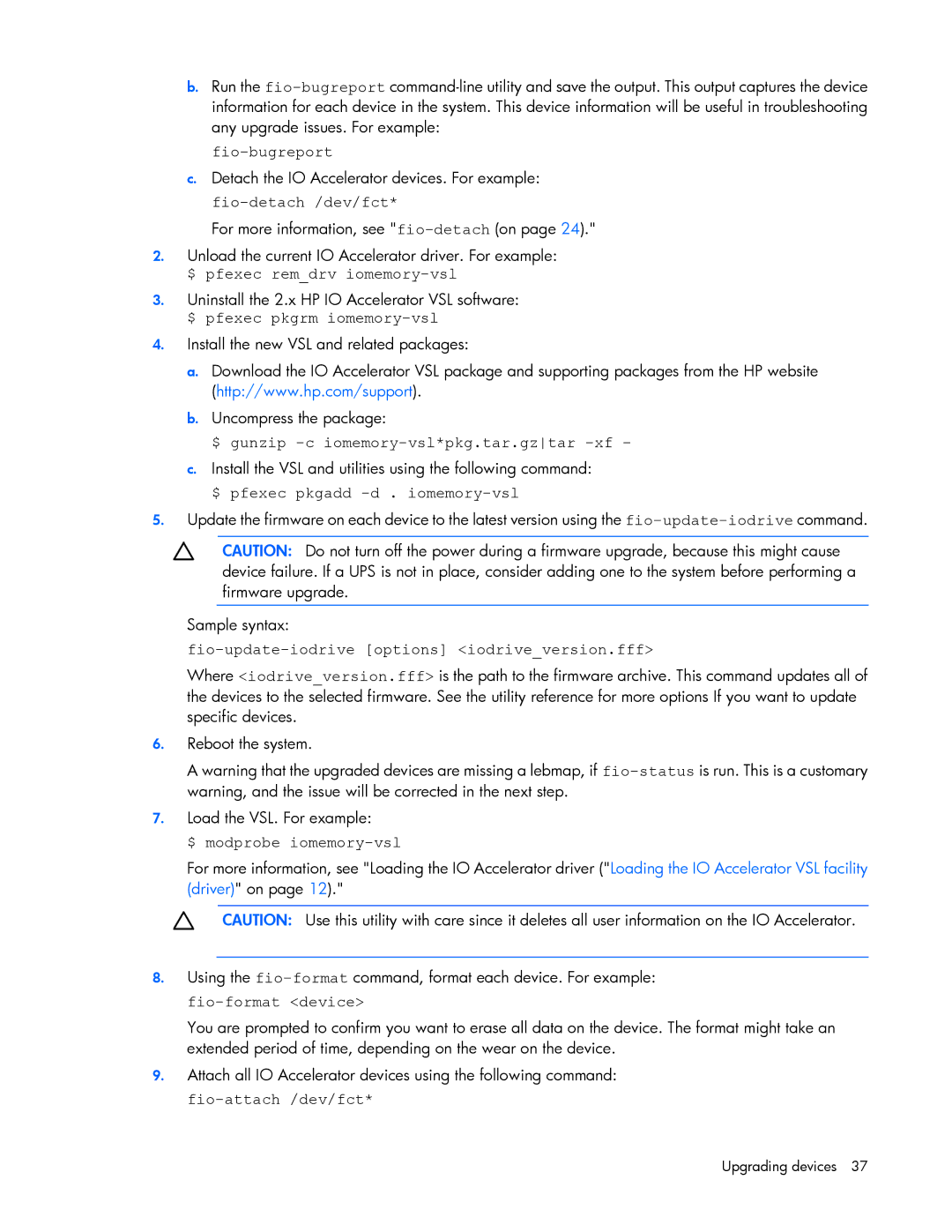b.Run the
fio-bugreport
c.Detach the IO Accelerator devices. For example:
For more information, see
2.Unload the current IO Accelerator driver. For example: $ pfexec rem_drv
3.Uninstall the 2.x HP IO Accelerator VSL software: $ pfexec pkgrm
4.Install the new VSL and related packages:
a.Download the IO Accelerator VSL package and supporting packages from the HP website (http://www.hp.com/support).
b.Uncompress the package:
$ gunzip
c.Install the VSL and utilities using the following command: $ pfexec pkgadd
5.Update the firmware on each device to the latest version using the
CAUTION: Do not turn off the power during a firmware upgrade, because this might cause device failure. If a UPS is not in place, consider adding one to the system before performing a firmware upgrade.
Sample syntax:
fio-update-iodrive [options] <iodrive_version.fff>
Where <iodrive_version.fff> is the path to the firmware archive. This command updates all of the devices to the selected firmware. See the utility reference for more options If you want to update specific devices.
6.Reboot the system.
A warning that the upgraded devices are missing a lebmap, if
7.Load the VSL. For example:
$ modprobe iomemory-vsl
For more information, see "Loading the IO Accelerator driver ("Loading the IO Accelerator VSL facility (driver)" on page 12)."
CAUTION: Use this utility with care since it deletes all user information on the IO Accelerator.
8.Using the
You are prompted to confirm you want to erase all data on the device. The format might take an extended period of time, depending on the wear on the device.
9.Attach all IO Accelerator devices using the following command:
Upgrading devices 37