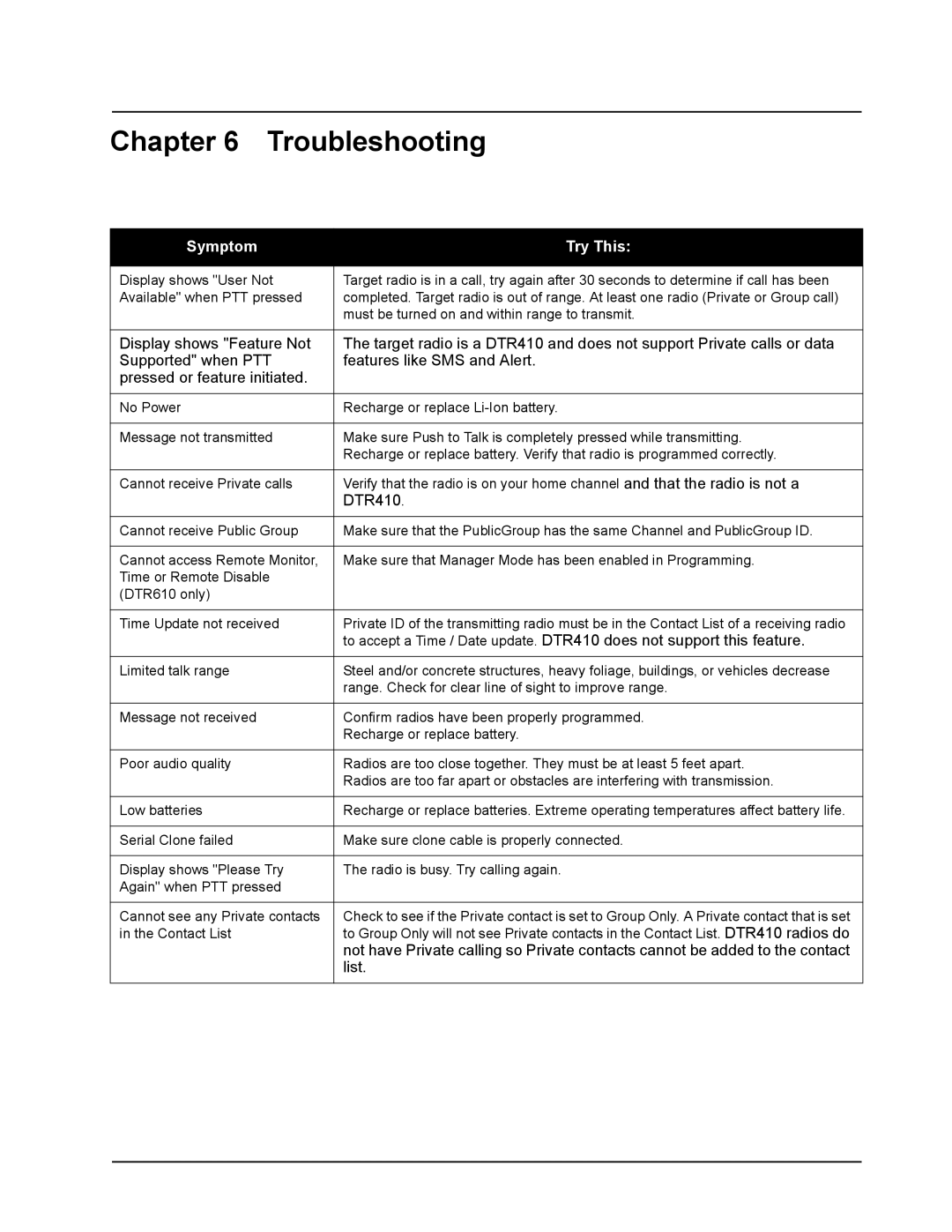Chapter 6 Troubleshooting
Symptom | Try This: |
|
|
Display shows "User Not | Target radio is in a call, try again after 30 seconds to determine if call has been |
Available" when PTT pressed | completed. Target radio is out of range. At least one radio (Private or Group call) |
| must be turned on and within range to transmit. |
|
|
Display shows "Feature Not | The target radio is a DTR410 and does not support Private calls or data |
Supported" when PTT | features like SMS and Alert. |
pressed or feature initiated. |
|
|
|
No Power | Recharge or replace |
|
|
Message not transmitted | Make sure Push to Talk is completely pressed while transmitting. |
| Recharge or replace battery. Verify that radio is programmed correctly. |
|
|
Cannot receive Private calls | Verify that the radio is on your home channel and that the radio is not a |
| DTR410. |
|
|
Cannot receive Public Group | Make sure that the PublicGroup has the same Channel and PublicGroup ID. |
|
|
Cannot access Remote Monitor, | Make sure that Manager Mode has been enabled in Programming. |
Time or Remote Disable |
|
(DTR610 only) |
|
|
|
Time Update not received | Private ID of the transmitting radio must be in the Contact List of a receiving radio |
| to accept a Time / Date update. DTR410 does not support this feature. |
|
|
Limited talk range | Steel and/or concrete structures, heavy foliage, buildings, or vehicles decrease |
| range. Check for clear line of sight to improve range. |
|
|
Message not received | Confirm radios have been properly programmed. |
| Recharge or replace battery. |
|
|
Poor audio quality | Radios are too close together. They must be at least 5 feet apart. |
| Radios are too far apart or obstacles are interfering with transmission. |
|
|
Low batteries | Recharge or replace batteries. Extreme operating temperatures affect battery life. |
|
|
Serial Clone failed | Make sure clone cable is properly connected. |
|
|
Display shows "Please Try | The radio is busy. Try calling again. |
Again" when PTT pressed |
|
|
|
Cannot see any Private contacts | Check to see if the Private contact is set to Group Only. A Private contact that is set |
in the Contact List | to Group Only will not see Private contacts in the Contact List. DTR410 radios do |
| not have Private calling so Private contacts cannot be added to the contact |
| list. |
|
|