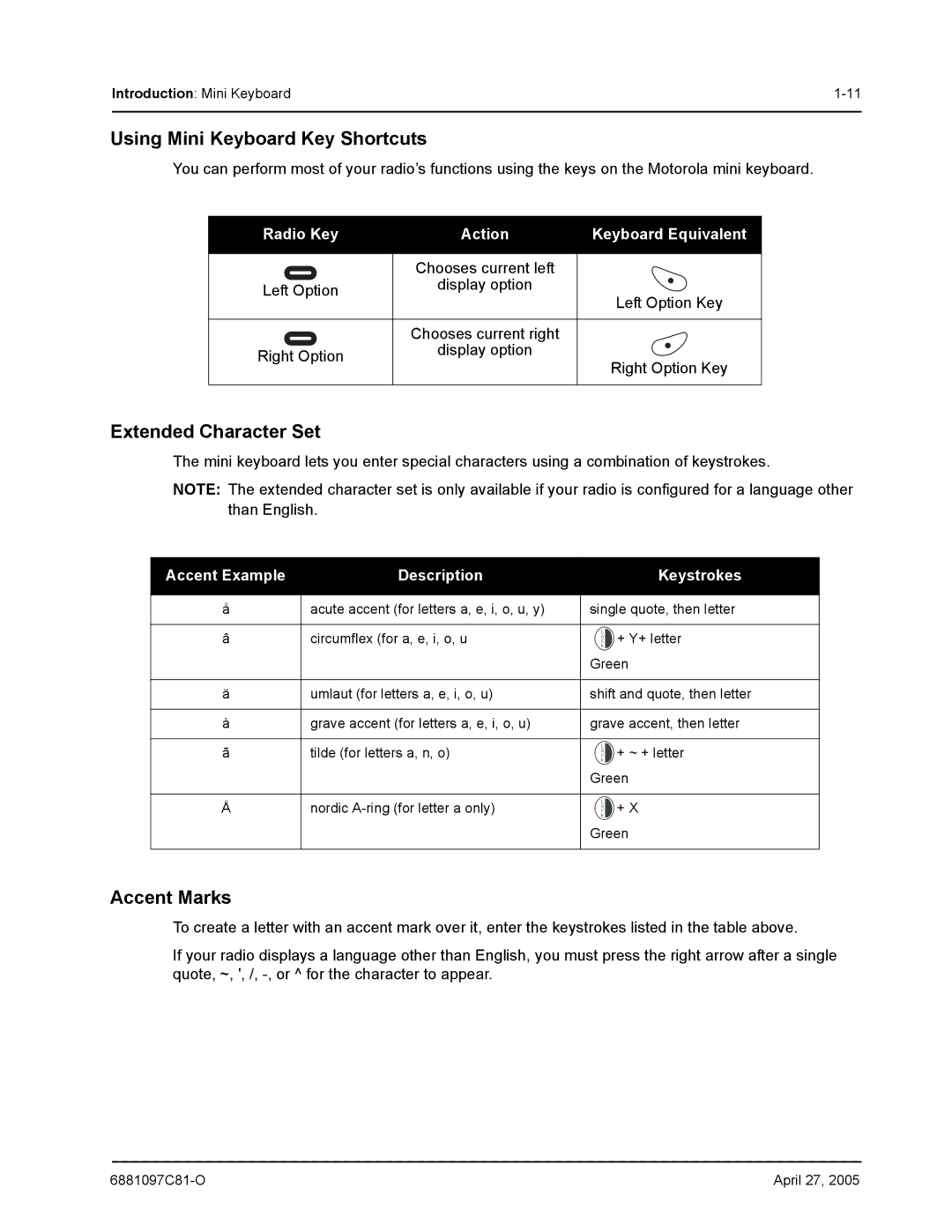Introduction: Mini Keyboard | |
|
|
Using Mini Keyboard Key Shortcuts
You can perform most of your radio’s functions using the keys on the Motorola mini keyboard.
Radio Key | Action | Keyboard Equivalent |
| Chooses current left |
|
Left Option | display option | Left Option Key |
| ||
|
| |
| Chooses current right |
|
Right Option | display option | Right Option Key |
| ||
|
|
Extended Character Set
The mini keyboard lets you enter special characters using a combination of keystrokes.
NOTE: The extended character set is only available if your radio is configured for a language other than English.
Accent Example | Description |
| Keystrokes |
|
|
| |
å | acute accent (for letters a, e, i, o, u, y) | single quote, then letter | |
|
|
|
|
â | circumflex (for a, e, i, o, u | L | + Y+ letter |
k | |||
|
| o |
|
|
| c |
|
|
| Green | |
|
|
| |
ä | umlaut (for letters a, e, i, o, u) | shift and quote, then letter | |
|
|
| |
à | grave accent (for letters a, e, i, o, u) | grave accent, then letter | |
|
|
|
|
ã | tilde (for letters a, n, o) | L | + ~ + letter |
k | |||
|
| o |
|
|
| c |
|
|
| Green | |
|
|
|
|
Å | nordic | L | + X |
k | |||
|
| o |
|
|
| c |
|
|
| Green | |
|
|
|
|
Accent Marks
To create a letter with an accent mark over it, enter the keystrokes listed in the table above.
If your radio displays a language other than English, you must press the right arrow after a single quote, ~, ', /,
April 27, 2005 |