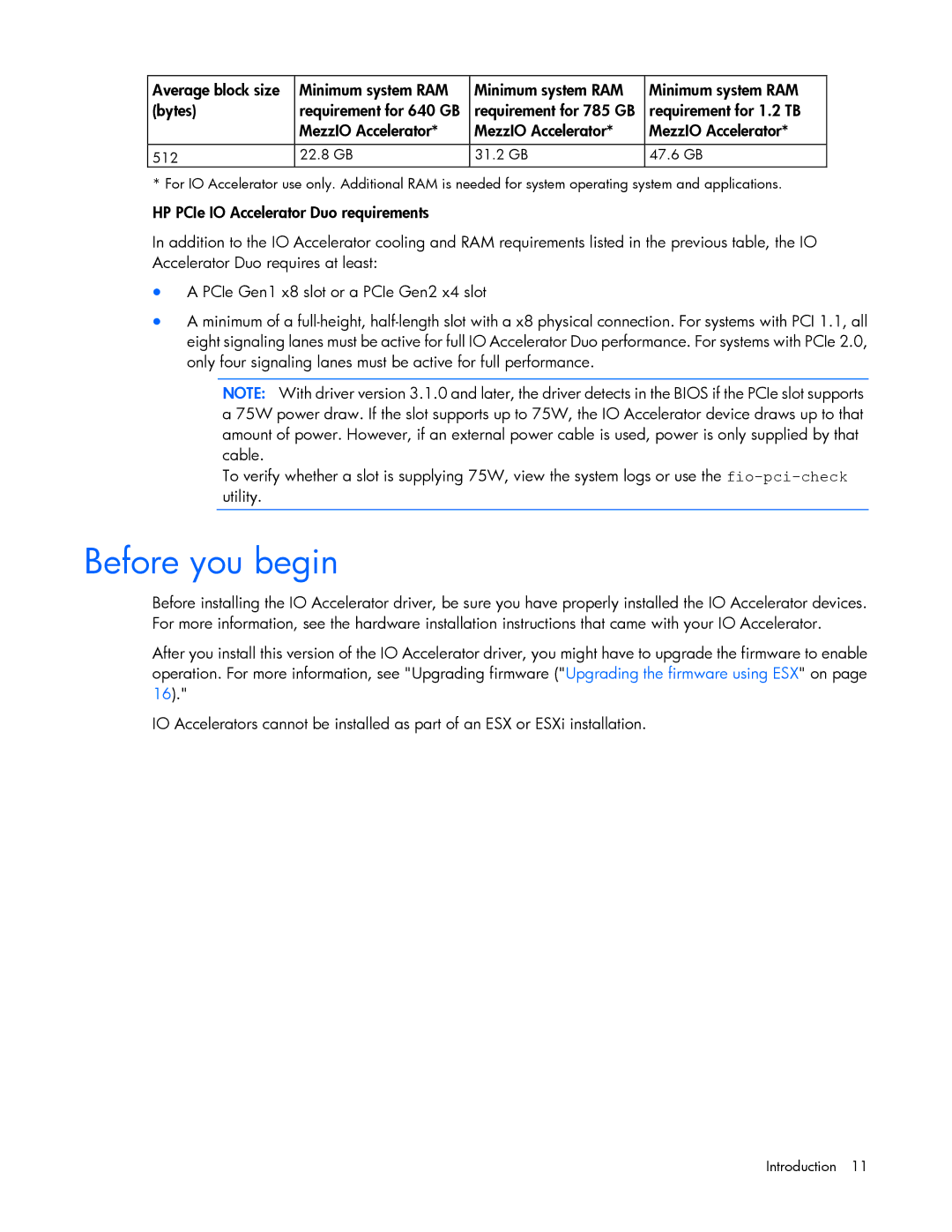Average block size | Minimum system RAM | Minimum system RAM | Minimum system RAM |
(bytes) | requirement for 640 GB | requirement for 785 GB | requirement for 1.2 TB |
| MezzIO Accelerator* | MezzIO Accelerator* | MezzIO Accelerator* |
|
|
|
|
512 | 22.8 GB | 31.2 GB | 47.6 GB |
*For IO Accelerator use only. Additional RAM is needed for system operating system and applications.
HP PCIe IO Accelerator Duo requirements
In addition to the IO Accelerator cooling and RAM requirements listed in the previous table, the IO Accelerator Duo requires at least:
•A PCIe Gen1 x8 slot or a PCIe Gen2 x4 slot
•A minimum of a
NOTE: With driver version 3.1.0 and later, the driver detects in the BIOS if the PCIe slot supports a 75W power draw. If the slot supports up to 75W, the IO Accelerator device draws up to that amount of power. However, if an external power cable is used, power is only supplied by that cable.
To verify whether a slot is supplying 75W, view the system logs or use the
Before you begin
Before installing the IO Accelerator driver, be sure you have properly installed the IO Accelerator devices. For more information, see the hardware installation instructions that came with your IO Accelerator.
After you install this version of the IO Accelerator driver, you might have to upgrade the firmware to enable operation. For more information, see "Upgrading firmware ("Upgrading the firmware using ESX" on page 16)."
IO Accelerators cannot be installed as part of an ESX or ESXi installation.
Introduction 11