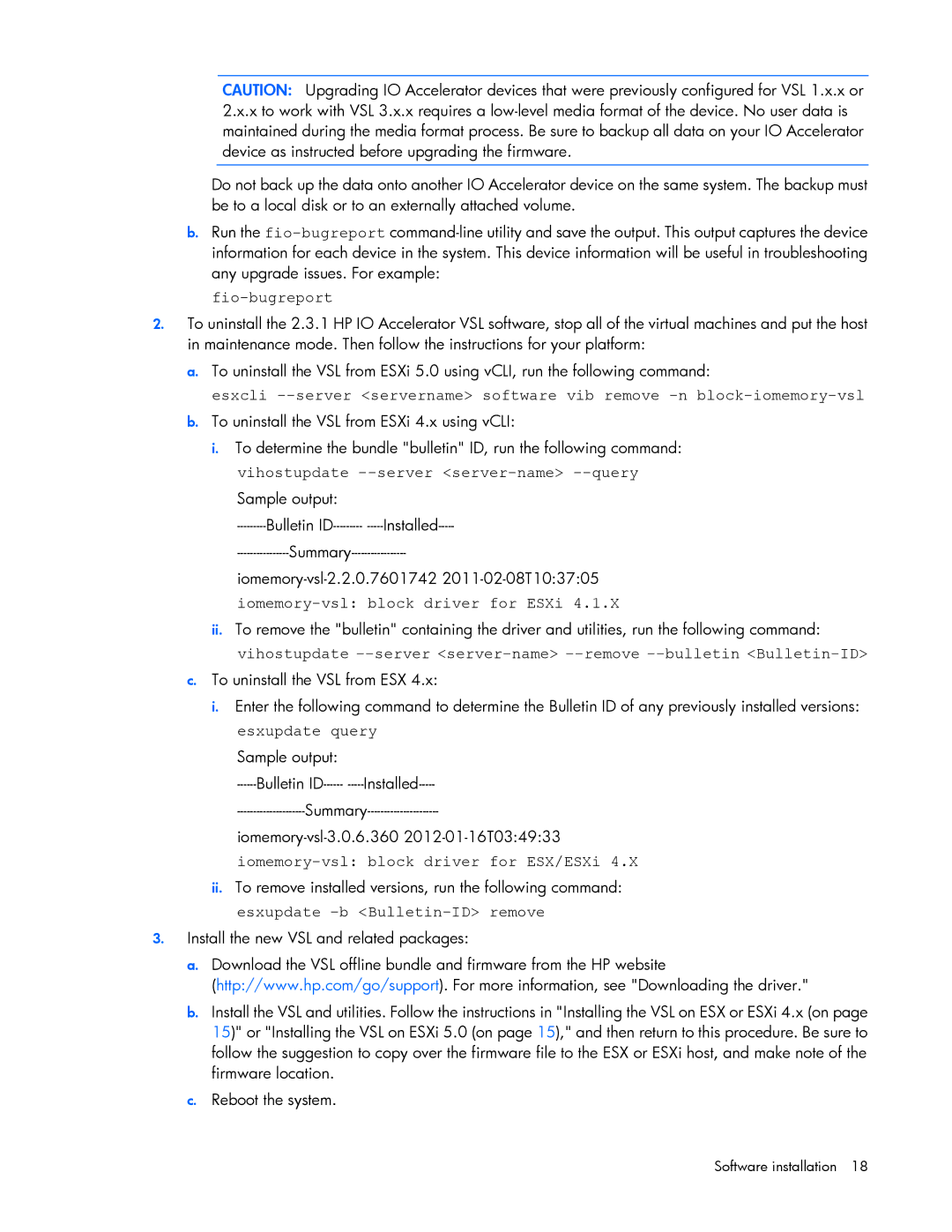CAUTION: Upgrading IO Accelerator devices that were previously configured for VSL 1.x.x or 2.x.x to work with VSL 3.x.x requires a
Do not back up the data onto another IO Accelerator device on the same system. The backup must be to a local disk or to an externally attached volume.
b.Run the
fio-bugreport
2.To uninstall the 2.3.1 HP IO Accelerator VSL software, stop all of the virtual machines and put the host in maintenance mode. Then follow the instructions for your platform:
a.To uninstall the VSL from ESXi 5.0 using vCLI, run the following command:
esxcli
b.To uninstall the VSL from ESXi 4.x using vCLI:
i.To determine the bundle "bulletin" ID, run the following command: vihostupdate
Sample output:
iomemory-vsl: block driver for ESXi 4.1.X
ii.To remove the "bulletin" containing the driver and utilities, run the following command:
vihostupdate
c.To uninstall the VSL from ESX 4.x:
i. Enter the following command to determine the Bulletin ID of any previously installed versions: esxupdate query
Sample output:
iomemory-vsl: block driver for ESX/ESXi 4.X
ii.To remove installed versions, run the following command: esxupdate
3.Install the new VSL and related packages:
a.Download the VSL offline bundle and firmware from the HP website
(http://www.hp.com/go/support). For more information, see "Downloading the driver."
b.Install the VSL and utilities. Follow the instructions in "Installing the VSL on ESX or ESXi 4.x (on page 15)" or "Installing the VSL on ESXi 5.0 (on page 15)," and then return to this procedure. Be sure to follow the suggestion to copy over the firmware file to the ESX or ESXi host, and make note of the firmware location.
c.Reboot the system.
Software installation 18