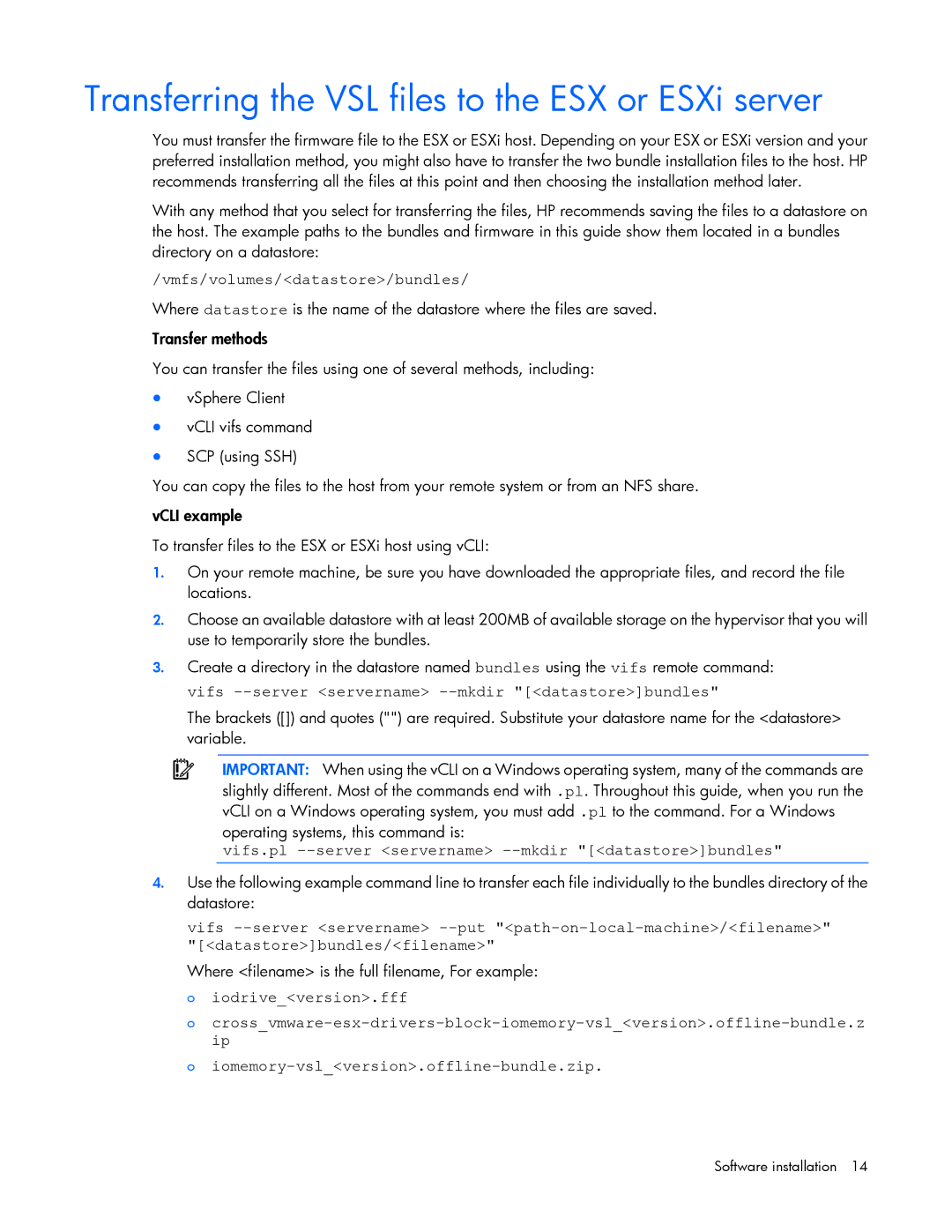Transferring the VSL files to the ESX or ESXi server
You must transfer the firmware file to the ESX or ESXi host. Depending on your ESX or ESXi version and your preferred installation method, you might also have to transfer the two bundle installation files to the host. HP recommends transferring all the files at this point and then choosing the installation method later.
With any method that you select for transferring the files, HP recommends saving the files to a datastore on the host. The example paths to the bundles and firmware in this guide show them located in a bundles directory on a datastore:
/vmfs/volumes/<datastore>/bundles/
Where datastore is the name of the datastore where the files are saved.
Transfer methods
You can transfer the files using one of several methods, including:
•vSphere Client
•vCLI vifs command
•SCP (using SSH)
You can copy the files to the host from your remote system or from an NFS share.
vCLI example
To transfer files to the ESX or ESXi host using vCLI:
1.On your remote machine, be sure you have downloaded the appropriate files, and record the file locations.
2.Choose an available datastore with at least 200MB of available storage on the hypervisor that you will use to temporarily store the bundles.
3.Create a directory in the datastore named bundles using the vifs remote command: vifs
The brackets ([]) and quotes ("") are required. Substitute your datastore name for the <datastore> variable.
IMPORTANT: When using the vCLI on a Windows operating system, many of the commands are slightly different. Most of the commands end with .pl. Throughout this guide, when you run the vCLI on a Windows operating system, you must add .pl to the command. For a Windows operating systems, this command is:
vifs.pl --server <servername> --mkdir "[<datastore>]bundles"
4.Use the following example command line to transfer each file individually to the bundles directory of the datastore:
vifs
Where <filename> is the full filename, For example: o iodrive_<version>.fff
o
o
Software installation 14