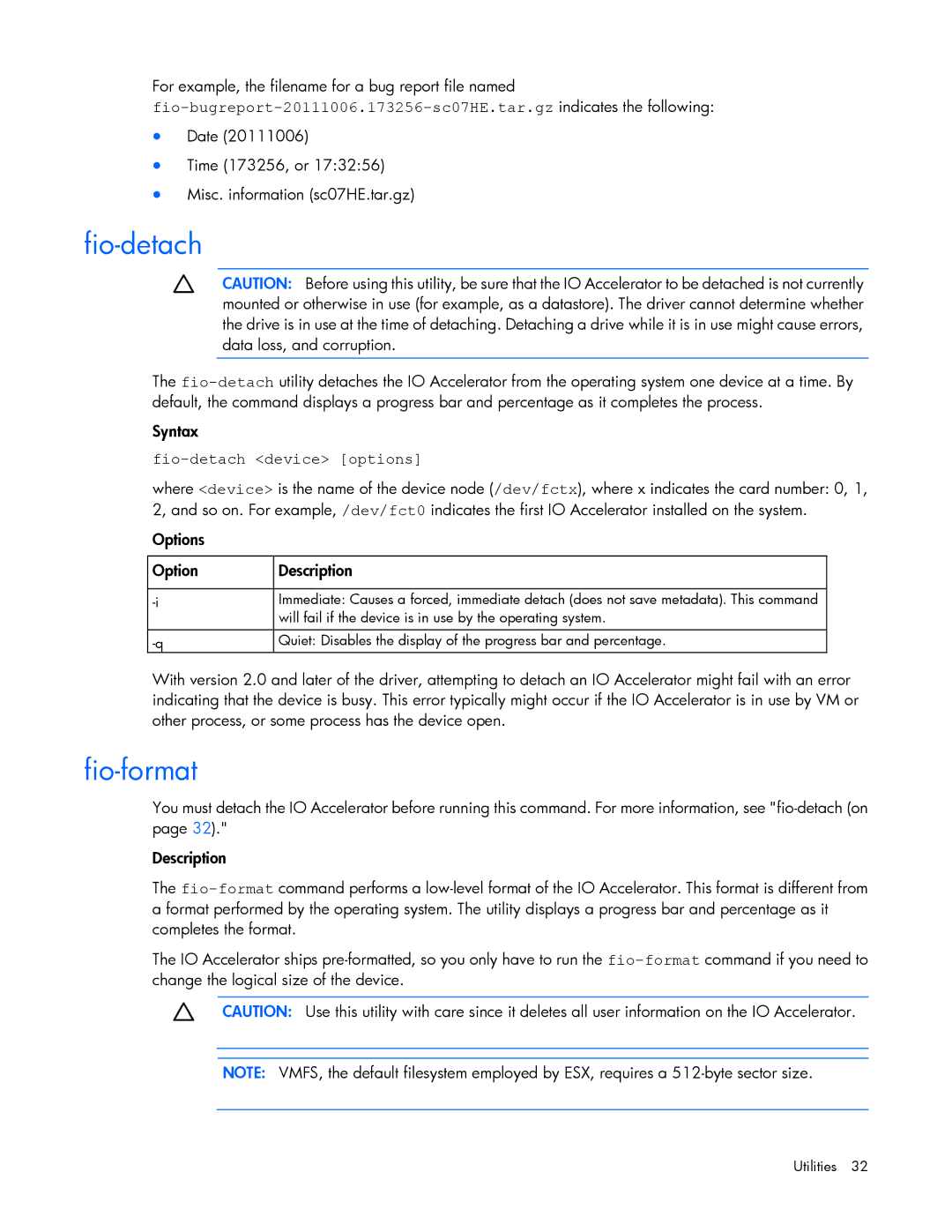For example, the filename for a bug report file named
•Date (20111006)
•Time (173256, or 17:32:56)
•Misc. information (sc07HE.tar.gz)
fio-detach
CAUTION: Before using this utility, be sure that the IO Accelerator to be detached is not currently mounted or otherwise in use (for example, as a datastore). The driver cannot determine whether the drive is in use at the time of detaching. Detaching a drive while it is in use might cause errors, data loss, and corruption.
The
Syntax
fio-detach <device> [options]
where <device> is the name of the device node (/dev/fctx), where x indicates the card number: 0, 1, 2, and so on. For example, /dev/fct0 indicates the first IO Accelerator installed on the system.
Options
Option | Description |
|
|
Immediate: Causes a forced, immediate detach (does not save metadata). This command | |
| will fail if the device is in use by the operating system. |
Quiet: Disables the display of the progress bar and percentage. |
With version 2.0 and later of the driver, attempting to detach an IO Accelerator might fail with an error indicating that the device is busy. This error typically might occur if the IO Accelerator is in use by VM or other process, or some process has the device open.
fio-format
You must detach the IO Accelerator before running this command. For more information, see
Description
The
The IO Accelerator ships
CAUTION: Use this utility with care since it deletes all user information on the IO Accelerator.
NOTE: VMFS, the default filesystem employed by ESX, requires a
Utilities 32