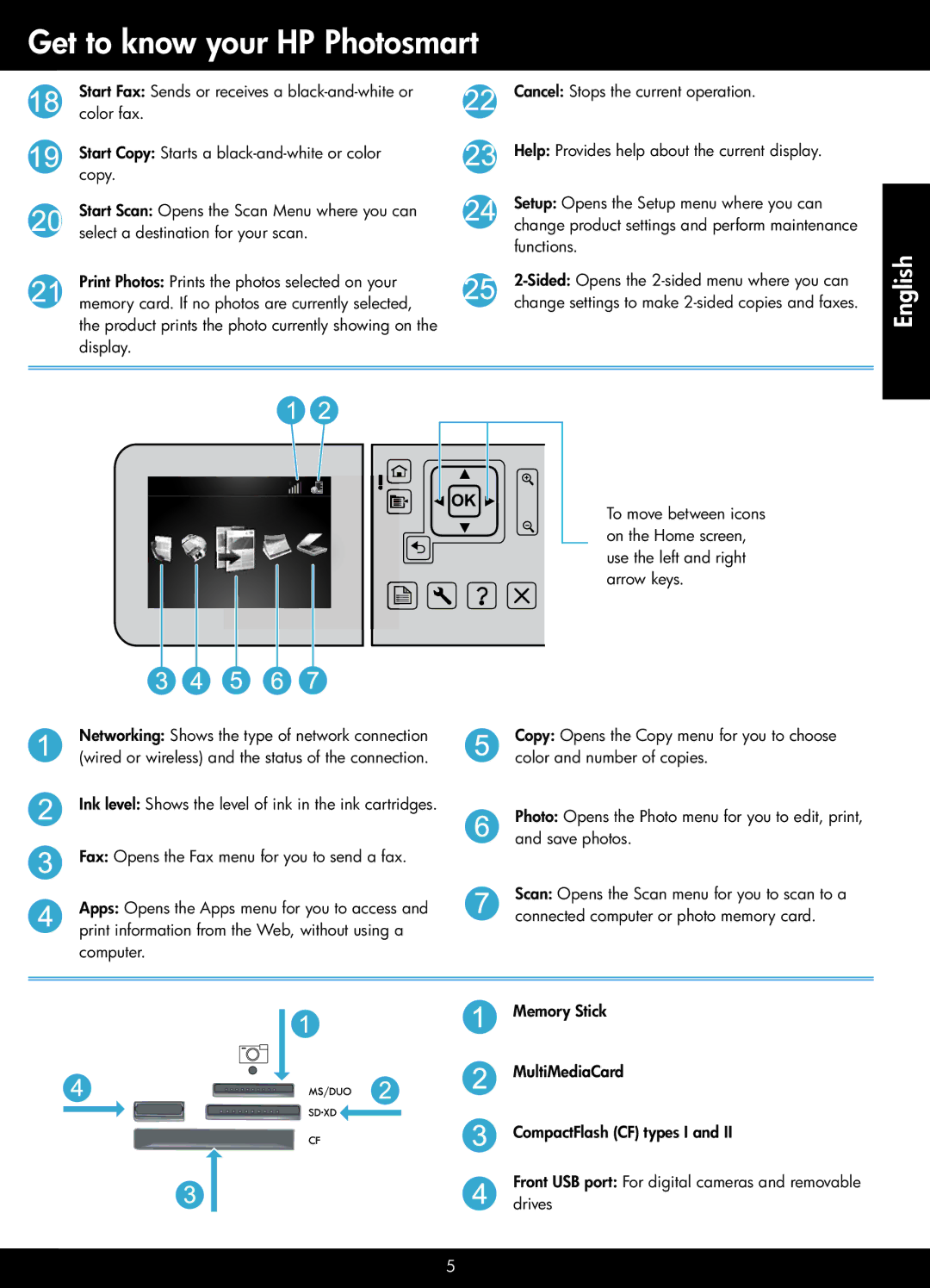Get to know your HP Photosmart
Start Fax: Sends or receives a
Start Copy: Starts a
Start Scan: Opens the Scan Menu where you can select a destination for your scan.
Print Photos: Prints the photos selected on your memory card. If no photos are currently selected, the product prints the photo currently showing on the display.
Cancel: Stops the current operation.
Help: Provides help about the current display.
Setup: Opens the Setup menu where you can change product settings and perform maintenance functions.
English
![]() OK
OK ![]()
Networking: Shows the type of network connection (wired or wireless) and the status of the connection.
Ink level: Shows the level of ink in the ink cartridges.
Fax: Opens the Fax menu for you to send a fax.
Apps: Opens the Apps menu for you to access and print information from the Web, without using a computer.
To move between icons on the Home screen, use the left and right arrow keys.
Copy: Opens the Copy menu for you to choose color and number of copies.
Photo: Opens the Photo menu for you to edit, print, and save photos.
Scan: Opens the Scan menu for you to scan to a connected computer or photo memory card.
Memory Stick
MultiMediaCard
CompactFlash (CF) types I and II
Front USB port: For digital cameras and removable drives
5