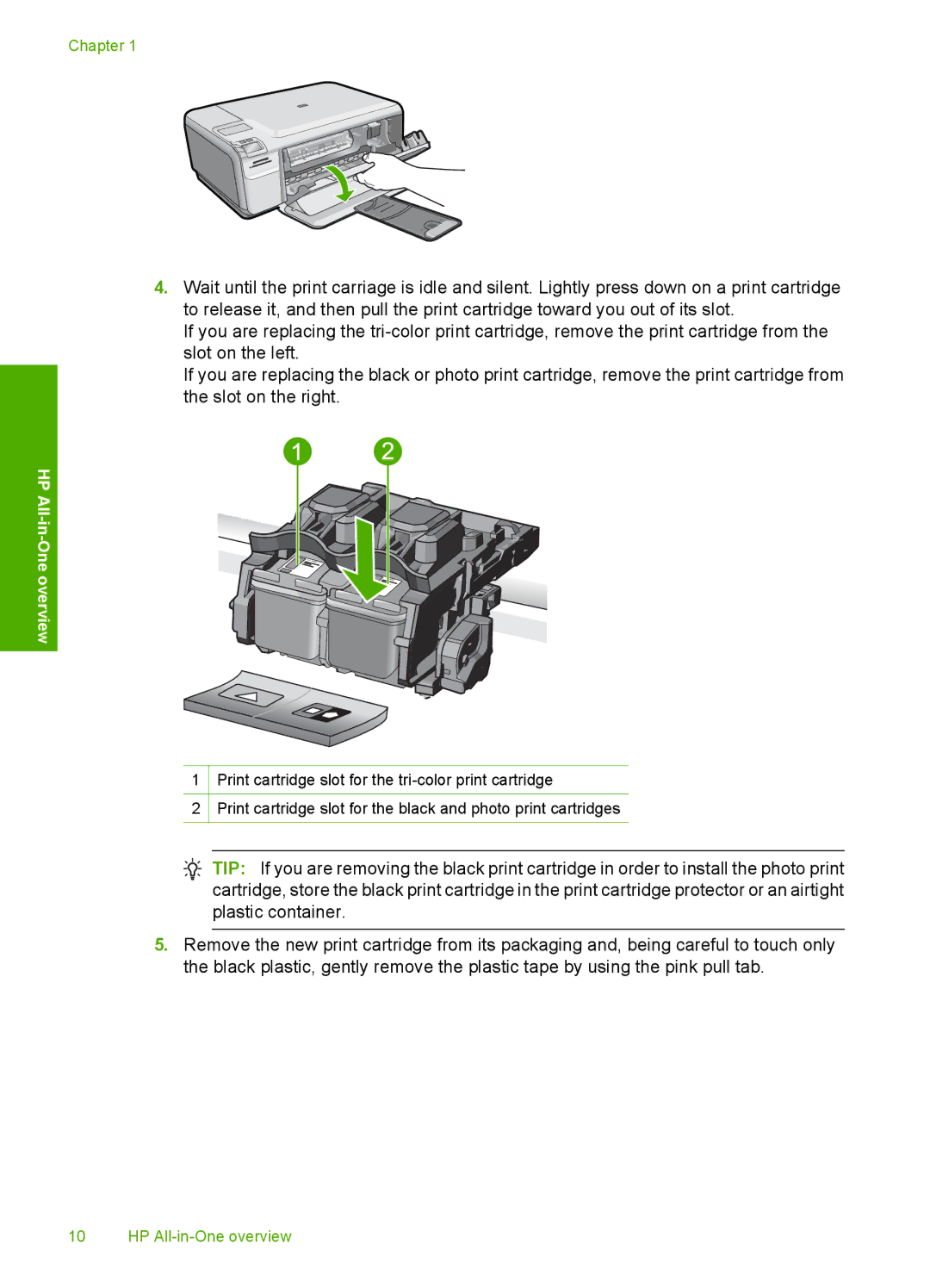Chapter 1
4.Wait until the print carriage is idle and silent. Lightly press down on a print cartridge to release it, and then pull the print cartridge toward you out of its slot.
If you are replacing the
If you are replacing the black or photo print cartridge, remove the print cartridge from the slot on the right.
HP All
-One overview
1 Print cartridge slot for the
2
Print cartridge slot for the black and photo print cartridges
![]() TIP: If you are removing the black print cartridge in order to install the photo print cartridge, store the black print cartridge in the print cartridge protector or an airtight plastic container.
TIP: If you are removing the black print cartridge in order to install the photo print cartridge, store the black print cartridge in the print cartridge protector or an airtight plastic container.
5.Remove the new print cartridge from its packaging and, being careful to touch only the black plastic, gently remove the plastic tape by using the pink pull tab.
10 HP