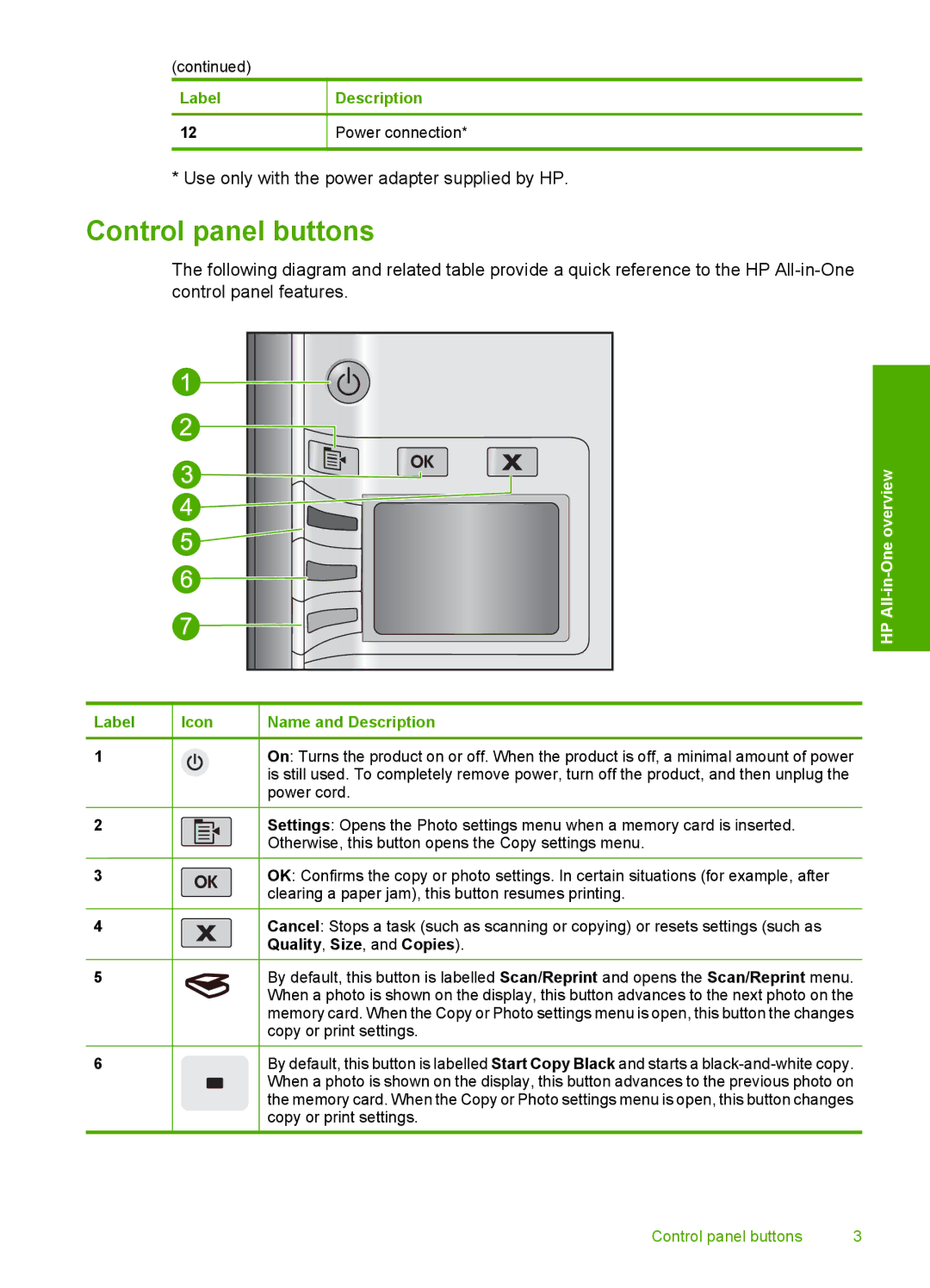(continued)
Label
12
Description
Power connection*
* Use only with the power adapter supplied by HP.
Control panel buttons
The following diagram and related table provide a quick reference to the HP
Label
1
2
3
4
5
6
Icon
HP All-in-One overview
Name and Description
On: Turns the product on or off. When the product is off, a minimal amount of power is still used. To completely remove power, turn off the product, and then unplug the power cord.
Settings: Opens the Photo settings menu when a memory card is inserted. Otherwise, this button opens the Copy settings menu.
OK: Confirms the copy or photo settings. In certain situations (for example, after clearing a paper jam), this button resumes printing.
Cancel: Stops a task (such as scanning or copying) or resets settings (such as Quality, Size, and Copies).
By default, this button is labelled Scan/Reprint and opens the Scan/Reprint menu. When a photo is shown on the display, this button advances to the next photo on the memory card. When the Copy or Photo settings menu is open, this button the changes copy or print settings.
By default, this button is labelled Start Copy Black and starts a
Control panel buttons | 3 |