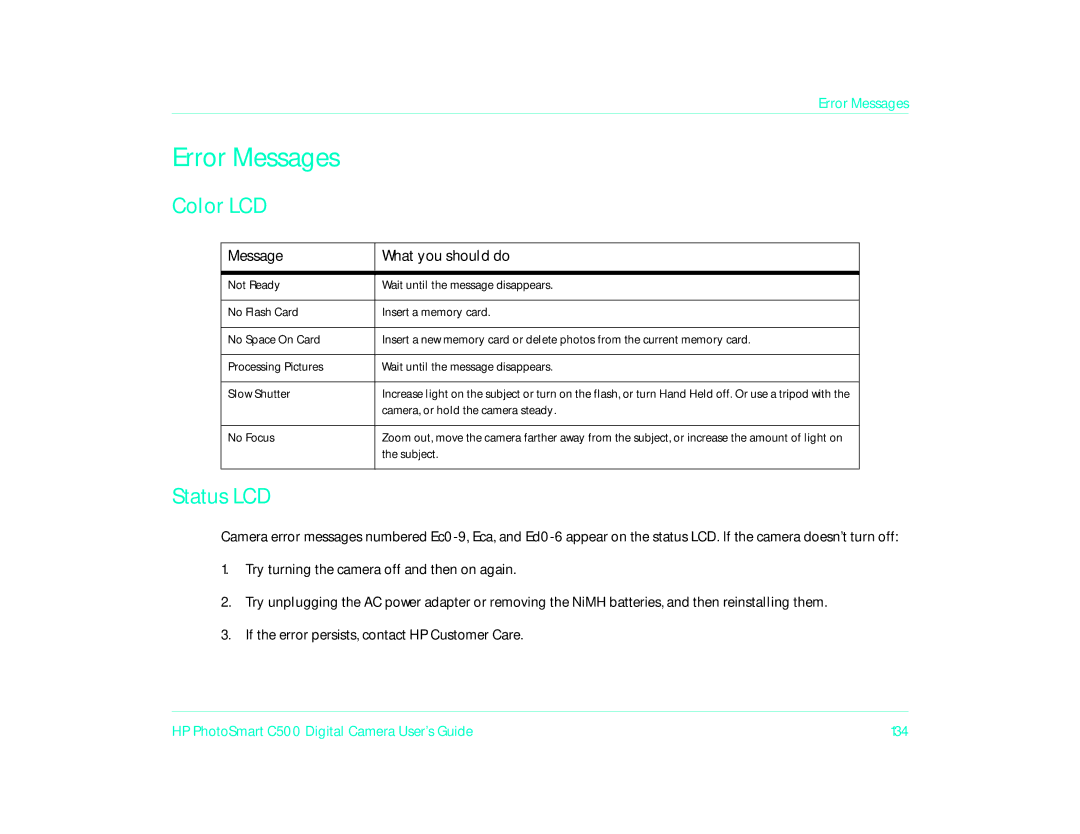Error Messages
Error Messages
Color LCD
| Message | What you should do |
|
|
|
| Not Ready | Wait until the message disappears. |
|
|
|
| No Flash Card | Insert a memory card. |
|
|
|
| No Space On Card | Insert a new memory card or delete photos from the current memory card. |
|
|
|
| Processing Pictures | Wait until the message disappears. |
|
|
|
| Slow Shutter | Increase light on the subject or turn on the flash, or turn Hand Held off. Or use a tripod with the |
|
| camera, or hold the camera steady. |
|
|
|
| No Focus | Zoom out, move the camera farther away from the subject, or increase the amount of light on |
|
| the subject. |
|
|
|
Status LCD |
| |
Camera error messages numbered
1.Try turning the camera off and then on again.
2.Try unplugging the AC power adapter or removing the NiMH batteries, and then reinstalling them.
3.If the error persists, contact HP Customer Care.
HP PhotoSmart C500 Digital Camera User’s Guide | 134 |