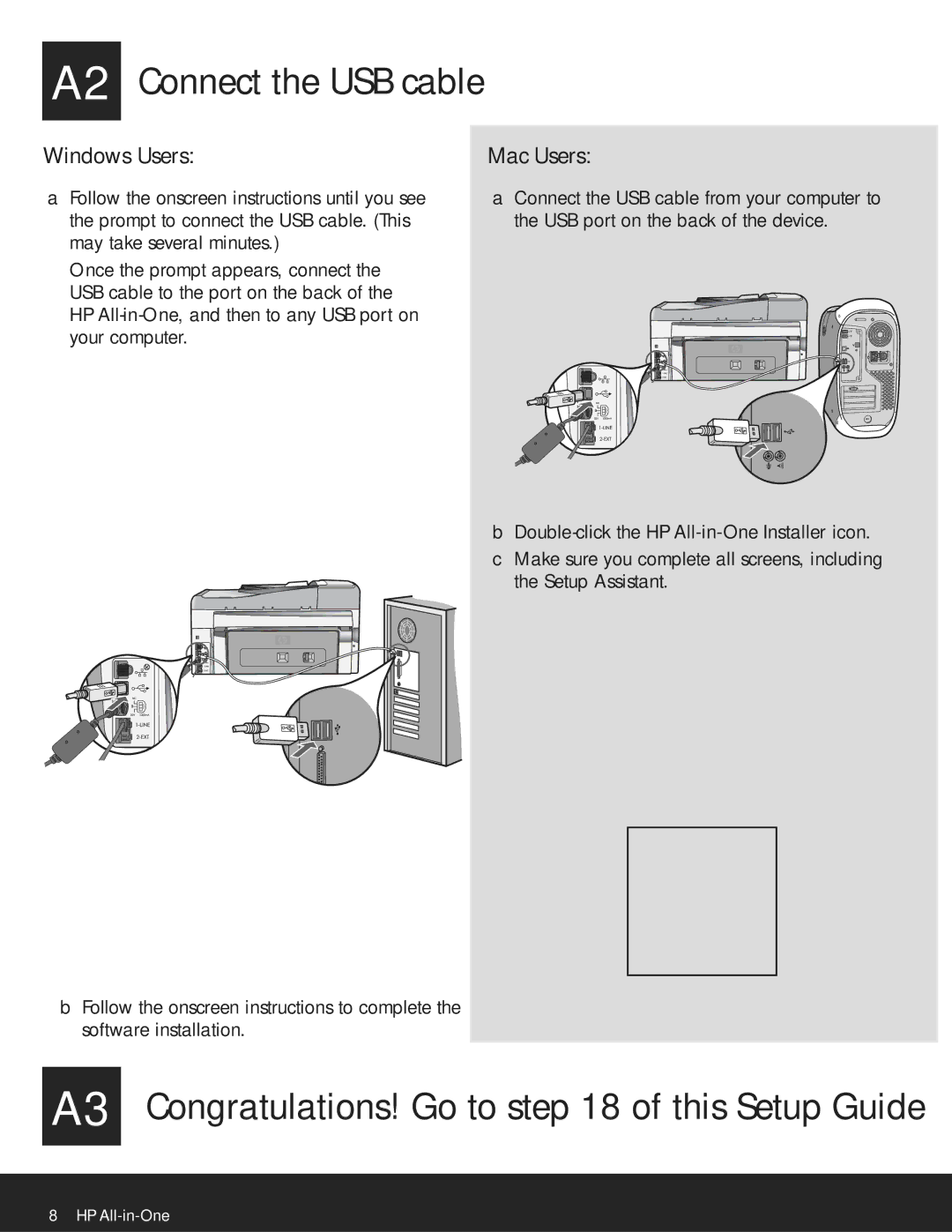A2 Connect the USB cable
Windows Users:
aFollow the onscreen instructions until you see the prompt to connect the USB cable. (This may take several minutes.)
Once the prompt appears, connect the USB cable to the port on the back of the HP
Mac Users:
aConnect the USB cable from your computer to the USB port on the back of the device.
b
c Make sure you complete all screens, including the Setup Assistant.
bFollow the onscreen instructions to complete the software installation.
A3 Congratulations! Go to step 18 of this Setup Guide
8 • HP