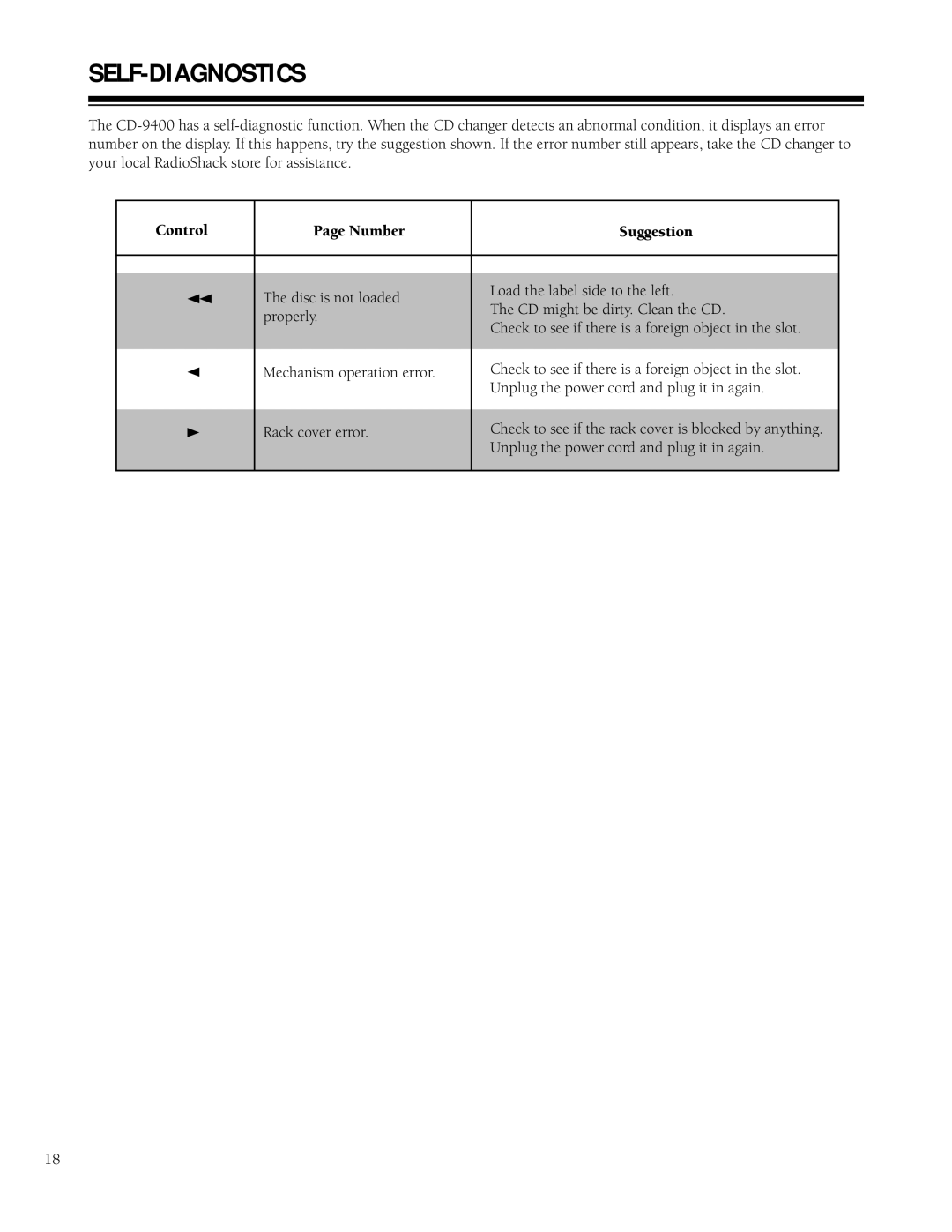SELF-DIAGNOSTICS
The
Control | Page Number | Suggestion | |
|
|
| |
|
|
| |
U1 | The disc is not loaded | Load the label side to the left. | |
The CD might be dirty. Clean the CD. | |||
| properly. | ||
| Check to see if there is a foreign object in the slot. | ||
|
| ||
|
|
| |
U2 | Mechanism operation error. | Check to see if there is a foreign object in the slot. | |
|
| Unplug the power cord and plug it in again. | |
|
|
| |
U3 | Rack cover error. | Check to see if the rack cover is blocked by anything. | |
|
| Unplug the power cord and plug it in again. | |
|
|
|
18