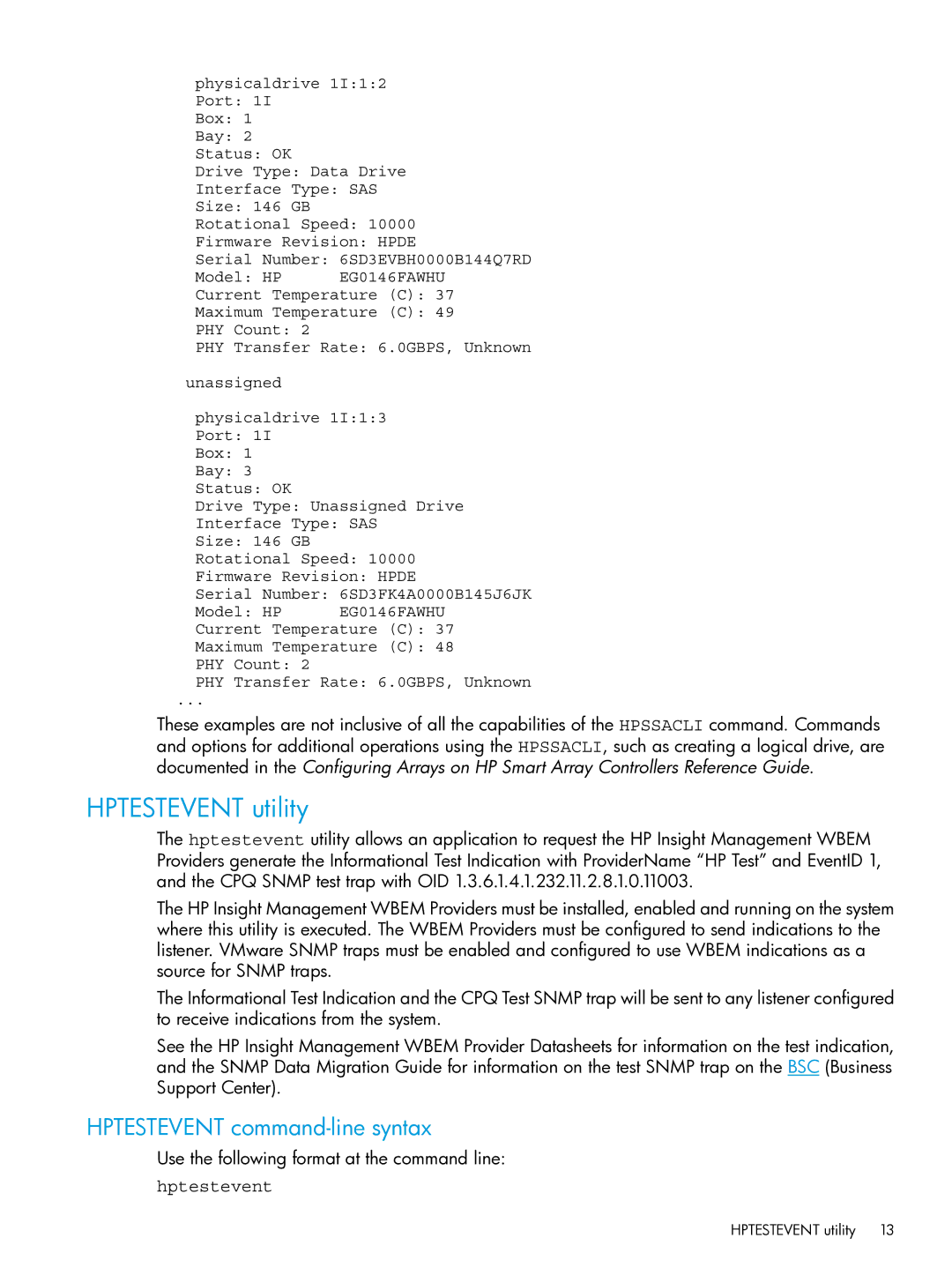physicaldrive 1I:1:2 Port: 1I
Box: 1
Bay: 2
Status: OK
Drive Type: Data Drive
Interface Type: SAS
Size: 146 GB
Rotational Speed: 10000
Firmware Revision: HPDE
Serial Number: 6SD3EVBH0000B144Q7RD
Model: HP EG0146FAWHU
Current Temperature (C): 37
Maximum Temperature (C): 49
PHY Count: 2
PHY Transfer Rate: 6.0GBPS, Unknown
unassigned
physicaldrive 1I:1:3 Port: 1I
Box: 1
Bay: 3
Status: OK
Drive Type: Unassigned Drive
Interface Type: SAS
Size: 146 GB
Rotational Speed: 10000
Firmware Revision: HPDE
Serial Number: 6SD3FK4A0000B145J6JK
Model: HP EG0146FAWHU
Current Temperature (C): 37
Maximum Temperature (C): 48
PHY Count: 2
PHY Transfer Rate: 6.0GBPS, Unknown
...
These examples are not inclusive of all the capabilities of the HPSSACLI command. Commands and options for additional operations using the HPSSACLI, such as creating a logical drive, are documented in the Configuring Arrays on HP Smart Array Controllers Reference Guide.
HPTESTEVENT utility
The hptestevent utility allows an application to request the HP Insight Management WBEM Providers generate the Informational Test Indication with ProviderName “HP Test” and EventID 1, and the CPQ SNMP test trap with OID 1.3.6.1.4.1.232.11.2.8.1.0.11003.
The HP Insight Management WBEM Providers must be installed, enabled and running on the system where this utility is executed. The WBEM Providers must be configured to send indications to the listener. VMware SNMP traps must be enabled and configured to use WBEM indications as a source for SNMP traps.
The Informational Test Indication and the CPQ Test SNMP trap will be sent to any listener configured to receive indications from the system.
See the HP Insight Management WBEM Provider Datasheets for information on the test indication, and the SNMP Data Migration Guide for information on the test SNMP trap on the BSC (Business Support Center).
HPTESTEVENT command-line syntax
Use the following format at the command line:
hptestevent
HPTESTEVENT utility 13