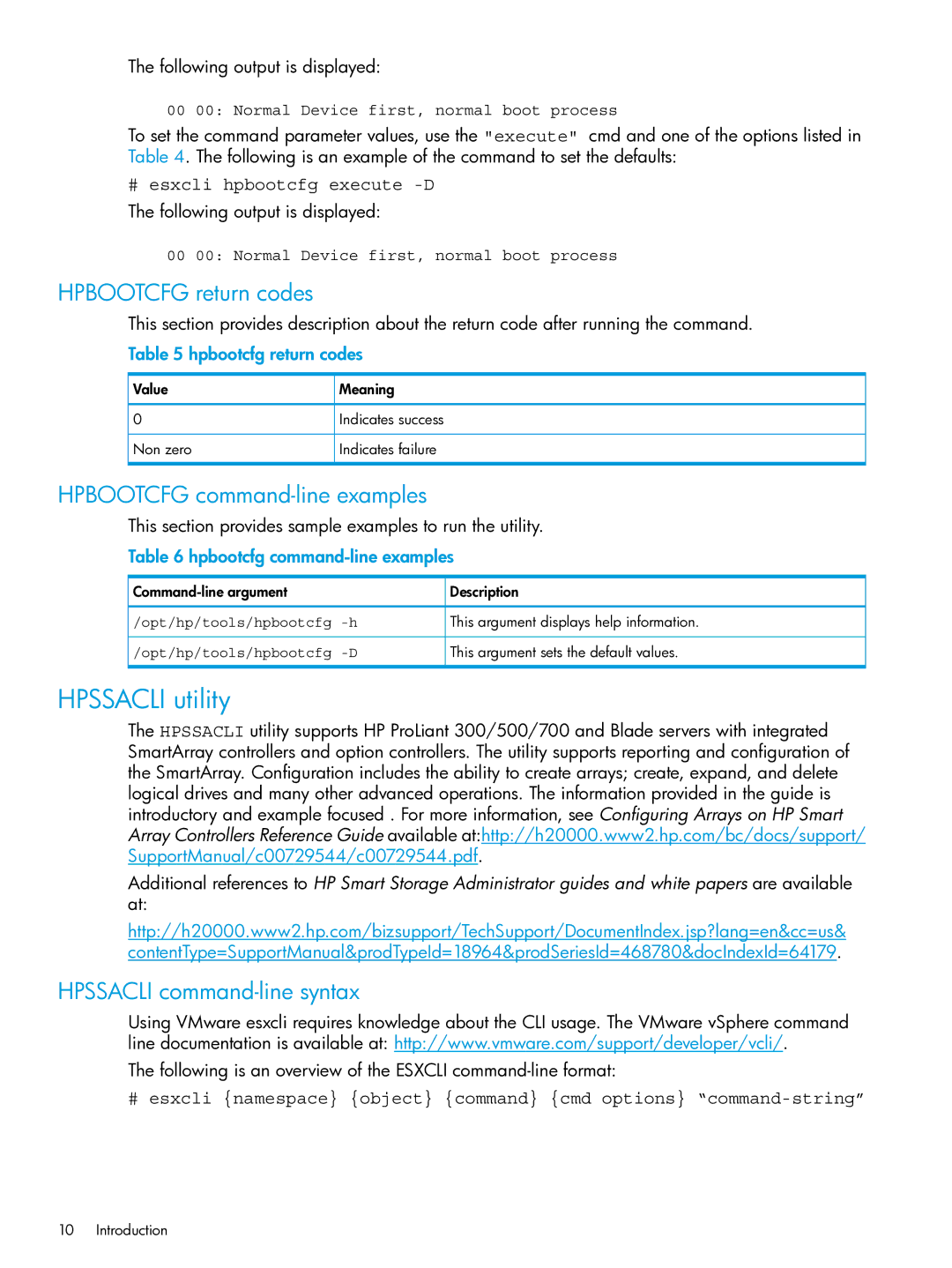The following output is displayed:
00 00: Normal Device first, normal boot process
To set the command parameter values, use the "execute" cmd and one of the options listed in Table 4. The following is an example of the command to set the defaults:
# esxcli hpbootcfg execute
The following output is displayed:
00 00: Normal Device first, normal boot process
HPBOOTCFG return codes
This section provides description about the return code after running the command.
Table 5 hpbootcfg return codes
Value | Meaning |
0 | Indicates success |
Non zero | Indicates failure |
HPBOOTCFG command-line examples
This section provides sample examples to run the utility.
Table 6 hpbootcfg command-line examples
Description | |
/opt/hp/tools/hpbootcfg | This argument displays help information. |
/opt/hp/tools/hpbootcfg | This argument sets the default values. |
HPSSACLI utility
The HPSSACLI utility supports HP ProLiant 300/500/700 and Blade servers with integrated SmartArray controllers and option controllers. The utility supports reporting and configuration of the SmartArray. Configuration includes the ability to create arrays; create, expand, and delete logical drives and many other advanced operations. The information provided in the guide is introductory and example focused . For more information, see Configuring Arrays on HP Smart Array Controllers Reference Guide available at:http://h20000.www2.hp.com/bc/docs/support/ SupportManual/c00729544/c00729544.pdf.
Additional references to HP Smart Storage Administrator guides and white papers are available at:
http://h20000.www2.hp.com/bizsupport/TechSupport/DocumentIndex.jsp?lang=en&cc=us& contentType=SupportManual&prodTypeId=18964&prodSeriesId=468780&docIndexId=64179.
HPSSACLI command-line syntax
Using VMware esxcli requires knowledge about the CLI usage. The VMware vSphere command line documentation is available at: http://www.vmware.com/support/developer/vcli/.
The following is an overview of the ESXCLI
# esxcli {namespace} {object} {command} {cmd options}
10 Introduction