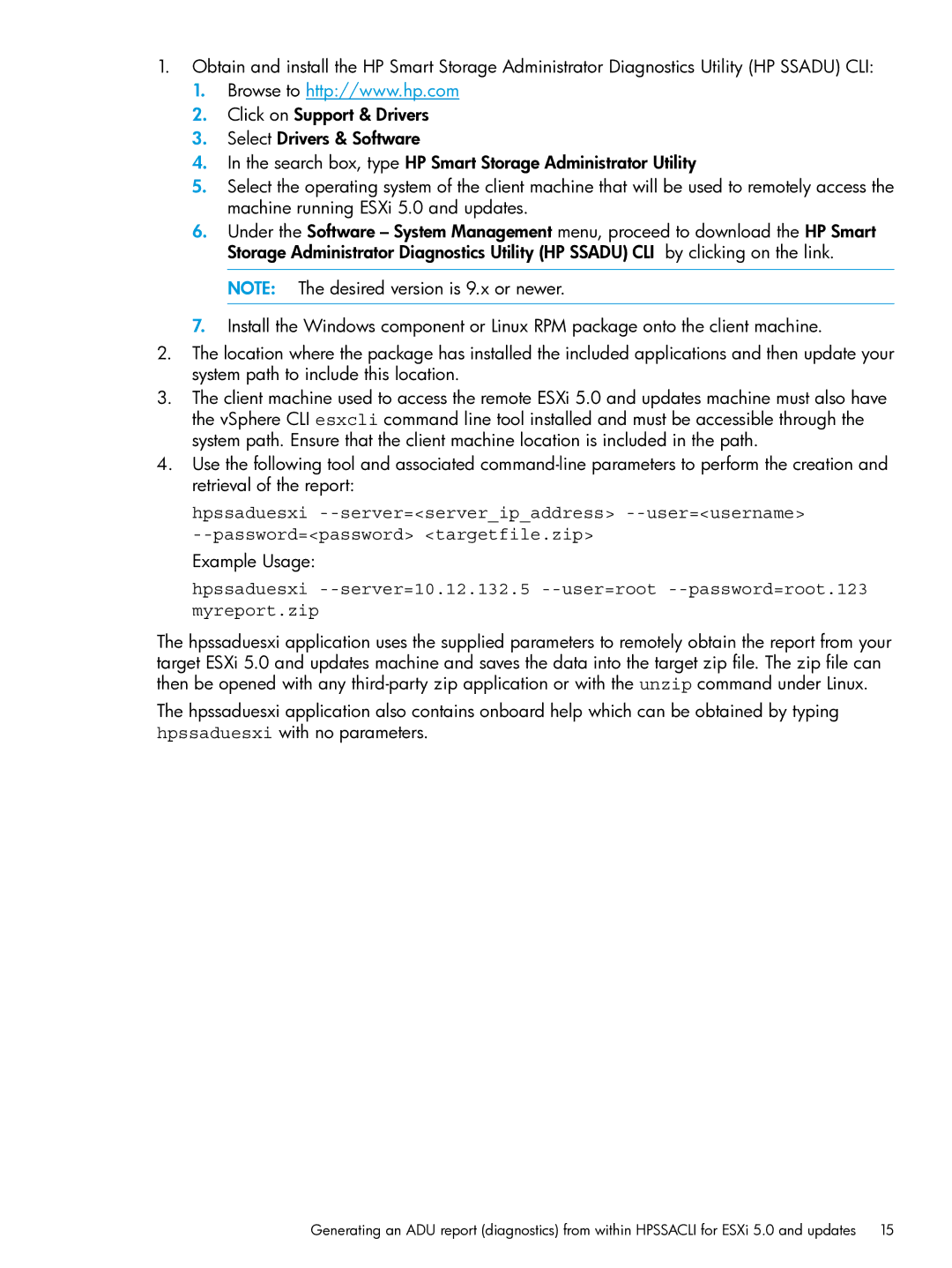1.Obtain and install the HP Smart Storage Administrator Diagnostics Utility (HP SSADU) CLI:
1.Browse to http://www.hp.com
2.Click on Support & Drivers
3.Select Drivers & Software
4.In the search box, type HP Smart Storage Administrator Utility
5.Select the operating system of the client machine that will be used to remotely access the machine running ESXi 5.0 and updates.
6.Under the Software – System Management menu, proceed to download the HP Smart Storage Administrator Diagnostics Utility (HP SSADU) CLI by clicking on the link.
NOTE: The desired version is 9.x or newer.
7.Install the Windows component or Linux RPM package onto the client machine.
2.The location where the package has installed the included applications and then update your system path to include this location.
3.The client machine used to access the remote ESXi 5.0 and updates machine must also have the vSphere CLI esxcli command line tool installed and must be accessible through the system path. Ensure that the client machine location is included in the path.
4.Use the following tool and associated
hpssaduesxi
Example Usage:
hpssaduesxi
The hpssaduesxi application uses the supplied parameters to remotely obtain the report from your target ESXi 5.0 and updates machine and saves the data into the target zip file. The zip file can then be opened with any
The hpssaduesxi application also contains onboard help which can be obtained by typing hpssaduesxi with no parameters.
Generating an ADU report (diagnostics) from within HPSSACLI for ESXi 5.0 and updates 15