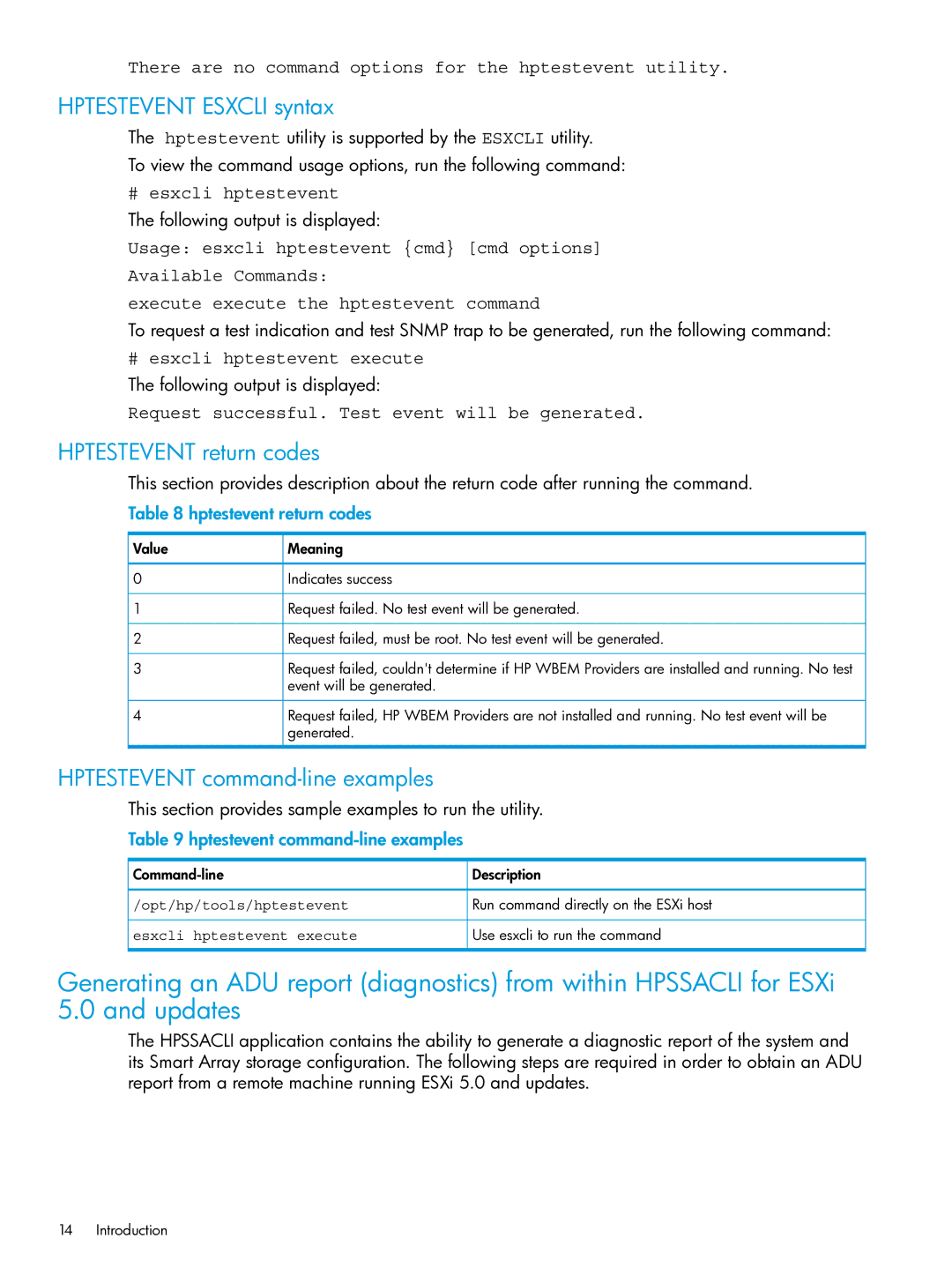There are no command options for the hptestevent utility.
HPTESTEVENT ESXCLI syntax
The hptestevent utility is supported by the ESXCLI utility.
To view the command usage options, run the following command:
# esxcli hptestevent
The following output is displayed:
Usage: esxcli hptestevent {cmd} [cmd options]
Available Commands:
execute execute the hptestevent command
To request a test indication and test SNMP trap to be generated, run the following command:
# esxcli hptestevent execute
The following output is displayed:
Request successful. Test event will be generated.
HPTESTEVENT return codes
This section provides description about the return code after running the command. Table 8 hptestevent return codes
Value | Meaning |
0 | Indicates success |
1 | Request failed. No test event will be generated. |
2 | Request failed, must be root. No test event will be generated. |
3 | Request failed, couldn't determine if HP WBEM Providers are installed and running. No test |
| event will be generated. |
4 | Request failed, HP WBEM Providers are not installed and running. No test event will be |
| generated. |
HPTESTEVENT command-line examples
This section provides sample examples to run the utility.
Table 9 hptestevent command-line examples
Description | |
/opt/hp/tools/hptestevent | Run command directly on the ESXi host |
esxcli hptestevent execute | Use esxcli to run the command |
Generating an ADU report (diagnostics) from within HPSSACLI for ESXi 5.0 and updates
The HPSSACLI application contains the ability to generate a diagnostic report of the system and its Smart Array storage configuration. The following steps are required in order to obtain an ADU report from a remote machine running ESXi 5.0 and updates.