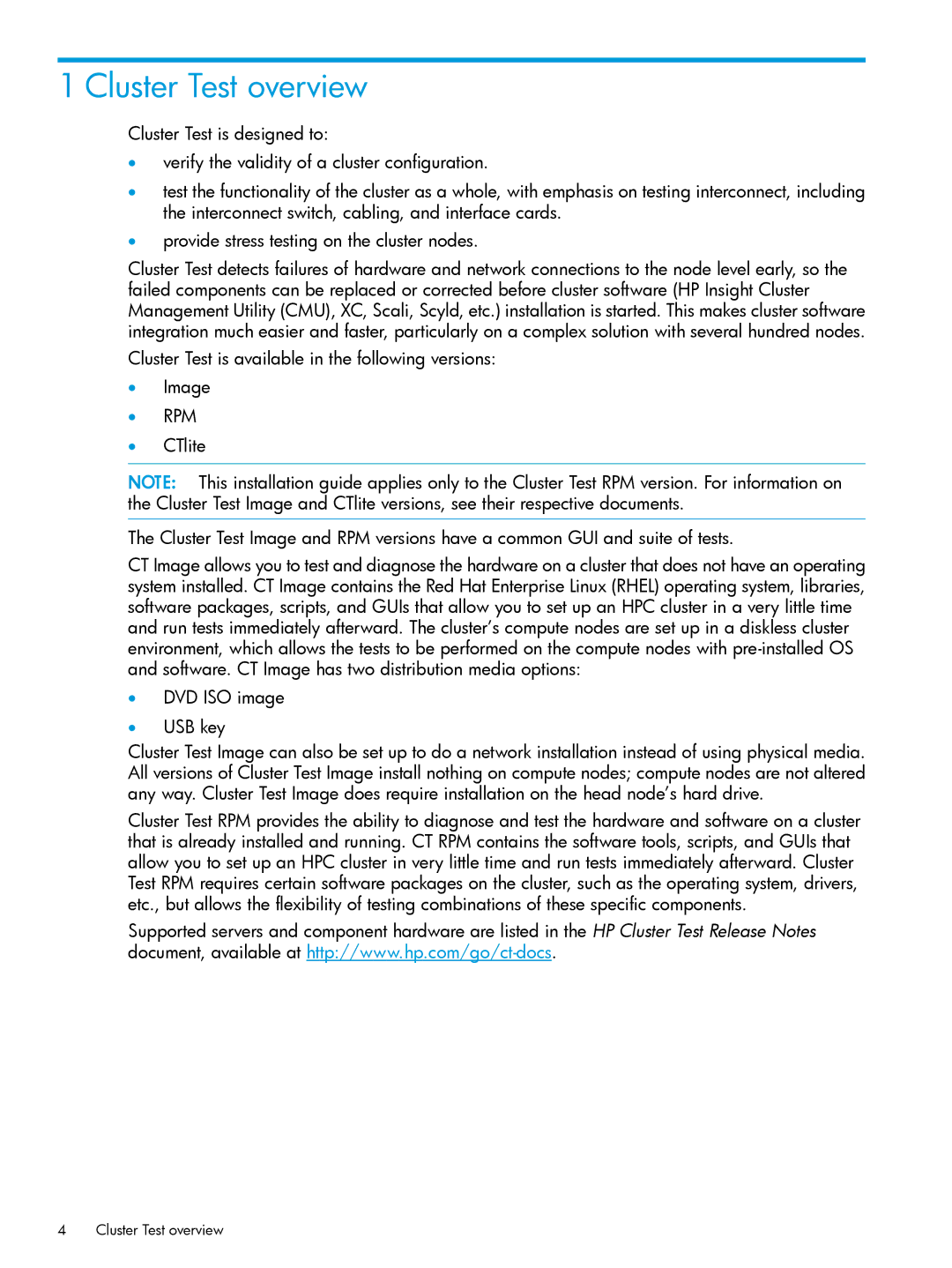1 Cluster Test overview
Cluster Test is designed to:
•verify the validity of a cluster configuration.
•test the functionality of the cluster as a whole, with emphasis on testing interconnect, including the interconnect switch, cabling, and interface cards.
•provide stress testing on the cluster nodes.
Cluster Test detects failures of hardware and network connections to the node level early, so the failed components can be replaced or corrected before cluster software (HP Insight Cluster Management Utility (CMU), XC, Scali, Scyld, etc.) installation is started. This makes cluster software integration much easier and faster, particularly on a complex solution with several hundred nodes.
Cluster Test is available in the following versions:
•Image
•RPM
•CTlite
NOTE: This installation guide applies only to the Cluster Test RPM version. For information on the Cluster Test Image and CTlite versions, see their respective documents.
The Cluster Test Image and RPM versions have a common GUI and suite of tests.
CT Image allows you to test and diagnose the hardware on a cluster that does not have an operating system installed. CT Image contains the Red Hat Enterprise Linux (RHEL) operating system, libraries, software packages, scripts, and GUIs that allow you to set up an HPC cluster in a very little time and run tests immediately afterward. The cluster’s compute nodes are set up in a diskless cluster environment, which allows the tests to be performed on the compute nodes with
•DVD ISO image
•USB key
Cluster Test Image can also be set up to do a network installation instead of using physical media. All versions of Cluster Test Image install nothing on compute nodes; compute nodes are not altered any way. Cluster Test Image does require installation on the head node’s hard drive.
Cluster Test RPM provides the ability to diagnose and test the hardware and software on a cluster that is already installed and running. CT RPM contains the software tools, scripts, and GUIs that allow you to set up an HPC cluster in very little time and run tests immediately afterward. Cluster Test RPM requires certain software packages on the cluster, such as the operating system, drivers, etc., but allows the flexibility of testing combinations of these specific components.
Supported servers and component hardware are listed in the HP Cluster Test Release Notes document, available at
4Cluster Test overview