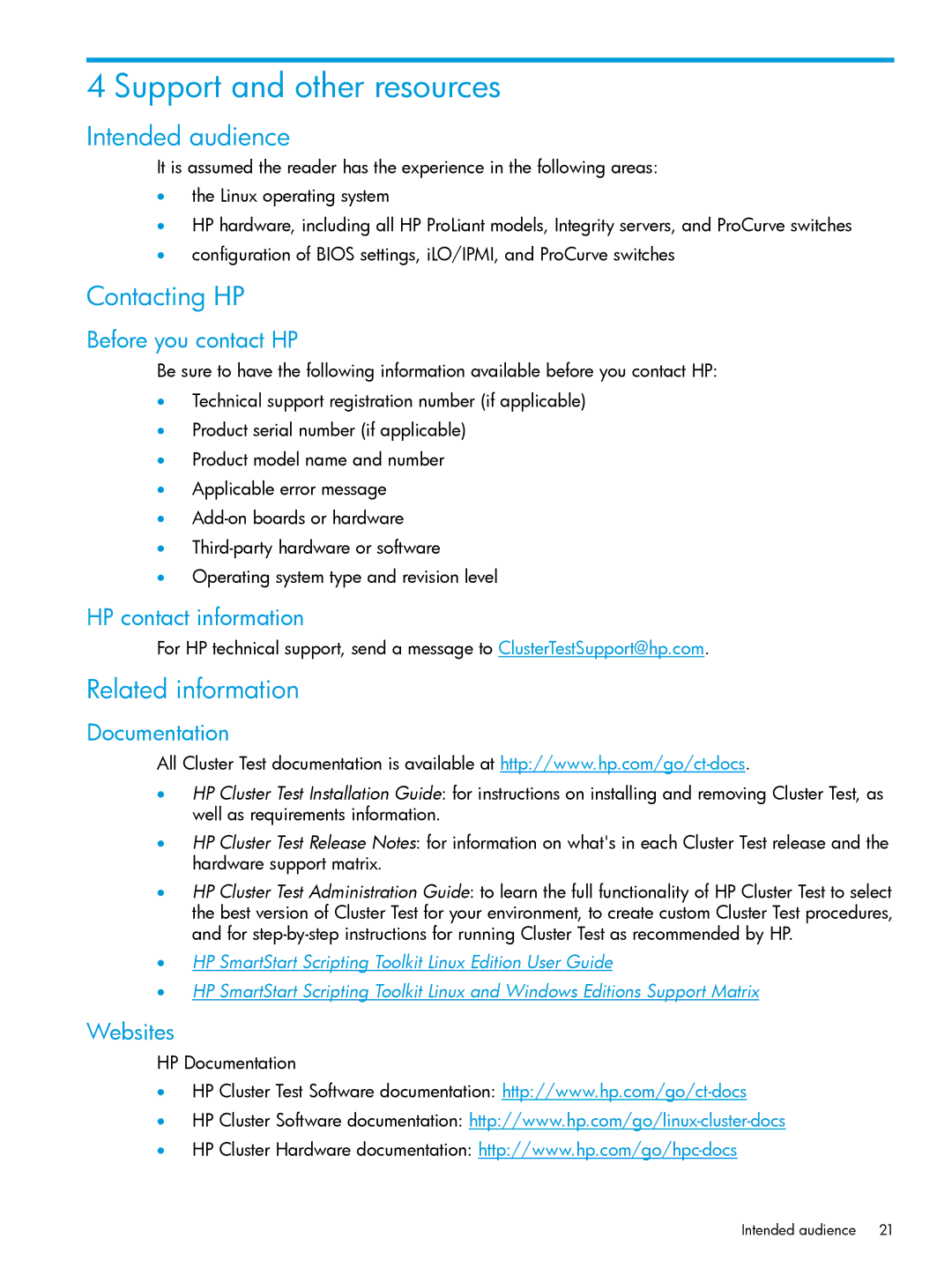4 Support and other resources
Intended audience
It is assumed the reader has the experience in the following areas:
•the Linux operating system
•HP hardware, including all HP ProLiant models, Integrity servers, and ProCurve switches
•configuration of BIOS settings, iLO/IPMI, and ProCurve switches
Contacting HP
Before you contact HP
Be sure to have the following information available before you contact HP:
•Technical support registration number (if applicable)
•Product serial number (if applicable)
•Product model name and number
•Applicable error message
•
•
•Operating system type and revision level
HP contact information
For HP technical support, send a message to ClusterTestSupport@hp.com.
Related information
Documentation
All Cluster Test documentation is available at
•HP Cluster Test Installation Guide: for instructions on installing and removing Cluster Test, as well as requirements information.
•HP Cluster Test Release Notes: for information on what's in each Cluster Test release and the hardware support matrix.
•HP Cluster Test Administration Guide: to learn the full functionality of HP Cluster Test to select the best version of Cluster Test for your environment, to create custom Cluster Test procedures, and for
•HP SmartStart Scripting Toolkit Linux Edition User Guide
•HP SmartStart Scripting Toolkit Linux and Windows Editions Support Matrix
Websites
HP Documentation
•HP Cluster Test Software documentation:
•HP Cluster Software documentation:
•HP Cluster Hardware documentation:
Intended audience 21