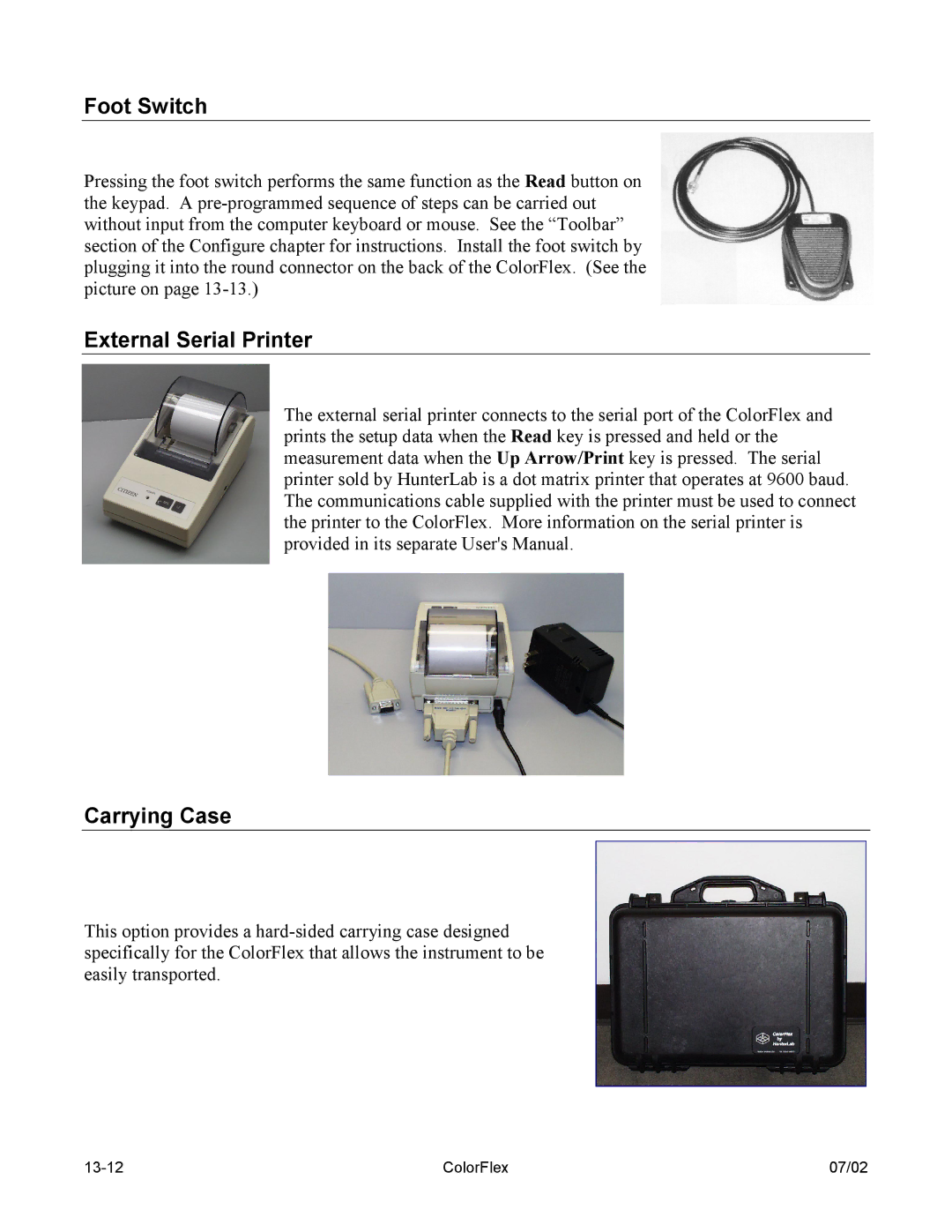Foot Switch
Pressing the foot switch performs the same function as the Read button on the keypad. A
External Serial Printer
The external serial printer connects to the serial port of the ColorFlex and prints the setup data when the Read key is pressed and held or the measurement data when the Up Arrow/Print key is pressed. The serial printer sold by HunterLab is a dot matrix printer that operates at 9600 baud. The communications cable supplied with the printer must be used to connect the printer to the ColorFlex. More information on the serial printer is provided in its separate User's Manual.
Carrying Case
This option provides a
ColorFlex | 07/02 |