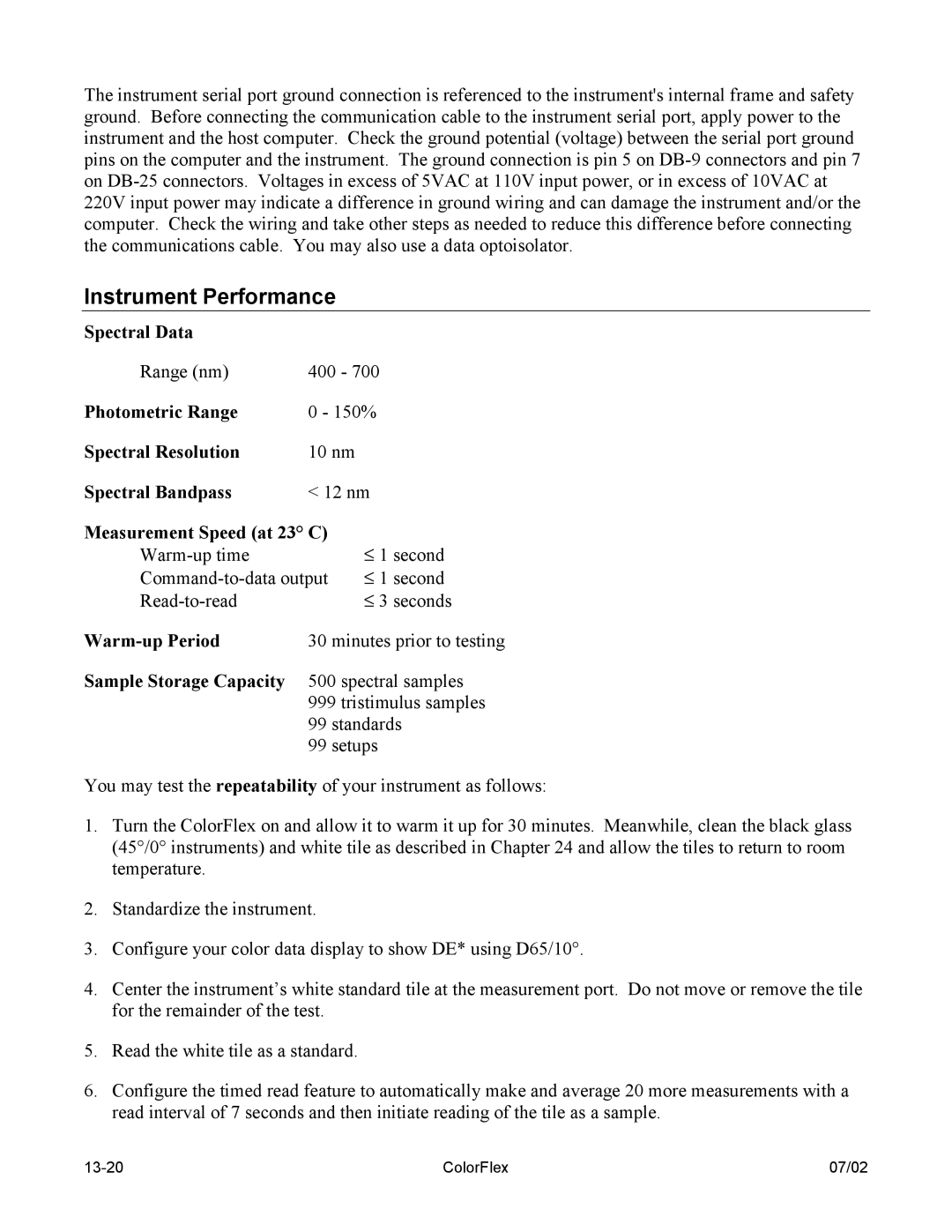The instrument serial port ground connection is referenced to the instrument's internal frame and safety ground. Before connecting the communication cable to the instrument serial port, apply power to the instrument and the host computer. Check the ground potential (voltage) between the serial port ground pins on the computer and the instrument. The ground connection is pin 5 on
Instrument Performance
Spectral Data
Range (nm) | 400 - 700 | |
Photometric Range | 0 - 150% | |
Spectral Resolution | 10 nm |
|
Spectral Bandpass | < 12 nm | |
Measurement Speed (at 23° C) | ≤ 1 second | |
| ||
≤ 1 second | ||
| ≤ 3 seconds | |
30 minutes prior to testing | ||
Sample Storage Capacity | 500 spectral samples | |
| 999 tristimulus samples | |
| 99 standards | |
| 99 setups | |
You may test the repeatability of your instrument as follows:
1.Turn the ColorFlex on and allow it to warm it up for 30 minutes. Meanwhile, clean the black glass (45°/0° instruments) and white tile as described in Chapter 24 and allow the tiles to return to room temperature.
2.Standardize the instrument.
3.Configure your color data display to show DE* using D65/10°.
4.Center the instrument’s white standard tile at the measurement port. Do not move or remove the tile for the remainder of the test.
5.Read the white tile as a standard.
6.Configure the timed read feature to automatically make and average 20 more measurements with a read interval of 7 seconds and then initiate reading of the tile as a sample.
ColorFlex | 07/02 |