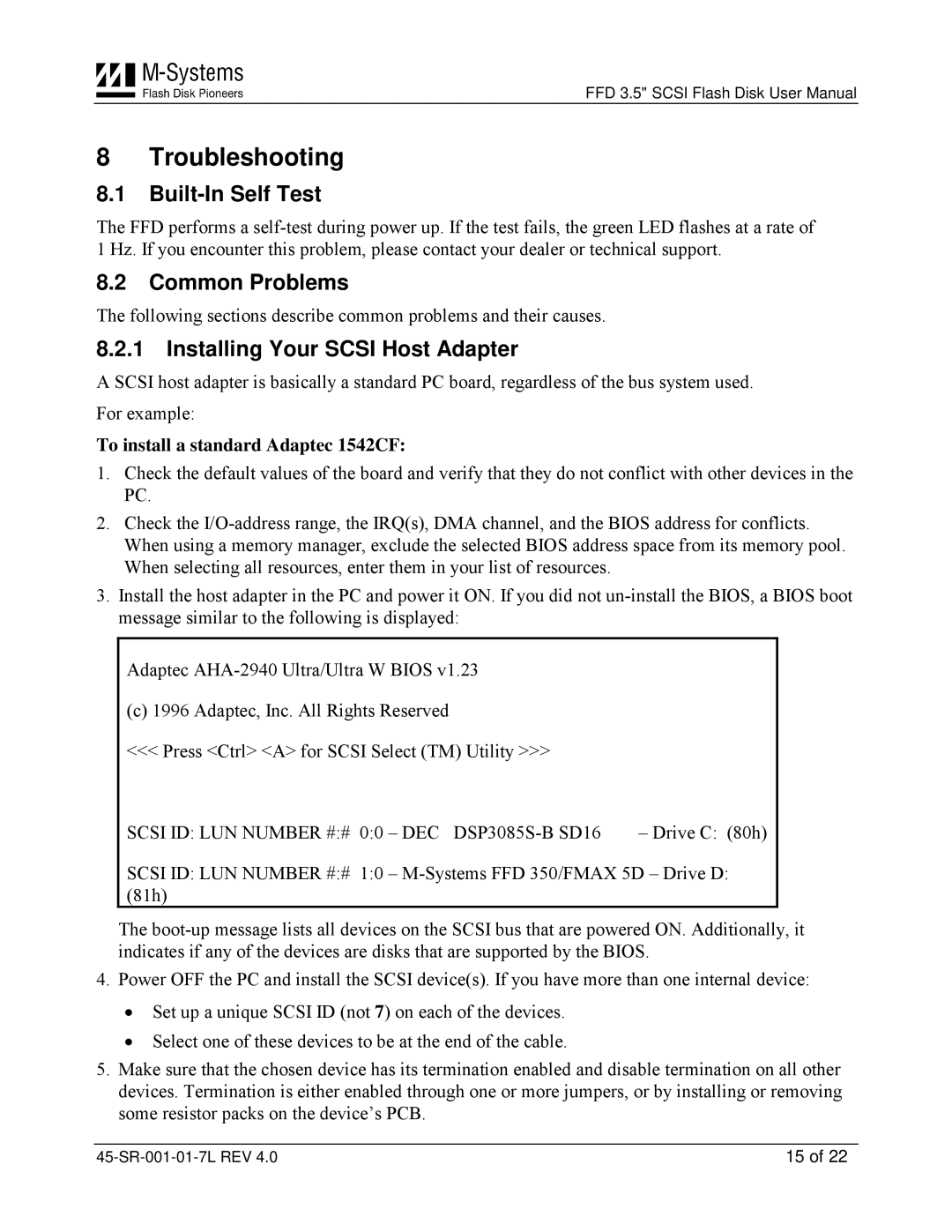FFD 3.5" SCSI Flash Disk User Manual
8 Troubleshooting
8.1Built-In Self Test
The FFD performs a
8.2Common Problems
The following sections describe common problems and their causes.
8.2.1Installing Your SCSI Host Adapter
A SCSI host adapter is basically a standard PC board, regardless of the bus system used. For example:
To install a standard Adaptec 1542CF:
1.Check the default values of the board and verify that they do not conflict with other devices in the PC.
2.Check the
3.Install the host adapter in the PC and power it ON. If you did not
Adaptec
(c) 1996 Adaptec, Inc. All Rights Reserved
<<< Press <Ctrl> <A> for SCSI Select (TM) Utility >>>
SCSI ID: LUN NUMBER #:# 0:0 – DEC
SCSI ID: LUN NUMBER #:# 1:0 –
The
4.Power OFF the PC and install the SCSI device(s). If you have more than one internal device:
•Set up a unique SCSI ID (not 7) on each of the devices.
•Select one of these devices to be at the end of the cable.
5.Make sure that the chosen device has its termination enabled and disable termination on all other devices. Termination is either enabled through one or more jumpers, or by installing or removing some resistor packs on the device’s PCB.
15 of 22 |