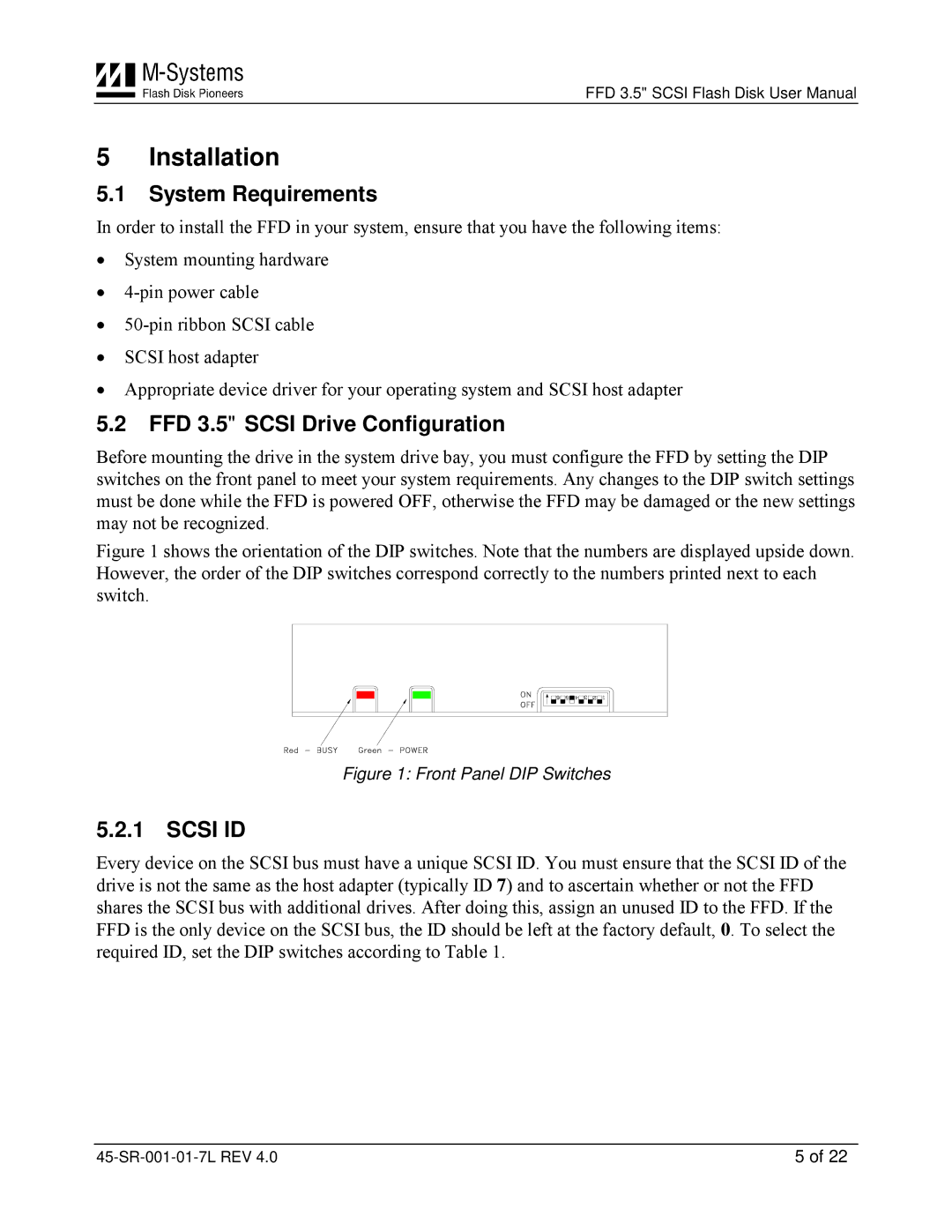FFD 3.5" SCSI Flash Disk User Manual
5 Installation
5.1System Requirements
In order to install the FFD in your system, ensure that you have the following items:
•System mounting hardware
•
•
•SCSI host adapter
•Appropriate device driver for your operating system and SCSI host adapter
5.2FFD 3.5" SCSI Drive Configuration
Before mounting the drive in the system drive bay, you must configure the FFD by setting the DIP switches on the front panel to meet your system requirements. Any changes to the DIP switch settings must be done while the FFD is powered OFF, otherwise the FFD may be damaged or the new settings may not be recognized.
Figure 1 shows the orientation of the DIP switches. Note that the numbers are displayed upside down. However, the order of the DIP switches correspond correctly to the numbers printed next to each switch.
Figure 1: Front Panel DIP Switches
5.2.1SCSI ID
Every device on the SCSI bus must have a unique SCSI ID. You must ensure that the SCSI ID of the drive is not the same as the host adapter (typically ID 7) and to ascertain whether or not the FFD shares the SCSI bus with additional drives. After doing this, assign an unused ID to the FFD. If the FFD is the only device on the SCSI bus, the ID should be left at the factory default, 0. To select the required ID, set the DIP switches according to Table 1.
5 of 22 |