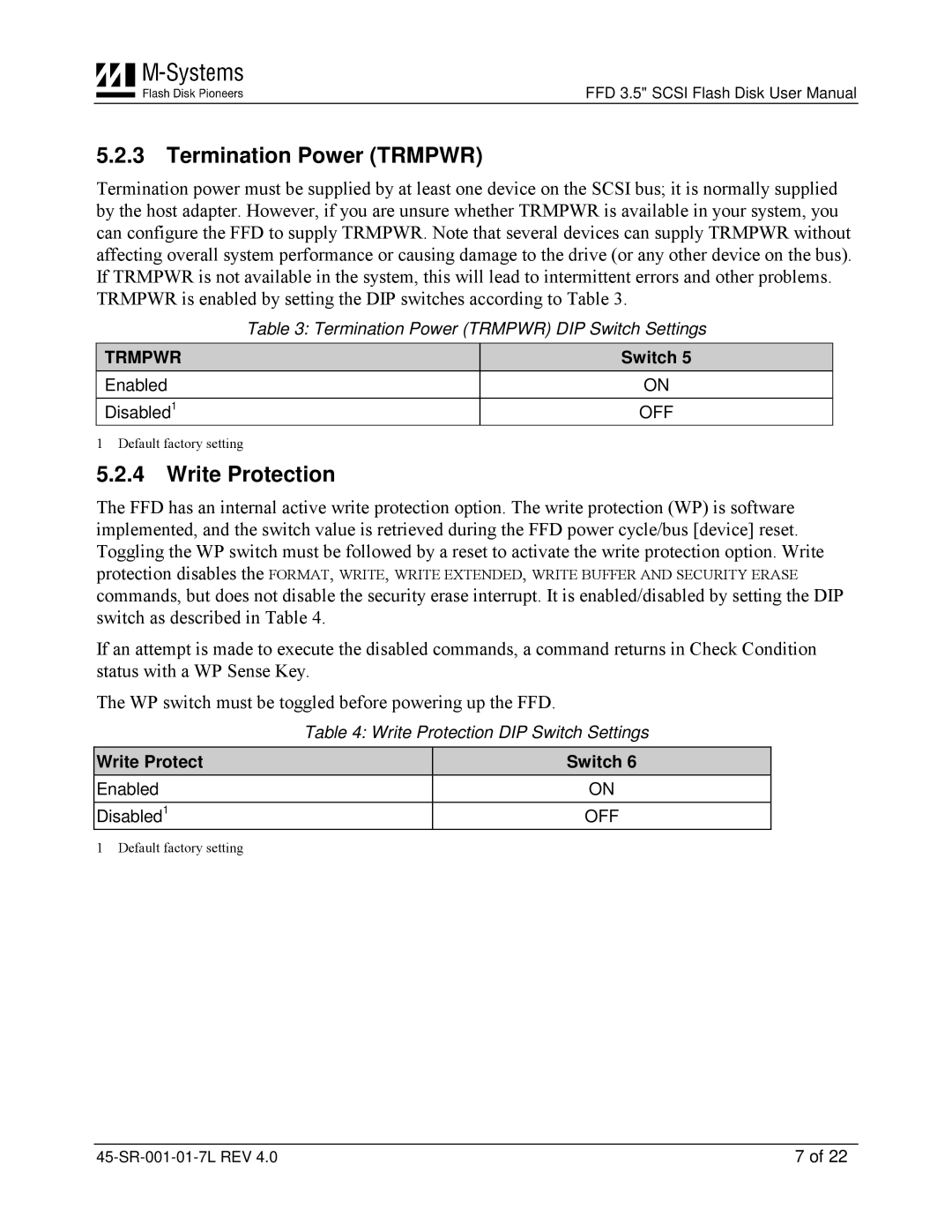FFD 3.5" SCSI Flash Disk User Manual
5.2.3Termination Power (TRMPWR)
Termination power must be supplied by at least one device on the SCSI bus; it is normally supplied by the host adapter. However, if you are unsure whether TRMPWR is available in your system, you can configure the FFD to supply TRMPWR. Note that several devices can supply TRMPWR without affecting overall system performance or causing damage to the drive (or any other device on the bus). If TRMPWR is not available in the system, this will lead to intermittent errors and other problems. TRMPWR is enabled by setting the DIP switches according to Table 3.
Table 3: Termination Power (TRMPWR) DIP Switch Settings
TRMPWR
Enabled
Disabled1
Switch 5
ON
OFF
1 Default factory setting
5.2.4Write Protection
The FFD has an internal active write protection option. The write protection (WP) is software implemented, and the switch value is retrieved during the FFD power cycle/bus [device] reset. Toggling the WP switch must be followed by a reset to activate the write protection option. Write
protection disables the FORMAT, WRITE, WRITE EXTENDED, WRITE BUFFER AND SECURITY ERASE
commands, but does not disable the security erase interrupt. It is enabled/disabled by setting the DIP switch as described in Table 4.
If an attempt is made to execute the disabled commands, a command returns in Check Condition status with a WP Sense Key.
The WP switch must be toggled before powering up the FFD.
Table 4: Write Protection DIP Switch Settings
Write Protect
Enabled
Disabled1
Switch 6
ON
OFF
1 Default factory setting
7 of 22 |