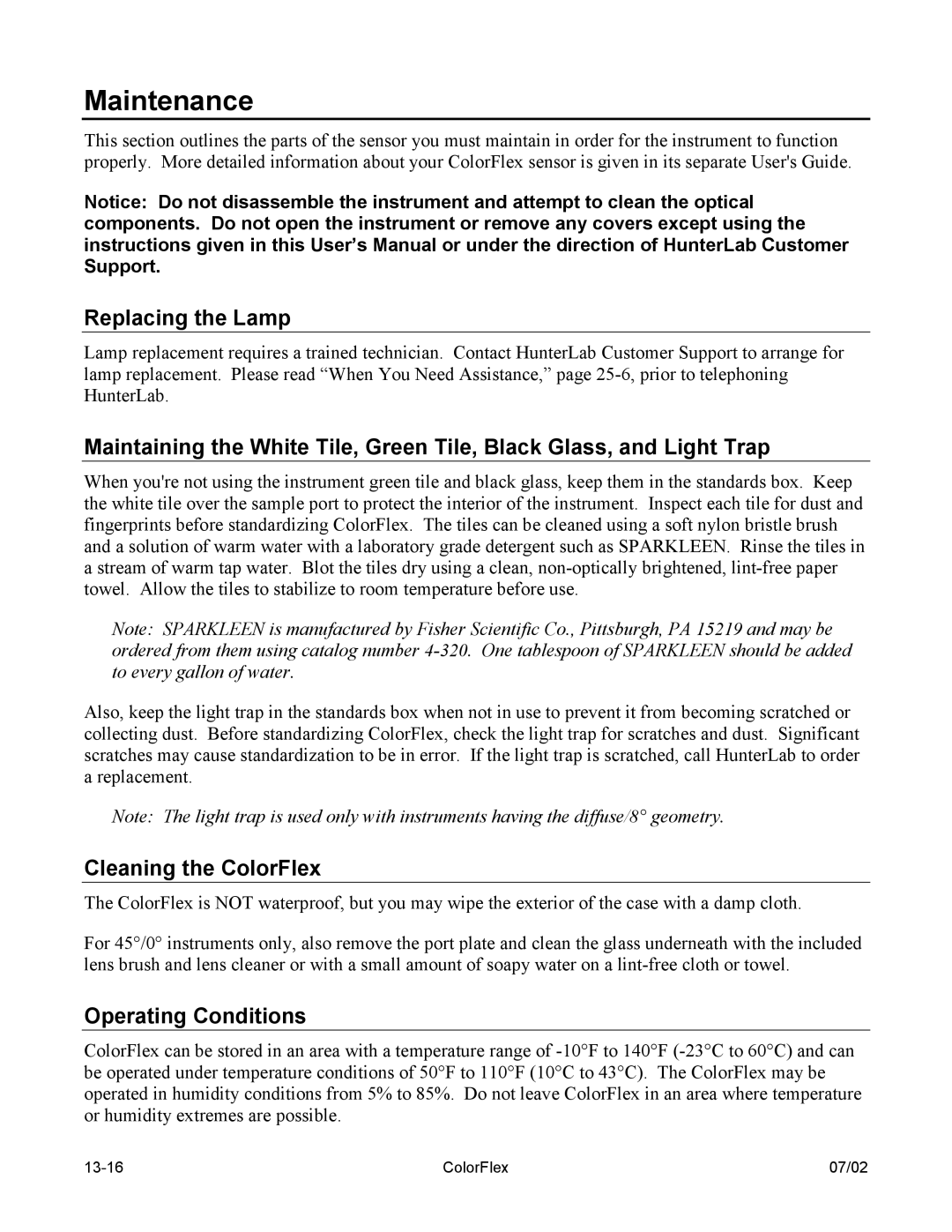Maintenance
This section outlines the parts of the sensor you must maintain in order for the instrument to function properly. More detailed information about your ColorFlex sensor is given in its separate User's Guide.
Notice: Do not disassemble the instrument and attempt to clean the optical components. Do not open the instrument or remove any covers except using the instructions given in this User’s Manual or under the direction of HunterLab Customer Support.
Replacing the Lamp
Lamp replacement requires a trained technician. Contact HunterLab Customer Support to arrange for lamp replacement. Please read “When You Need Assistance,” page
Maintaining the White Tile, Green Tile, Black Glass, and Light Trap
When you're not using the instrument green tile and black glass, keep them in the standards box. Keep the white tile over the sample port to protect the interior of the instrument. Inspect each tile for dust and fingerprints before standardizing ColorFlex. The tiles can be cleaned using a soft nylon bristle brush and a solution of warm water with a laboratory grade detergent such as SPARKLEEN. Rinse the tiles in a stream of warm tap water. Blot the tiles dry using a clean,
Note: SPARKLEEN is manufactured by Fisher Scientific Co., Pittsburgh, PA 15219 and may be ordered from them using catalog number
Also, keep the light trap in the standards box when not in use to prevent it from becoming scratched or collecting dust. Before standardizing ColorFlex, check the light trap for scratches and dust. Significant scratches may cause standardization to be in error. If the light trap is scratched, call HunterLab to order a replacement.
Note: The light trap is used only with instruments having the diffuse/8° geometry.
Cleaning the ColorFlex
The ColorFlex is NOT waterproof, but you may wipe the exterior of the case with a damp cloth.
For 45°/0° instruments only, also remove the port plate and clean the glass underneath with the included lens brush and lens cleaner or with a small amount of soapy water on a
Operating Conditions
ColorFlex can be stored in an area with a temperature range of
ColorFlex | 07/02 |